Folders
Darwin fundamentals
Darwin advanced
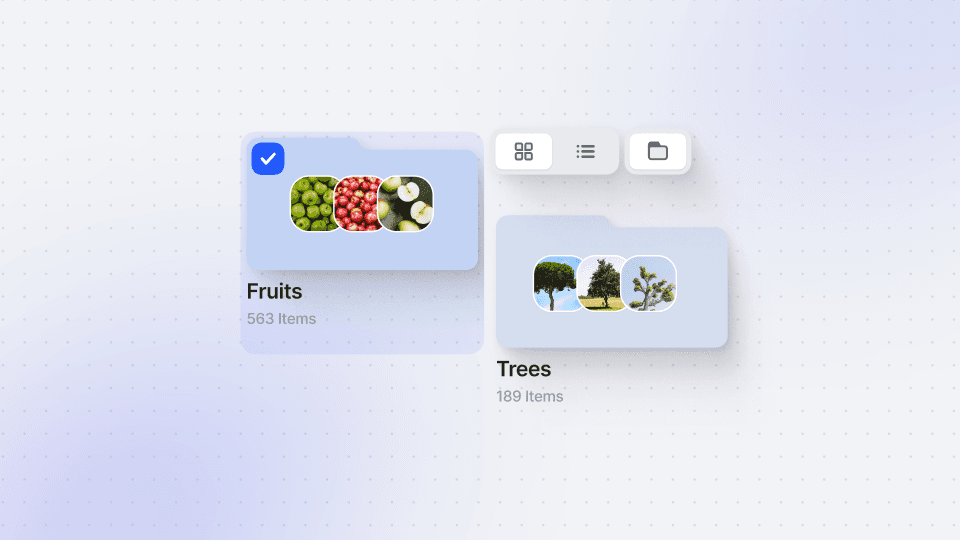
Play video
1:37
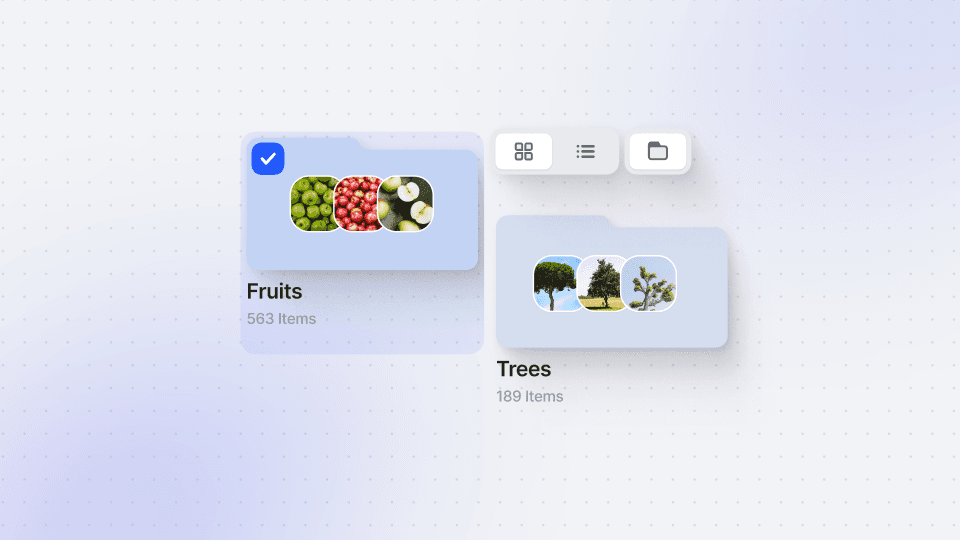
Play video
1:37
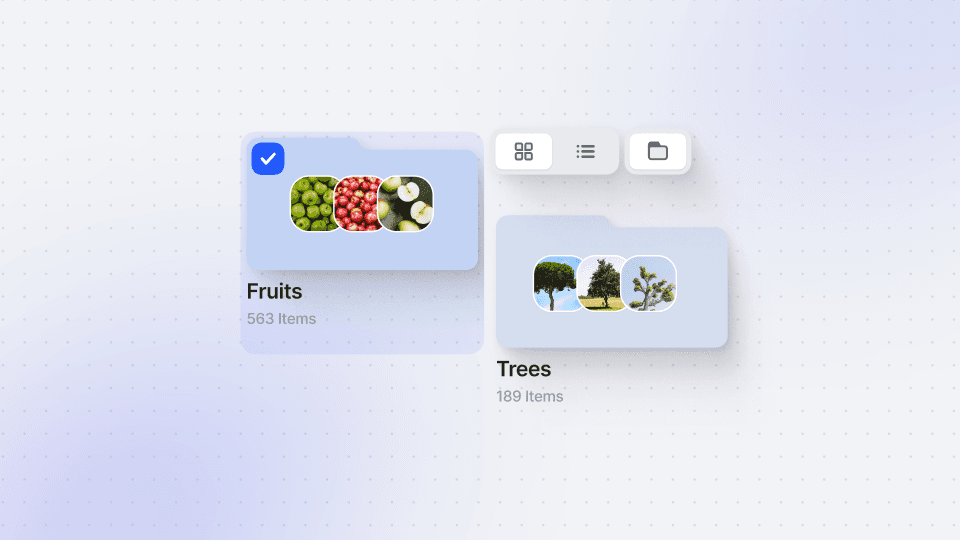
Play video
1:37
Without Folders in place - particularly for large, sprawling enterprises - your data will become increasingly difficult to manage. In this Darwin Fundamentals session, we tackle Folders, and outline how you can use them to simplify and categorize your datasets.
For teams frequently annotating thousand of datasets, a clean and organized approach to data is paramount to success. That’s why Folders are a particularly useful feature within V7’s Darwin, allowing you to easily organize, manage, and navigate through your data.
We tackle how to create new folders, how to add data to these folders, and how to “nest” folders inside other folders to create a directory structure.
We also showcase how to toggle Folders on and off as a view, to allow Users to easily switch between seeing all images and videos together or filtering based on folder organization.
Finally, we outline what Folders can, and can’t do - including the fact that your Folders will have no impact on Exports and will not restrict annotators from labeling images within them.
You’ll come away from this video with a detailed understanding of how to create a well-structured dataset to enhance your annotation and classification workflows. With this feature, you’ll understand how to seamlessly manage data, making image and annotation tasks more streamlined in the process.
Without Folders in place - particularly for large, sprawling enterprises - your data will become increasingly difficult to manage. In this Darwin Fundamentals session, we tackle Folders, and outline how you can use them to simplify and categorize your datasets.
For teams frequently annotating thousand of datasets, a clean and organized approach to data is paramount to success. That’s why Folders are a particularly useful feature within V7’s Darwin, allowing you to easily organize, manage, and navigate through your data.
We tackle how to create new folders, how to add data to these folders, and how to “nest” folders inside other folders to create a directory structure.
We also showcase how to toggle Folders on and off as a view, to allow Users to easily switch between seeing all images and videos together or filtering based on folder organization.
Finally, we outline what Folders can, and can’t do - including the fact that your Folders will have no impact on Exports and will not restrict annotators from labeling images within them.
You’ll come away from this video with a detailed understanding of how to create a well-structured dataset to enhance your annotation and classification workflows. With this feature, you’ll understand how to seamlessly manage data, making image and annotation tasks more streamlined in the process.
Without Folders in place - particularly for large, sprawling enterprises - your data will become increasingly difficult to manage. In this Darwin Fundamentals session, we tackle Folders, and outline how you can use them to simplify and categorize your datasets.
For teams frequently annotating thousand of datasets, a clean and organized approach to data is paramount to success. That’s why Folders are a particularly useful feature within V7’s Darwin, allowing you to easily organize, manage, and navigate through your data.
We tackle how to create new folders, how to add data to these folders, and how to “nest” folders inside other folders to create a directory structure.
We also showcase how to toggle Folders on and off as a view, to allow Users to easily switch between seeing all images and videos together or filtering based on folder organization.
Finally, we outline what Folders can, and can’t do - including the fact that your Folders will have no impact on Exports and will not restrict annotators from labeling images within them.
You’ll come away from this video with a detailed understanding of how to create a well-structured dataset to enhance your annotation and classification workflows. With this feature, you’ll understand how to seamlessly manage data, making image and annotation tasks more streamlined in the process.
Up next
3:49
Watch video

Auto-Annotate Tool
How does the Auto-Annotate tool work? We tackle accurate polygon and pixel-wise annotation masks.
3:49
Watch video

Auto-Annotate Tool
How does the Auto-Annotate tool work? We tackle accurate polygon and pixel-wise annotation masks.
3:49
Watch video

Auto-Annotate Tool
How does the Auto-Annotate tool work? We tackle accurate polygon and pixel-wise annotation masks.
16:35
Watch video

Annotations - Getting Started
We dive into image annotation and explain how you can get the most out of these impressive features.
16:35
Watch video

Annotations - Getting Started
We dive into image annotation and explain how you can get the most out of these impressive features.
16:35
Watch video

Annotations - Getting Started
We dive into image annotation and explain how you can get the most out of these impressive features.
5:56
Watch video

Auto-Annotate Tips & Tricks
Wield Auto-Annotate like the experts, with tips and tricks to accelerate your use of the tool.
5:56
Watch video

Auto-Annotate Tips & Tricks
Wield Auto-Annotate like the experts, with tips and tricks to accelerate your use of the tool.
5:56
Watch video

Auto-Annotate Tips & Tricks
Wield Auto-Annotate like the experts, with tips and tricks to accelerate your use of the tool.