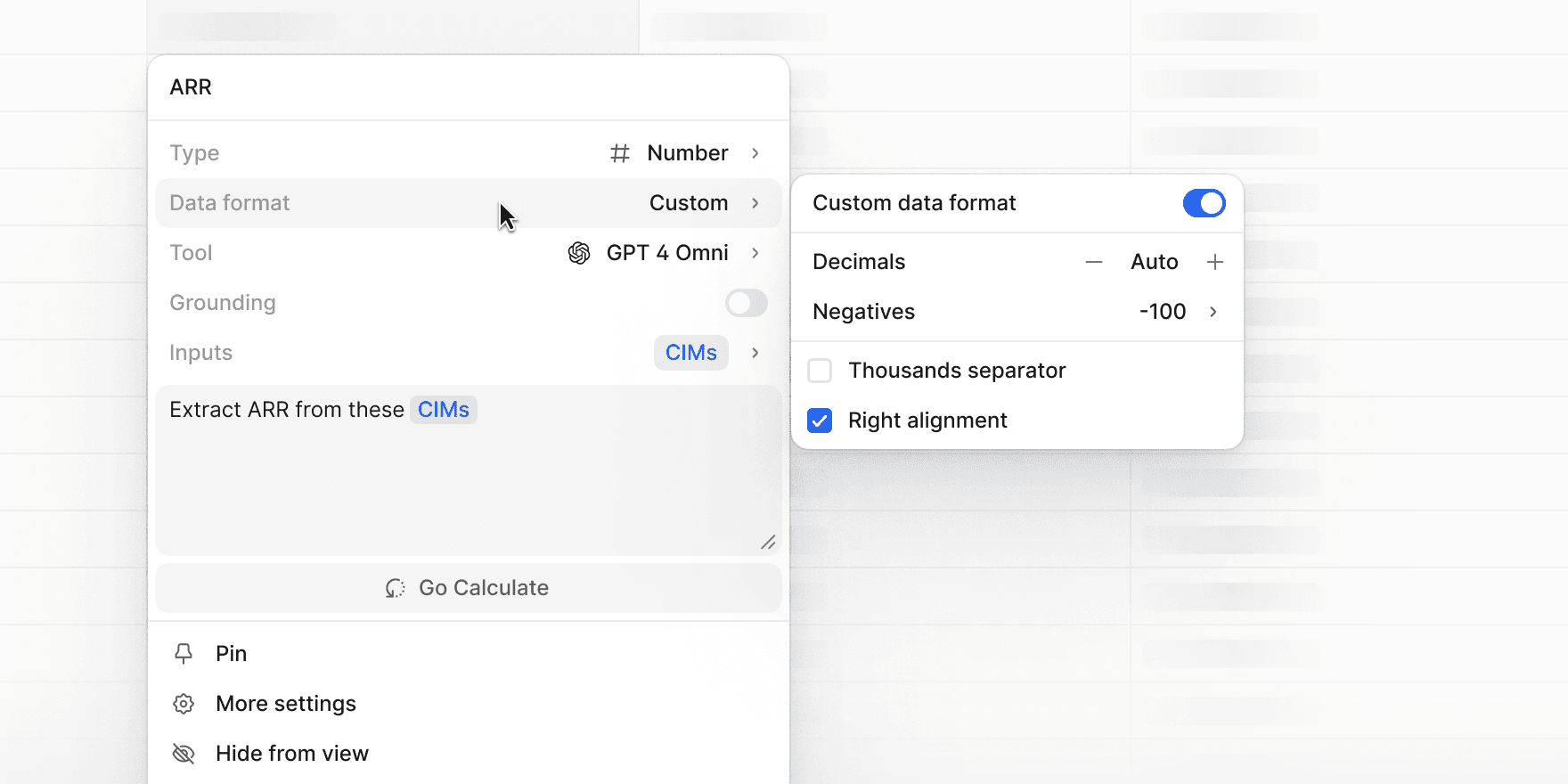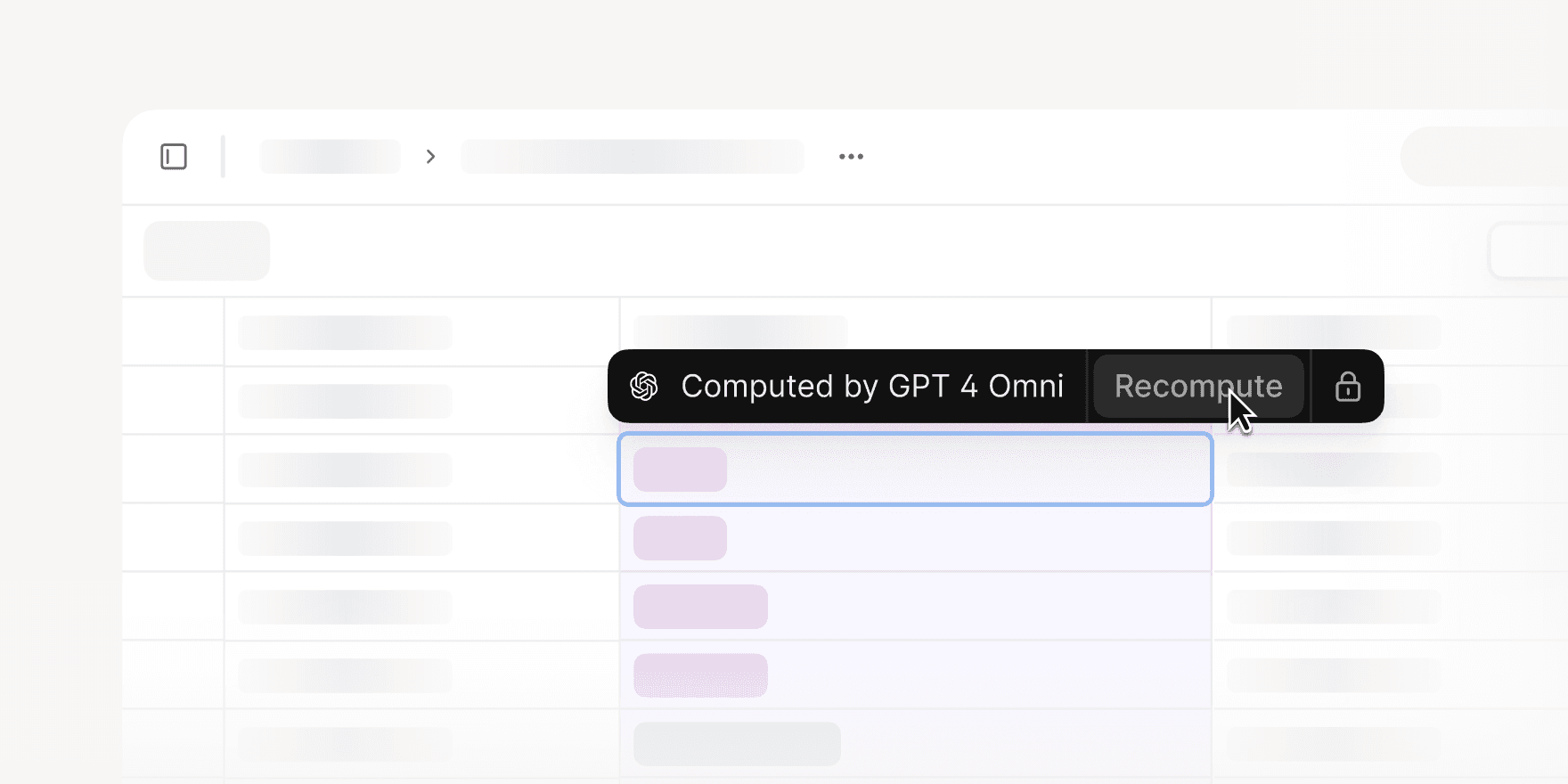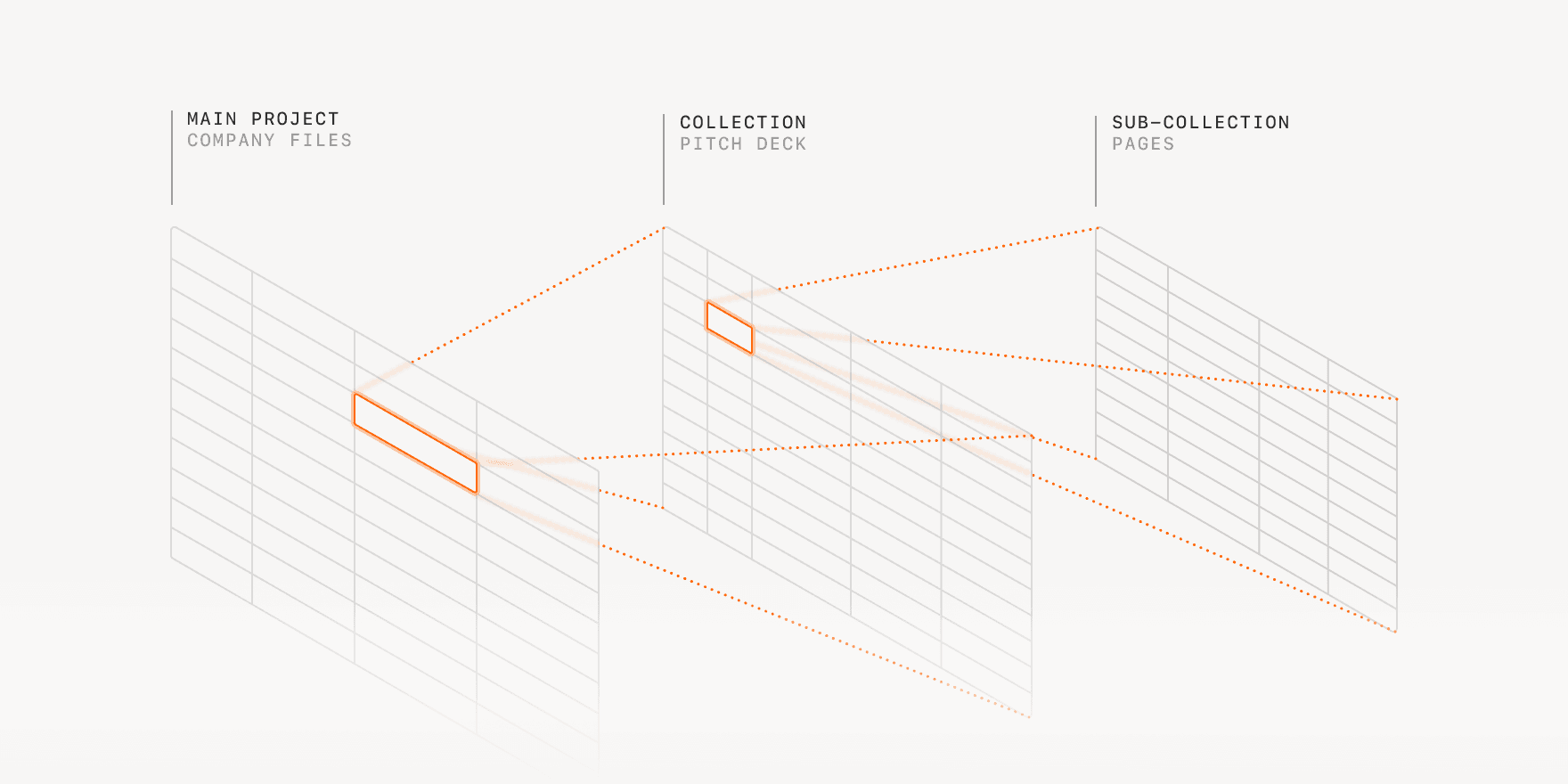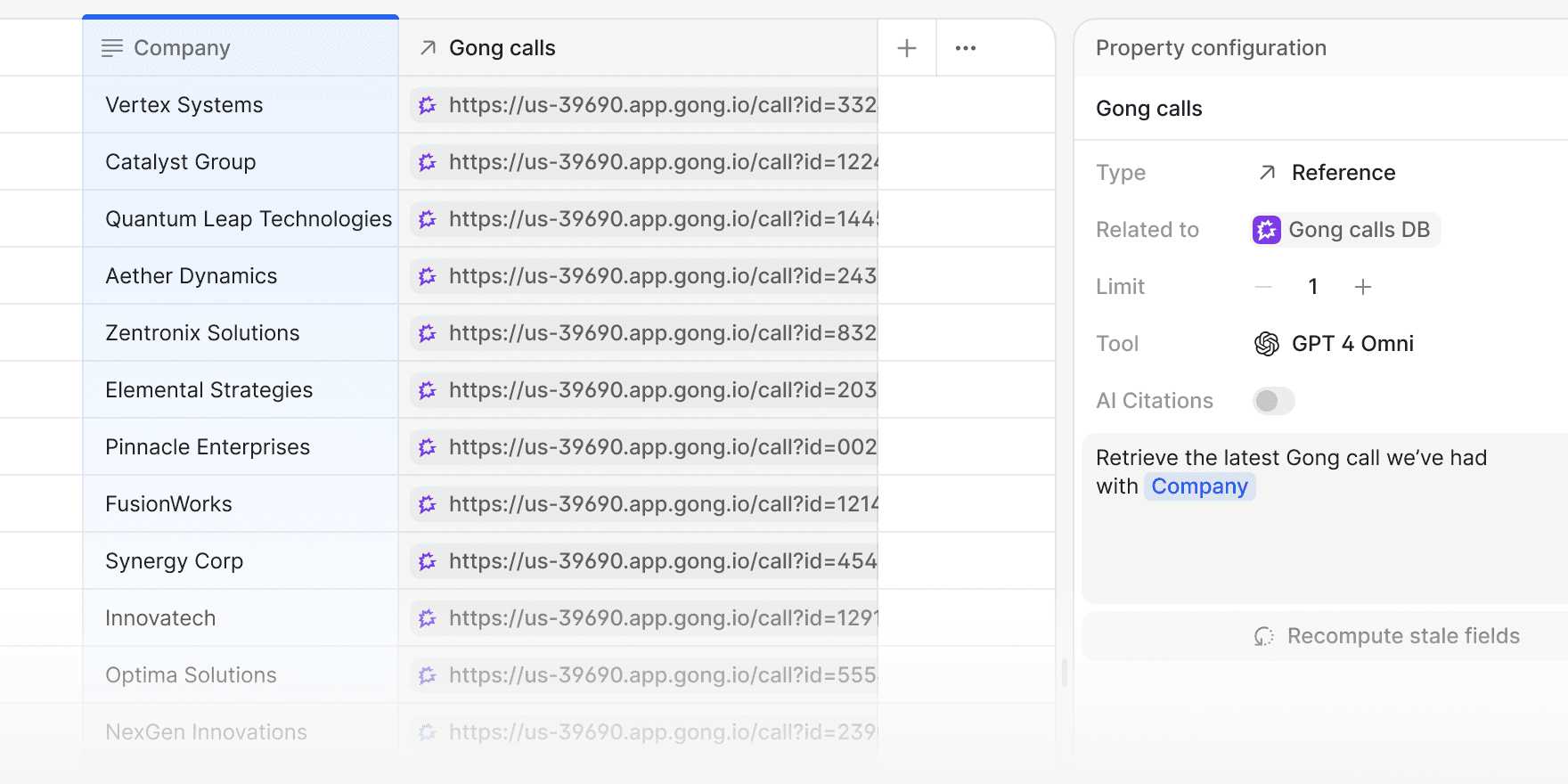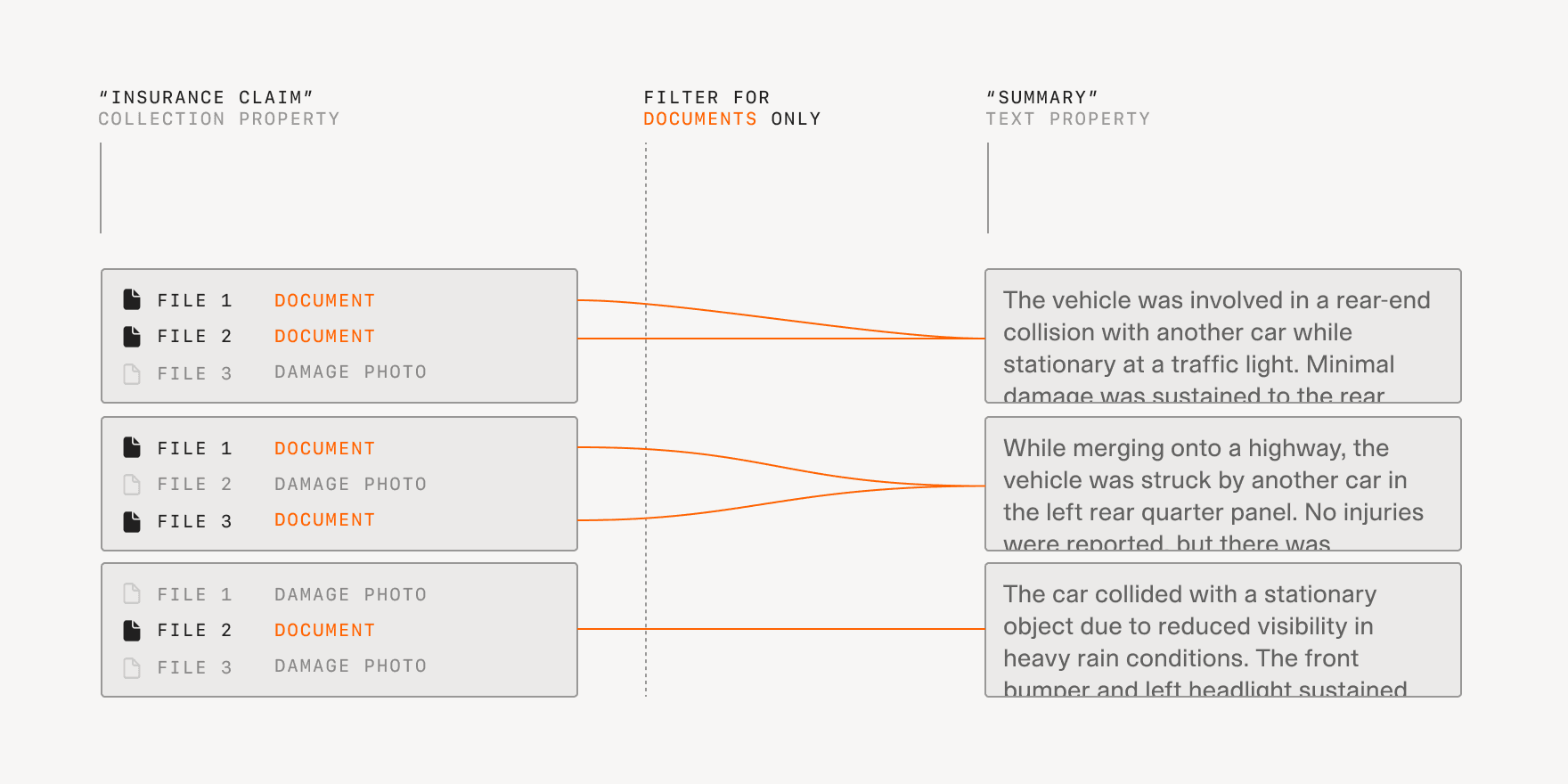New updates and improvements
V7 Go
Folders: Scalable Organization and Secure Collaboration
Organizing agents in V7 Go is now more intuitive and secure. The new Folders feature lets you structure your workspace to reflect divisions, teams, and workstreams, with granular permission controls for each.
Folders make it easy to navigate and manage large volumes of work, ensuring that each team's work remains private and accessible only to the right users. For example, if you’re working on Legal Contracts in one audit, you won’t see or access Bank Statements in another.
Folders are fully integrated with Go. It's a familiar, scalable way to keep your workspace organized as your operations grow. Create folders, set permissions, and start organizing your agents.
Jul 8, 2025
Email to Cases: Start Concierge Cases Directly from Your Inbox
Managing Cases in Go just got even easier. With the new Email to Cases feature, you can now start a Case by simply sending or forwarding an email—no need to log in or upload attachments manually.
Send or forward an email (with any attachments) to chat@concierge.v7labs.com. Concierge will automatically create a new Case, process your request, and run the right analysis for you. The full email thread is included in your case, so all your context and previous discussions are preserved. You’ll receive a response from Concierge in your inbox. You can continue the conversation by replying directly.
No more manual uploads. Forward emails as you review your inbox—cases will be ready for you in Go when you log in. Keep the conversation going by replying to Concierge’s email. Email to Cases meets you where you work, making it faster and easier to get help from Concierge—right from your inbox.
Jun 25, 2025
New Expert AI Agents for Insurance, Tax, Real Estate, and More
V7 Go's AI agents for tasks like CIM triage and contract review are already a hit and they make complex work simpler for many of our customers.
Now, we're making V7 Go even more powerful. We've expanded our agent template library with a new lineup of specialized AI agents, built by our AI solution engineers and industry experts. These new agents are ready to tackle complex workflows in:
Insurance: Including new capabilities for Slip Ingestion.
Tax & Accounting: Featuring tools like the US (IRS) Tax Claims Agent for automating validation.
Real Estate: With a new agent designed for analyzing Offering Memorandums.
Investment Operations: Including a new Data Room Agent to structure and analyze documents for financial due diligence.
Many more: Ranging from competitor research to distributor agreements processing.
These 40 specialized AI agents can be used out-of-the-box or customized to fit your exact needs. If you want to request a specialized agent for your use case, let us know.
May 12, 2025
Auto Property: Configure Agents with Prompts
V7 Go now includes a new property type: Auto. This feature lets you describe a desired property in natural language, and V7 Go will suggest the best configuration, including the property type, the AI model best suited for the task, the inputs, and the expected output structure.
For example, if you enter:
I need a single-select property that classifies companies based on their funding round
Auto will recommend a Single Select property with classification logic, propose label values (e.g., Seed, Series A, Series B), and select the necessary input sources.

Auto property does not create the property immediately. Instead, it provides a pre-configured suggestion, allowing you to review and modify all aspects before saving. Automatic property configuration speeds up agent setup while preserving full control over how results are computed and structured.
May 6, 2025
GPT-4.1 and Model Lineup Refresh
V7 Go now supports the full GPT‑4.1 family: GPT‑4.1, GPT‑4.1 Mini, and GPT‑4.1 Nano. These models bring stronger reasoning, faster responses, and lower costs across a wide range of tasks.
To keep V7 Go agents running on the best available models, we are also refreshing the full model lineup. The GPT‑4.1 family is available now, with additional models from OpenAI and Google coming soon:
Now live:
GPT‑4.1 replaces GPT‑4o
GPT‑4.1 Mini replaces GPT‑4o Mini
GPT‑4.1 Nano is newly added for high-speed, lightweight tasks
Coming soon:
OpenAI o3 will replace o1
OpenAI o4-mini will replace o3-mini
Gemini 2.5 Pro will replace Gemini 1.5 Pro
Agents powered by GPT‑4.1 are more accurate at following detailed prompts, produce cleaner outputs, and handle longer interactions more reliably. While V7 Go already supports long documents through Knowledge Index and RAG, the expanded 1 million-token context window makes GPT‑4.1 a strong fit for cases where agents need to reference large, complex source documents directly.
Key improvements:
Agents now understand structured input requirements, edge-case logic, and negative instructions like “don’t include X.”
GPT-4.1 is 26% cheaper per request on average than GPT-4o, while GPT-4.1 Nano is the fastest, most efficient option for low-latency tasks like classification. Especially relevant for users who use V7 Go with their own API key.
All 4.1 models can now handle up to 1 million tokens—ideal for agents reviewing large filings, contracts, or due diligence packs without missing context buried deep inside.
Apr 22, 2025
Cases & Concierge: A New Interface for V7 Go
V7 Go now offers a conversational approach to AI document analysis through two new features: Cases and Concierge. This update makes interacting with the platform more intuitive and accessible to all users on your team, regardless of their technical background.
You may have noticed that Projects in V7 Go are now called Agents. This change reflects their specialized ability to solve domain-specific tasks using AI through multi-step reasoning, advanced retrieval capabilities, web search, and app integrations. Concierge serves as your AI assistant to communicate with these Agents and delegate tasks to them. Each conversation with Concierge is saved as a new Case and creates a persistent record that you can reference or continue later.

The example above shows Concierge analyzing a CIM document. When a user asks, "Can you triage a CIM document?", the AI assistant identifies and suggests the appropriate Finance CIM Triage agent. After the document is uploaded, the agent extracts key information (such as financial metrics, company description, and background details) and determines whether the triage result is a pass or a fail.
To explore more examples, watch this short tutorial video:

All extracted information is linked to the source via interactive hyperlinks that open the document at the relevant section. This design enables users to verify each data point without manually searching through the document. A collapsible sidebar on the right displays the extracted data alongside its source references, making verification simple and intuitive.
With Cases and Concierge, users can trigger workflows through simple chat messages, use multiple agents in one conversation, attach documents from various sources, ask follow-up questions, and verify AI outputs through interactive references.
The table-style view remains available for setting up agents, automations, and properties. To access it, click the "Configure agent" button that appears when you hover over agents on your V7 Go platform homepage. You’ll also notice that behind the scenes, V7 Go adds a new row each time a specific agent is run via Concierge.
Apr 16, 2025
Introducing V7 Go Knowledge Hub
We've created a new, unified panel for managing both your workspace-level files (Library tab) and integrations (Integrations tab), such as Google Drive. This centralized hub allows you to select all files or data sources for use as inputs or references inside your V7 Go projects.
The Library is now a subsection within Knowledge Hub.
The Library tab includes new search and sort functionalities for easier file management.
When editing a prompt, you can inject and mention a file by typing @ or selecting it from the input list
When selecting an empty File property inside a project, you can choose to:
Import a file from your computer
Use a file from the Library
Connect to Google Drive
At launch, Google Drive is the first available integration. More integrations are coming soon, and we're actively collecting user requests. If there's a specific integration you'd like to see, let us know by filling out this form.
Mar 20, 2025
Claude 3.7 Now Available in V7 Go
V7 Go now supports Claude 3.7 Sonnet, Anthropic’s latest model with enhanced reasoning and coding capabilities. When selecting models and setting up your projects, you can now choose whether a specific V7 Go property should be calculated using standard Claude 3.7 Sonnet or Claude 3.7 Sonnet with thinking mode enabled for deeper analysis. This addition improves accuracy in instruction-following and multimodal understanding. It also provides greater flexibility and precision to optimize your AI workflows.
Mar 6, 2025
OpenAI’s o3 Mini and Gemini Flash 2.0
Reasoning models, from Deepseek to o3, have taken the world by storm.
Compared to traditional LLMs like GPT4o and Claude Sonnet 3.5, o3 has explicit step-by-step deduction baked into the training process, making it superior for tasks requiring complicated logical reasoning.
o3-mini can now power all property types in V7 Go, including Collections, Numbers, JSON and more.
In addition, we’ve added Gemini Flash 2.0, a powerful workhorse model with low latency and a large (1m) context window.
Feb 7, 2025
Introducing the Number Property
The Number Property enforces the output of numeric values, making it easier to work with data such as integers, percentages, and currency values.
Common prompts might be:
Extract the revenue from @company in the @pitch deck. Include only the revenue for the last year. Output in $.
What percentage of costs in the @CIM come from salaries?
What is the net income in the @earnings report?
In addition, you can format decimals, negatives, separators, and alignment from the property configuration menu.
Stay tuned, as over the next few days, we’ll be adding both reasoning and AI citations to the Number Property.
Feb 5, 2025
Recompute specific fields in V7 Go
Users can now recompute specific property values for individual fields without recalculating an entire property column. If a field produces an error or the output isn’t satisfactory, simply click on the field and select the Recompute option. You can also select a range of values, right-click, and recalculate multiple fields at once.
Dec 16, 2024
Pull live data from the internet with Web Search in V7 Go
Until now, you could access and analyze web data in V7 Go by submitting specific URLs. With the new Web Search feature, it is now possible to ask questions directly in your prompt and pull in relevant information from the web.
V7 Go will automatically use the most effective search queries and visit multiple pages.
Perfect for data enrichment and accessing current information like stock prices.
Get results as text, structured JSON, or Select/Multi-select properties.
Note: Source URLs and citations will be automatically displayed in the reasoning tooltip for full transparency in an upcoming update. In the meantime, include "list sources" in your prompt to view reference links in the output.
Dec 9, 2024
Word Document Support in V7 Go
You can now upload Word documents directly into V7 Go without converting them to PDFs or CSVs. Use AI Citations, preview mode, and other functionalities with your Word documents just as you would with PDFs.
V7 Go supports both .doc and .docx formats.
Note: This feature requires new file properties created after this release.
Dec 4, 2024
Create Nested Collections in V7 Go
You can now create collections within collections to get more granular insights into your data. This unlocks powerful workflows like splitting a PDF into pages as a top-level collection, then extracting structured metrics for each page in your nested collections.
With nested collections, you can still enjoy all the functionalities of standard collections, including filtering, AI data extraction, and dynamic references.
Nov 28, 2024
Link data across V7 Go projects with Reference Properties
This new property type lets you link data between projects. You can pull information from V7 Go source projects based on conditions you set.
References unlock:
Dynamic referencing. Pull in matching data from other projects automatically. For example, you can analyze Gong call transcripts involving a specific participant in one project, and then sum the deal values attached to those calls in a different one.
Manual matching. Need complete precision? You can manually filter and select specific matches for nuanced use cases.
Quick previews: Hover over matches for instant previews and snap to the source project in one click.
Whether it's enriching a project with relevant customer interactions or linking supporting documents to financial models, References help you connect all necessary data points with ease. Best of all, your data stays in sync automatically.
To see Reference Properties in action, check out this 90 second walkthrough.
Nov 18, 2024
Collections upgrade: Use File Bundles in V7 Go
File Bundles are now live in Go. This functionality is built for use cases where you need to work with a unit of data (a company, a checklist, an email with multiple attachments) which includes multiple files, such as:
Company analysis where a single company consists of a pitch deck, accounts files, and interview transcripts
Financial reports with supporting documentation and regulatory filings
Insurance claims with policies, damage photos, written reports, and scanned forms
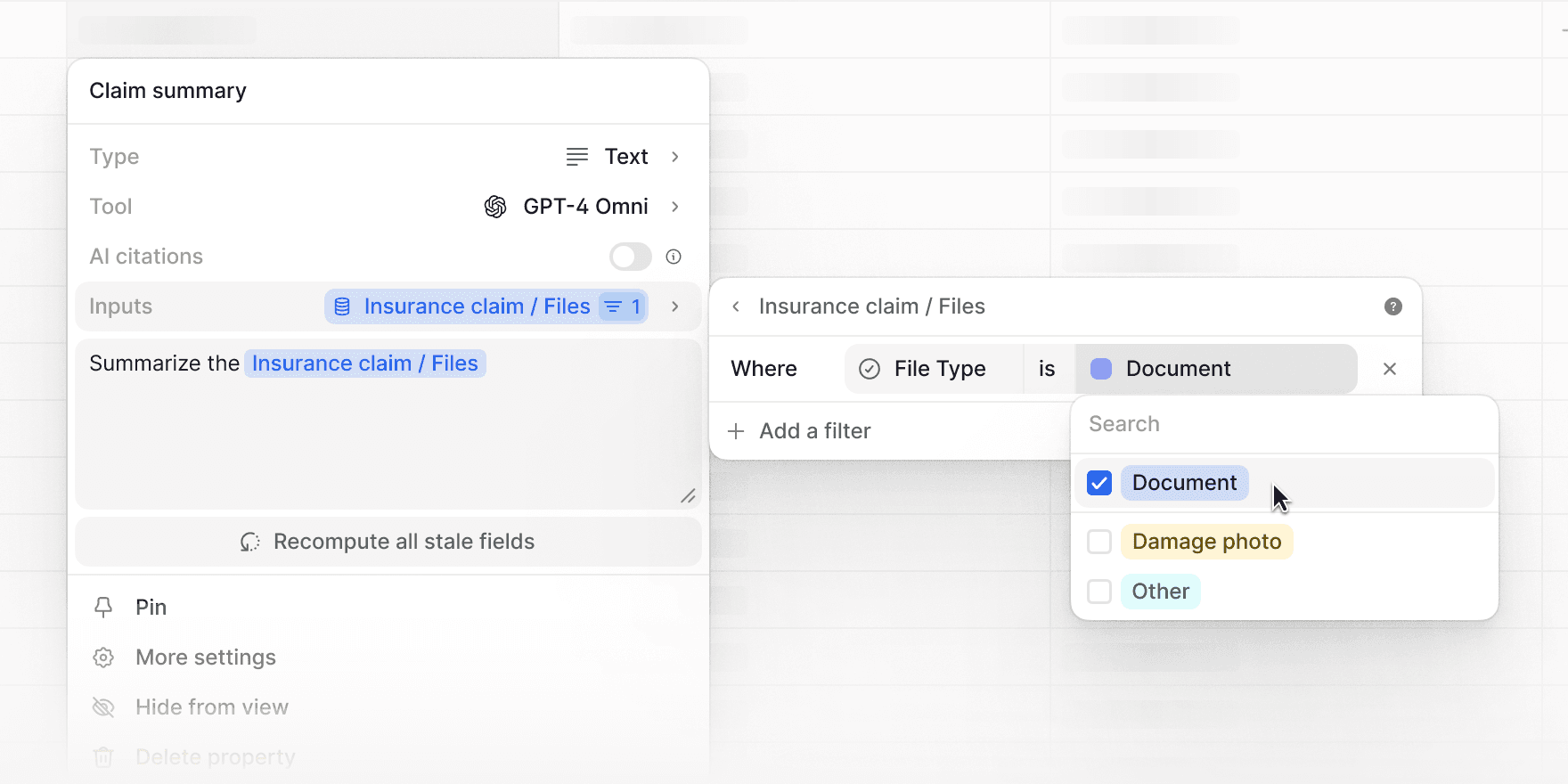
For instance, say you’re working with a company profile that consists of multiple files: simply add the pitch deck PDF, financial CSVs, and any other relevant documents into a single bundle/collection. This allows you to group multiple files under one cohesive unit.
Additionally, you can apply filters to specify which files within a collection/file bundle should be analyzed with AI. For a quick walkthrough, watch this 90 second Loom.
If you have any questions or a relevant use case, as always, reach out to us.
Nov 13, 2024