Exports
Darwin fundamentals
Darwin advanced
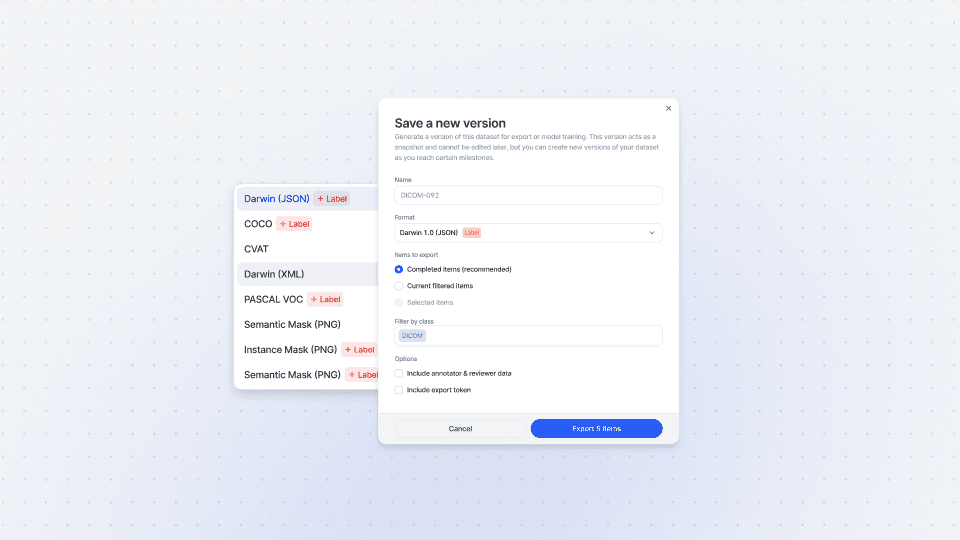
Play video
2:28
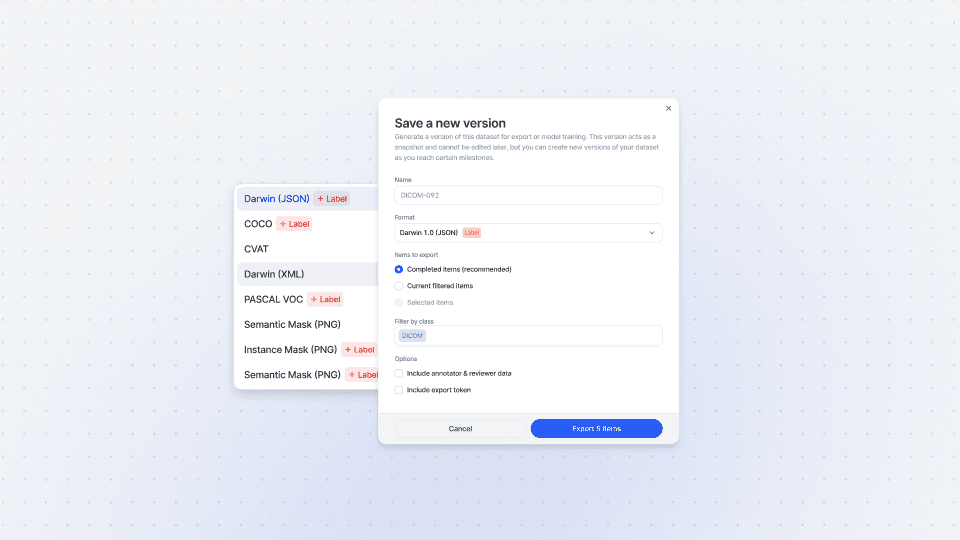
Play video
2:28
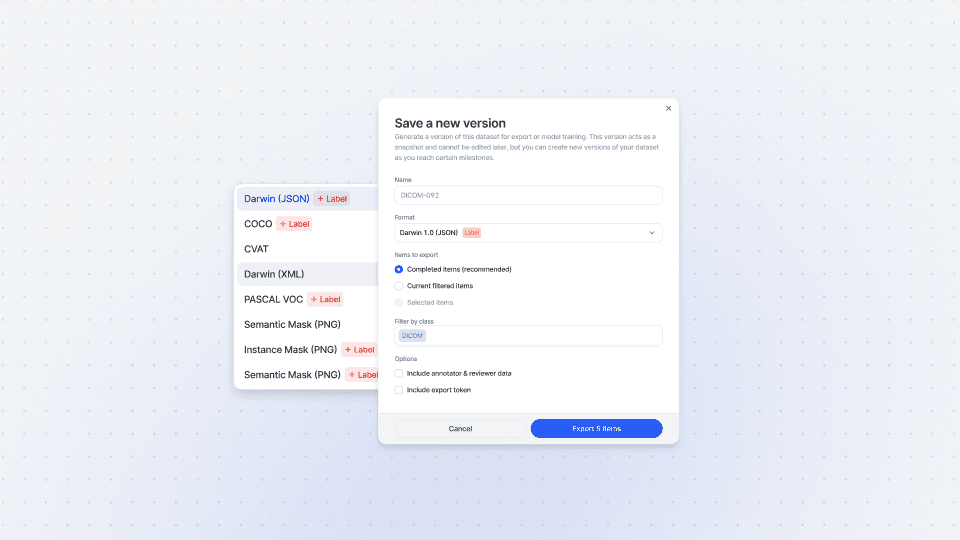
Play video
2:28
In this Darwin Fundamentals session, we tackle Exports and outline the step-by-step process to leveraging Exports within Darwin. Ready for something a bit more detailed? Head to our Darwin Advanced session on Exports.
Darwin Users can leverage the dataset versioning model, which is a powerful tool for managing and exporting datasets in 2D computer vision projects. This tutorial begins with an explanation of how to navigate to the export function, how to create a dataset version, and the formats available for version formats (including JSON, COCO, VOC, and more).
The tutorial also goes into detail on filters you can apply to your Exports, including exporting based on annotation class, annotator/reviewer metadata, and exporting explicitly selected images.
Finally, we touch on some of the collaborative opportunities that can come with Exports, such as the Export Token - which gives permission to anyone with the export file, regardless of whether they have a V7 account or not, to download the corresponding image for each annotation.
For products seeking FDA or HIPAA compliance, you’ll need to be particularly mindful of how you approach Exports. You can read more about V7’s commitment to security standards here, and dive into detail of our approach to FDA compliance here.
With this tutorial, you’ll come away with a clear understanding of how to handle Exports - whether you’re tackling research or creating FDA-focused solutions. For those looking to go a little further, developers and data scientists can also explore our Darwin documentation, which includes commands for listing and downloading Exports.
In this Darwin Fundamentals session, we tackle Exports and outline the step-by-step process to leveraging Exports within Darwin. Ready for something a bit more detailed? Head to our Darwin Advanced session on Exports.
Darwin Users can leverage the dataset versioning model, which is a powerful tool for managing and exporting datasets in 2D computer vision projects. This tutorial begins with an explanation of how to navigate to the export function, how to create a dataset version, and the formats available for version formats (including JSON, COCO, VOC, and more).
The tutorial also goes into detail on filters you can apply to your Exports, including exporting based on annotation class, annotator/reviewer metadata, and exporting explicitly selected images.
Finally, we touch on some of the collaborative opportunities that can come with Exports, such as the Export Token - which gives permission to anyone with the export file, regardless of whether they have a V7 account or not, to download the corresponding image for each annotation.
For products seeking FDA or HIPAA compliance, you’ll need to be particularly mindful of how you approach Exports. You can read more about V7’s commitment to security standards here, and dive into detail of our approach to FDA compliance here.
With this tutorial, you’ll come away with a clear understanding of how to handle Exports - whether you’re tackling research or creating FDA-focused solutions. For those looking to go a little further, developers and data scientists can also explore our Darwin documentation, which includes commands for listing and downloading Exports.
In this Darwin Fundamentals session, we tackle Exports and outline the step-by-step process to leveraging Exports within Darwin. Ready for something a bit more detailed? Head to our Darwin Advanced session on Exports.
Darwin Users can leverage the dataset versioning model, which is a powerful tool for managing and exporting datasets in 2D computer vision projects. This tutorial begins with an explanation of how to navigate to the export function, how to create a dataset version, and the formats available for version formats (including JSON, COCO, VOC, and more).
The tutorial also goes into detail on filters you can apply to your Exports, including exporting based on annotation class, annotator/reviewer metadata, and exporting explicitly selected images.
Finally, we touch on some of the collaborative opportunities that can come with Exports, such as the Export Token - which gives permission to anyone with the export file, regardless of whether they have a V7 account or not, to download the corresponding image for each annotation.
For products seeking FDA or HIPAA compliance, you’ll need to be particularly mindful of how you approach Exports. You can read more about V7’s commitment to security standards here, and dive into detail of our approach to FDA compliance here.
With this tutorial, you’ll come away with a clear understanding of how to handle Exports - whether you’re tackling research or creating FDA-focused solutions. For those looking to go a little further, developers and data scientists can also explore our Darwin documentation, which includes commands for listing and downloading Exports.
Up next
3:49
Watch video

Auto-Annotate Tool
How does the Auto-Annotate tool work? We tackle accurate polygon and pixel-wise annotation masks.
3:49
Watch video

Auto-Annotate Tool
How does the Auto-Annotate tool work? We tackle accurate polygon and pixel-wise annotation masks.
3:49
Watch video

Auto-Annotate Tool
How does the Auto-Annotate tool work? We tackle accurate polygon and pixel-wise annotation masks.
16:35
Watch video

Annotations - Getting Started
We dive into image annotation and explain how you can get the most out of these impressive features.
16:35
Watch video

Annotations - Getting Started
We dive into image annotation and explain how you can get the most out of these impressive features.
16:35
Watch video

Annotations - Getting Started
We dive into image annotation and explain how you can get the most out of these impressive features.
5:56
Watch video

Auto-Annotate Tips & Tricks
Wield Auto-Annotate like the experts, with tips and tricks to accelerate your use of the tool.
5:56
Watch video

Auto-Annotate Tips & Tricks
Wield Auto-Annotate like the experts, with tips and tricks to accelerate your use of the tool.
5:56
Watch video

Auto-Annotate Tips & Tricks
Wield Auto-Annotate like the experts, with tips and tricks to accelerate your use of the tool.