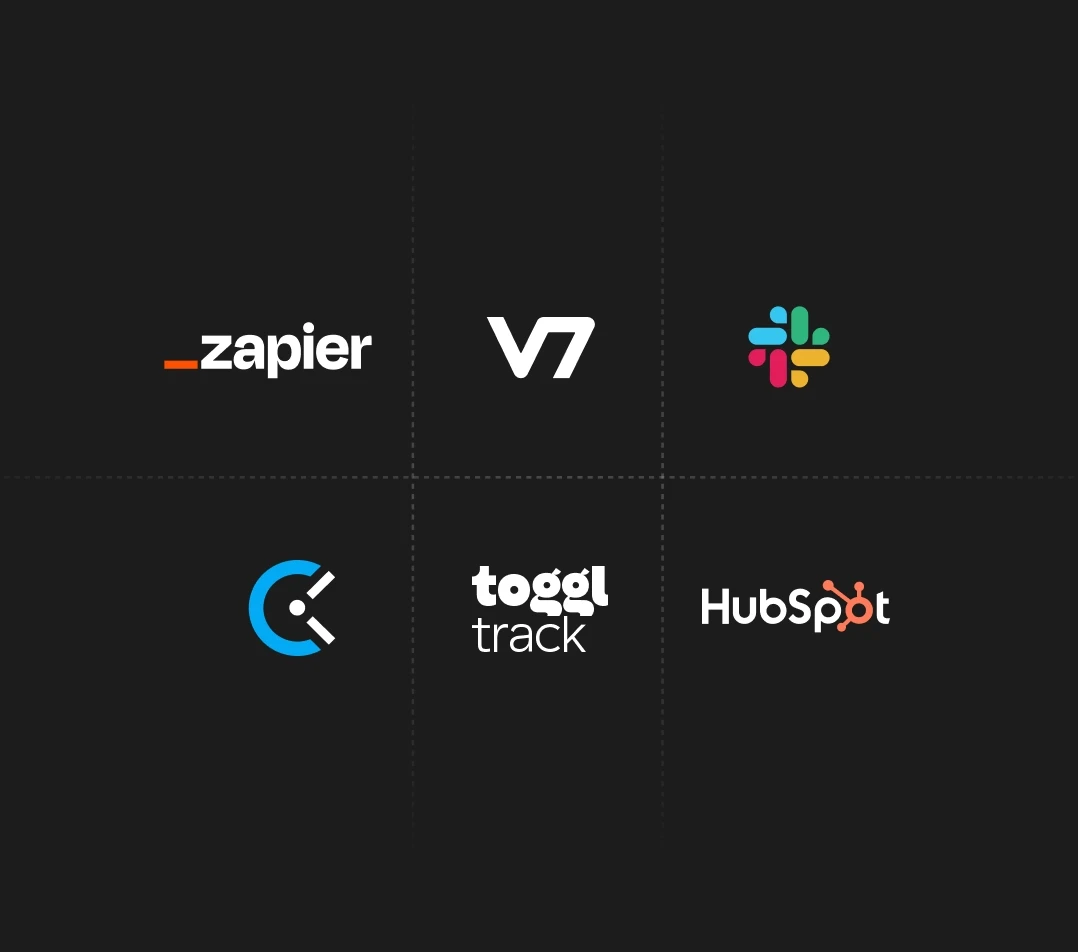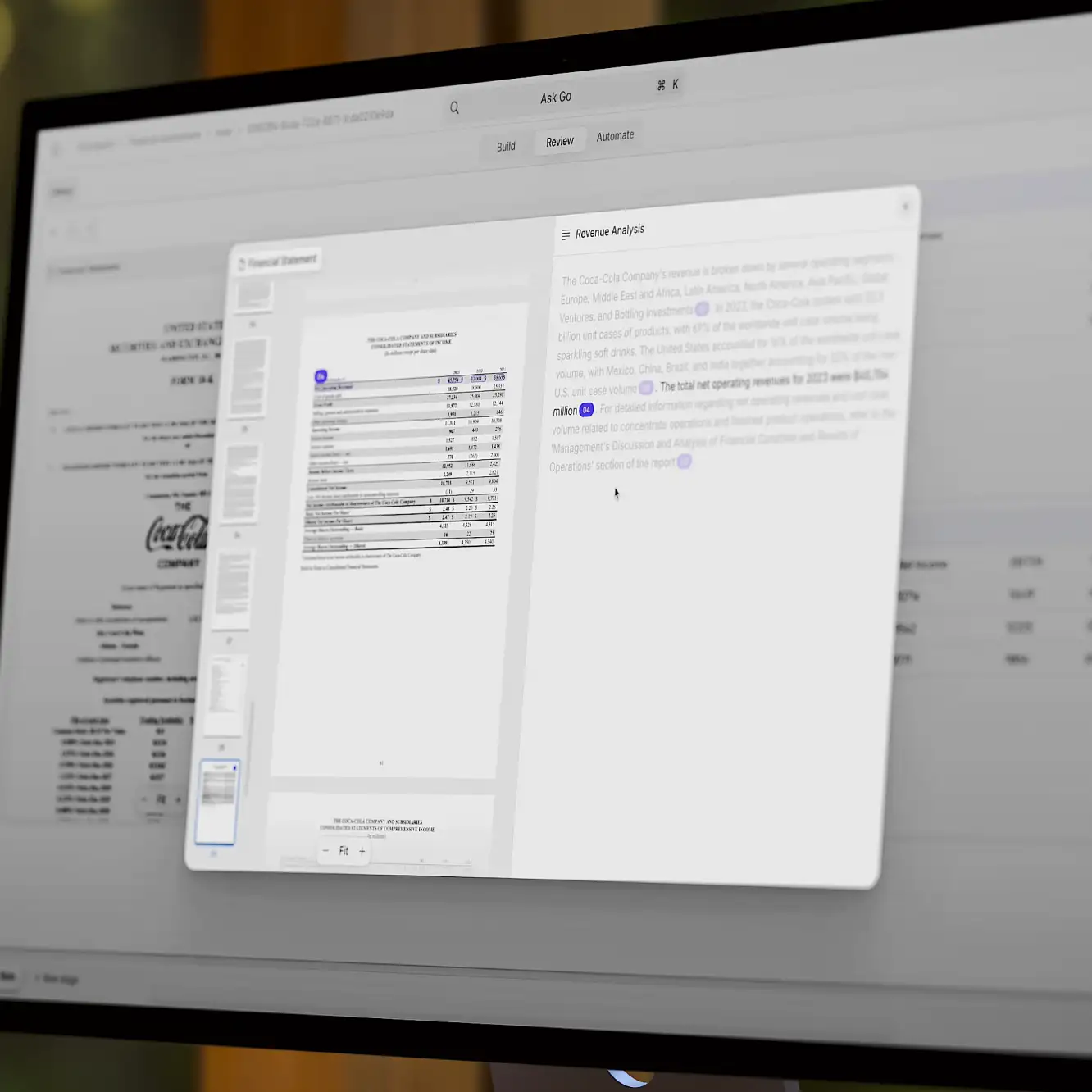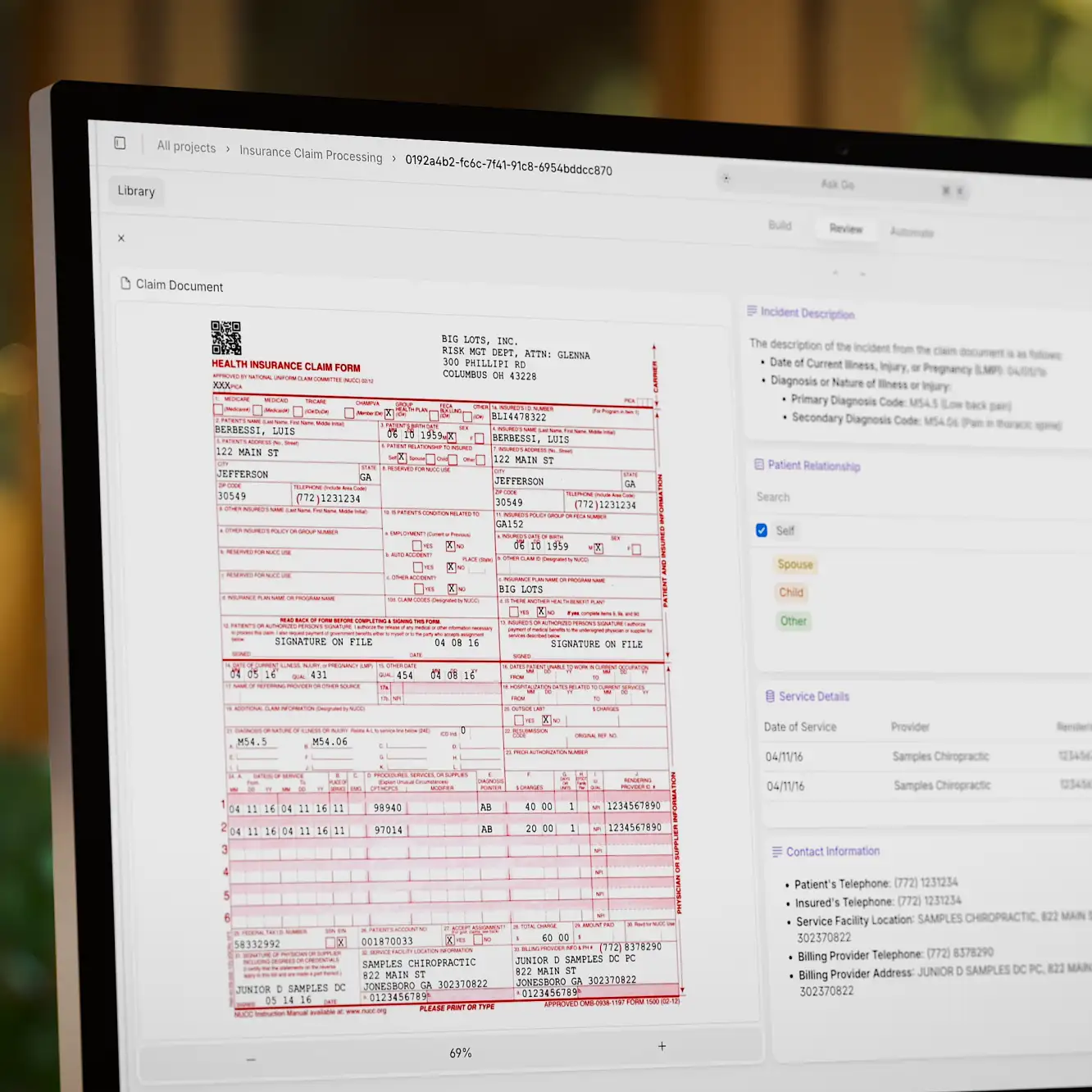Knowledge work automation
[Reviewed] The best AI productivity apps in 2024
7 min read
—
Jun 24, 2024
Productivity apps are growing in popularity, but not all are made equal. We reveal the top picks for 2024.

Senior Content Marketing Manager
What if you could triple the capacity of an 8-hour workday? What if you could automate repetitive tasks at scale? And, what if, you could employ a digital clone of yourself that handled all the grunt work - so you could focus on the good stuff?
In the AI era, all of this, and more, is possible. Productivity apps are becoming increasingly popular, accelerated by rapid tech and cost improvements in AI. Armed with the right toolkit, you can condense a day's work into minutes, deliver ambitious plans within tight deadlines, and manage time recording without a second thought.
However, choosing the right productivity app for your needs can be tricky. Hundreds hit the market daily, and not all are made equal.
In this article, we count down the best AI productivity apps of 2024, spanning project management, through to end-to-end automation platforms.
In the business of saving time? Click below to skip through sections.
In this article, we’ll cover:
Before we dive into our top picks, let’s start with the basics.
What are examples of productivity applications?
What are productivity apps? Productivity apps can start as small as time recording software, right through to comprehensive work suites, like Google Workspace. However, in recent years, productivity tooling has increasingly become associated with AI-driven optimizations that save costs, reduce man-hours, and reserve an individual’s time for only the most crucial tasks.
For example, many teams rely on apps like Calendly to schedule meetings and cut out administrative back and forth. Others, rely on tools like SaneBox to filter through their inbox and bring the most critical items to the top of their feed. And, scores of sales teams trust platforms like Salesforce to generate revenue-focused reports, saving countless hours of manual compilation and analysis. Benefits like these (among many others) make productivity apps an indispensable component of the modern workday.
In this article, we reveal our top productivity apps, to ensure you’re choosing the most advanced platforms on the market.
What are the common functions of productivity apps?
While productivity apps can be used for thousands of tasks, they most often trend towards helping with:
Automation: Productivity apps, like Zapier, allow people to automate routine tasks while streamlining business processes overall.
AI-augmented productivity: AI-powered apps, like V7 Go, allow teams and businesses to tackle repetitive (and often dull) tasks; from automating chatbots to enhancing decision-making business-wide.
Communication: Productivity apps focused on communication, like Slack, help facilitate real-time, and easily managed, collaboration globe-wide.
Time management: Time management apps, like Clockify, allow teams to carefully monitor how resources are spent, set reminders, and achieve key deadlines with greater clarity.
Project management: Project management apps, like Asana, make large-scale team and project management dramatically simpler, with the ability to auto-organize tasks, track progress, and For example, Asana or Monday.com
Marketing and Sales: Tools like the much beloved HubSpot, automate large sways of the commercial process, alongside simplifying the tracking of large scale campaigns.
What are the best productivity apps?
For our 2024 productivity apps review, we’ve taken a holistic approach, and have listed the top platforms across a range of categories, including automation, integrations, and communication.
Without further ado, let’s dive right in…
Automation: Zapier
A productivity run-down wouldn’t be complete without mentioning Zapier, a firm favorite of the productivity world since its launch in 2011. Best known for its “zaps”, this productivity platform is trusted by the likes of Canva, Grammarly, Dropbox, Lyft, Calendly, and more.
Beyond Zapier’s “zaps” (webhooks that send data between platforms depending on a triggered action), it also allows you to combine user interfaces, manage automation-driven databases, and create automated Chatbots (a new feature now in beta).
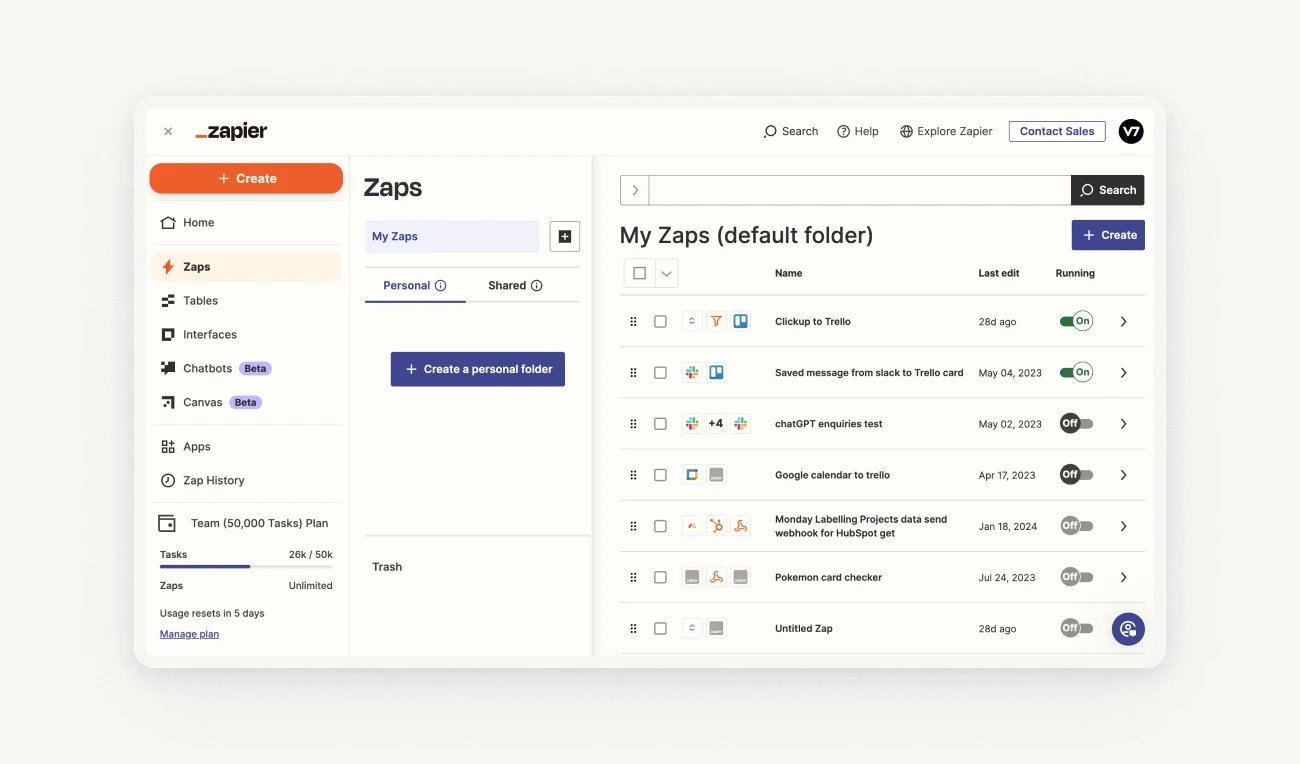
How to access
Zapier offers a basic free package for all its products (Zaps, Tables, Interfaces, and Chatbots), with a sliding scale of packages ranging from individual use right up to enterprise-wide offerings designed to scale productivity automation across numerous departments.
Runner Up: Make.com
AI-augmented productivity: Go
Released just this year, V7 Go has quickly climbed the ranks as an end-to-end productivity app that automates repetitive tasks reliably at scale.
Use cases span document processing, invoice validation, KYC automation, RLHF, content generation, and more - with the platform boasting features that facilitate thousands of use cases.
Below, you can see V7 Go in action.
How to access
V7 Go’s free offering includes 50K Go Tokens (standardized units obtained by converting tokens from various model providers into a single measure), 20 properties, 250 fields, and 10 seats. For teams looking to dramatically scale their productivity, the pro package starts at $249 a month, with 25K fields, 1M V7 Go tokens, and unlimited properties.
Communication: Slack
Email has taken a backseat in recent years (sorry Hotmail), and in its place have come productivity-focused communication platforms like Slack, Microsoft Teams, and Google Chat. However, Slack scoops top prize, as the most consistently preferred communication tool of 2024. Users cite its ease of use, its speed, and its superior search features (compared to platforms like Microsoft Teams).
While it’s more likely to struggle in a Microsoft 365 ecosystem, compared to Microsoft’s “Teams”, Slack remains the communication tool of choice for individuals looking to ramp up the productivity of their comms and get down to work.
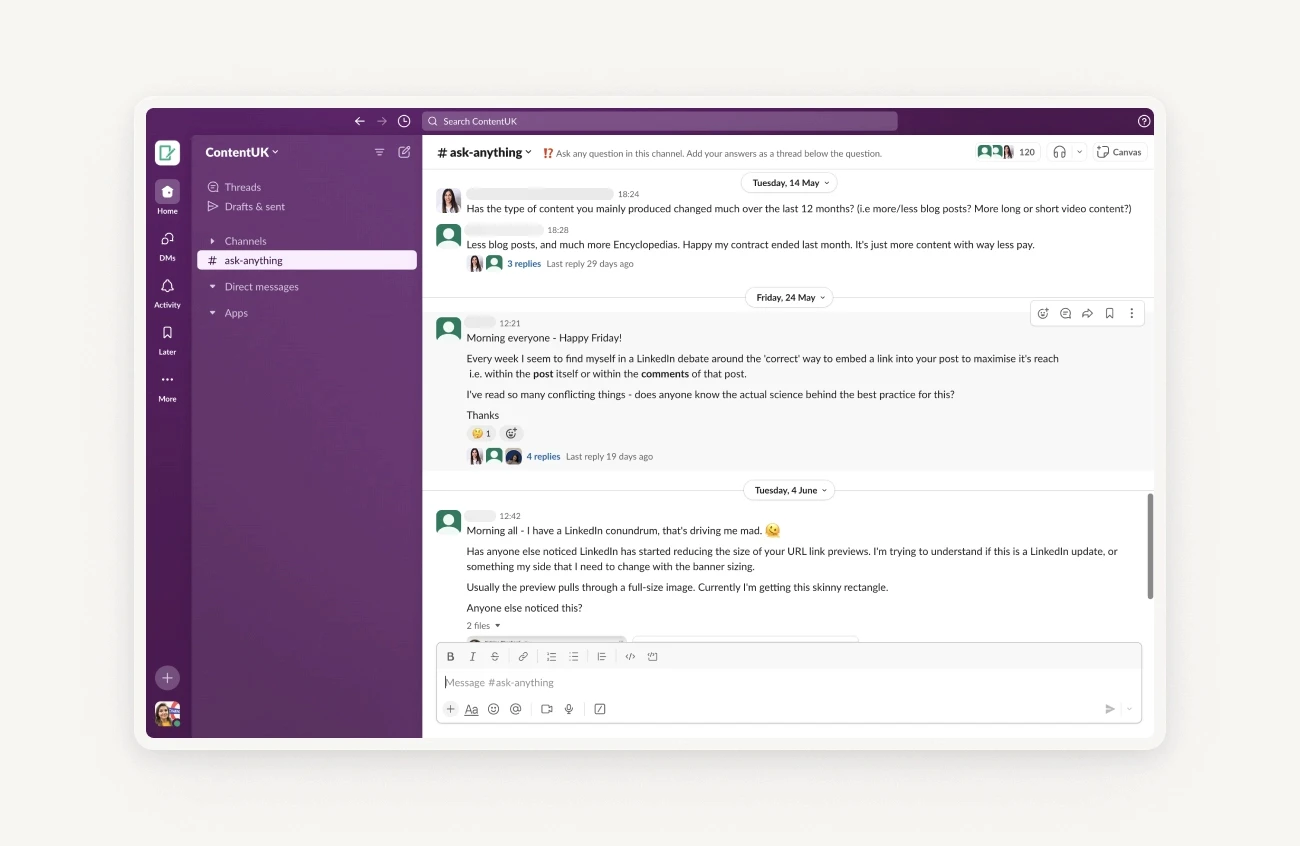
Runner up: Microsoft Teams
Time Management: Clockify
Often considered the best time-tracking tool, thanks to its comprehensive features, ease of use, and cost-effectiveness, Clockify is our top pick for time management. As a free tool, it offers robust time-tracking capabilities, including detailed reporting, project management, and team collaboration features.
Better yet, the UI allows users to easily track time, set goals, and monitor progress across various tasks and projects.
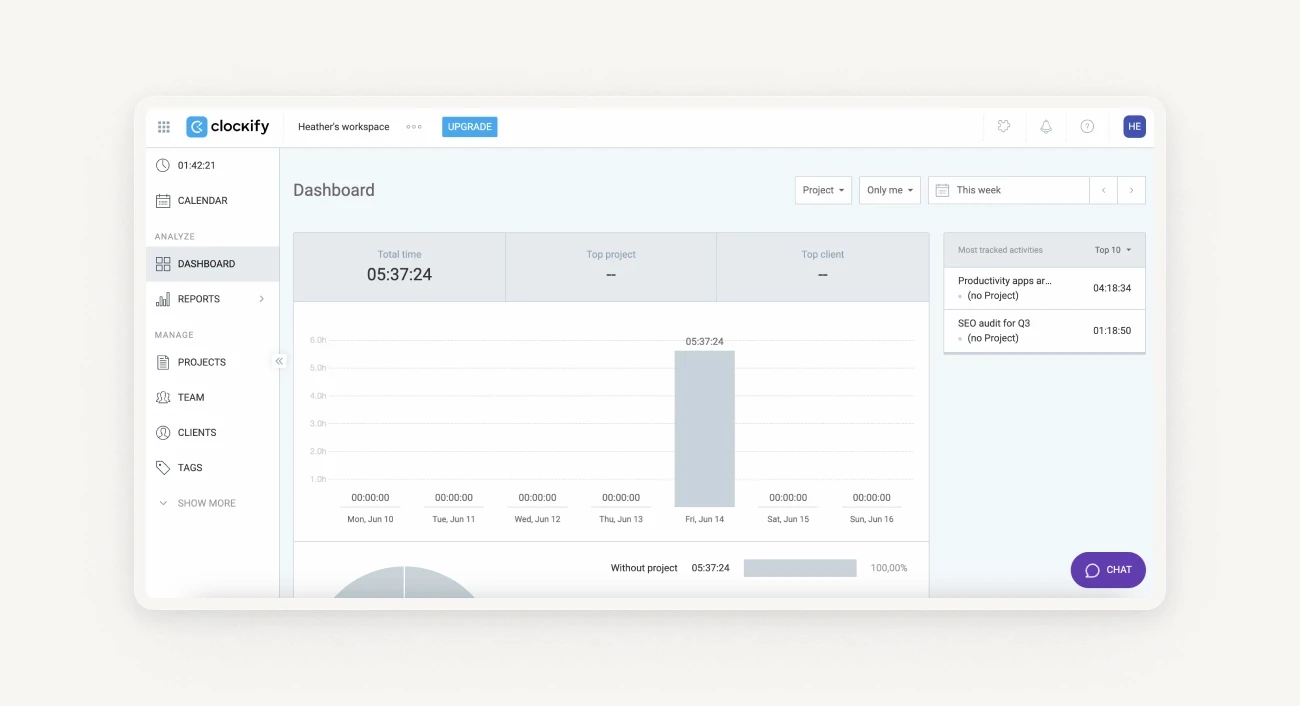
How to access
Clockify can be accessed for free, providing basic time tracking and reporting for unlimited users. Depending on your needs, paid plans start at $3.99 a month, scaling up to the Enterprise-Level packages that include advanced features for larger organizations.
Runner up: Toggl Track.
Project Management: Asana
While there are scores of project management tools (from Clickup to Linear, to Monday.com) the consistently best-ranked spot goes to Asana, thanks to its easy-to-use UI, customizable settings, and progress-tracking capabilities.
The platform also comes equipped with Asana AI, a popular new feature that removes guesswork from business planning, speeds up workflows, and facilitates the scaling of projects.
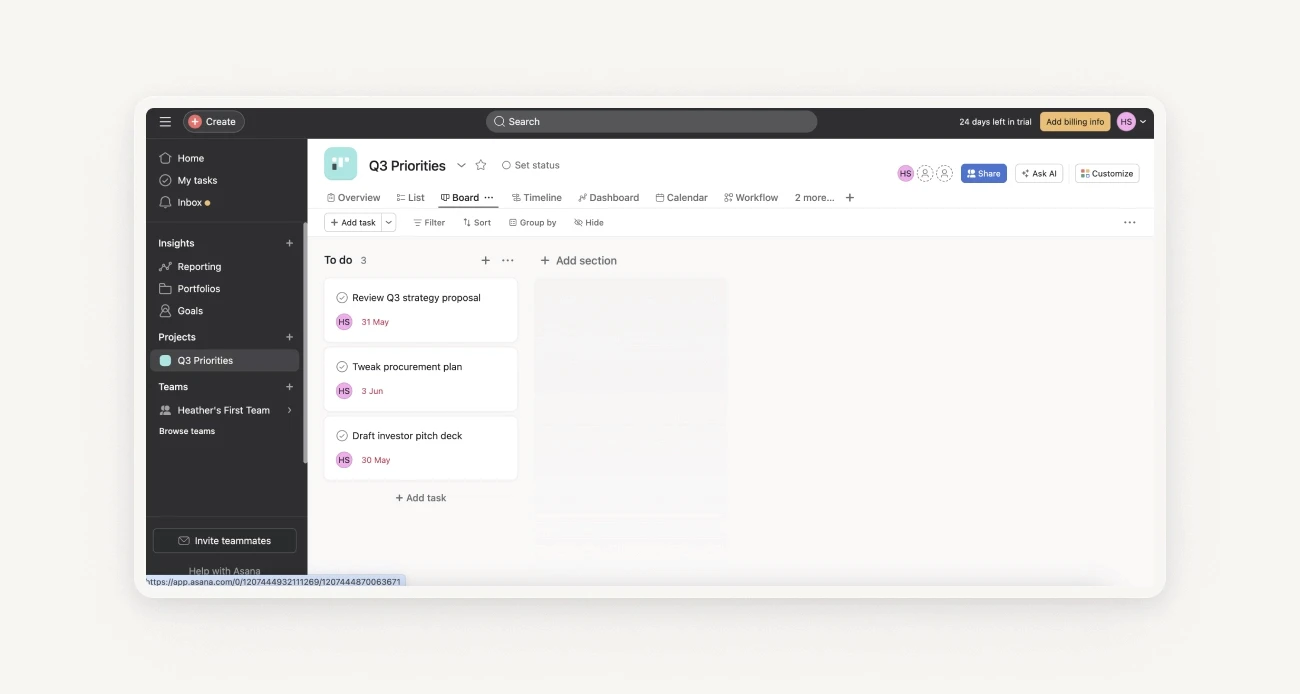
How to access
Asana provides a free package for individuals looking to manage their tasks, scaling up to custom enterprise plans for global teams looking to supercharge their productivity while meeting strict compliance requirements.
Runner up: Monday.com
Marketing and Sales: HubSpot
Loved by the marketing community at large, this all-in-one-CRM stands out thanks to its automation features (from email nurture flows, through to lead qualification systems for sales), and its simple-to-use analytics capabilities, which make running sales and marketing campaigns intuitive within the platform.
Better yet, the platform comes with extensive documentation and the HubSpot Academy, which empowers users to creatively ramp up their productivity efforts.
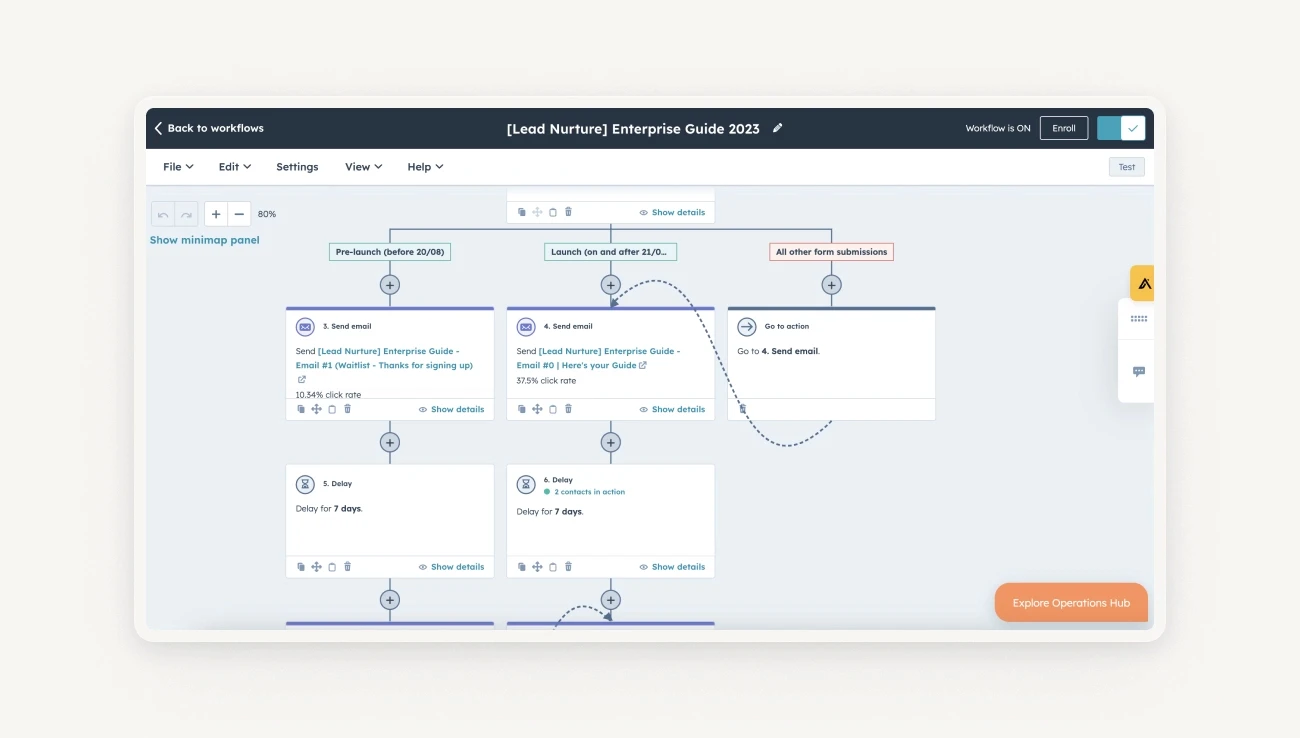
How to access
While HubSpot provides a free trial, its (long) list of features means the platform creates customer packages depending on your needs. With its CRM, Live Chat, Website Builder, and AI Content Writer, teams can mix and match the best package to accelerate their productivity rates.
Runner up: Salesforce (in combination with Pardot).
Which AI productivity app should I choose?
So, with scores to choose from, which productivity app should you choose? Your needs will change depending on whether it's for personal or work use, which is why we’ve put together a quick list…
Best productivity apps for work
And with that, we’ve listed the best overall AI productivity apps of 2024. What if you’re just focusing on your work toolkit?
Not a problem:
Notion: For note-taking, ideation, and collaborative planning.
Google Workspace: For company-wide organization and storage.
Zoom: For quick, easy, and customizable group calls.
Slack: For simple communication and easy-to-use search functions.
Asana: For handling complex, company-wide projects.
HubSpot: For an all-in-one CRM.
V7 Go: For automating repetitive tasks at scale.
Best personal productivity apps
Eager to bring productivity into your personal life? We’ve listed the top tools to get you started.
Forest: Bar yourself from your phone, with Forest, a productivity app that grows a virtual tree while you focus on work.
Habitica: A habit-forming app that gamifies daily routines.
RescueTime: A time management app designed to help you monitor what’s harming your productivity.
Focus@Will: A music app that provides background music designed to improve productivity rates.
Stay focused with the best AI productivity apps
Ready to get productive?
Try V7 Go for free now, and use frontier foundation models from Google and OpenAI to automate repetitive tasks, reliably at scale.