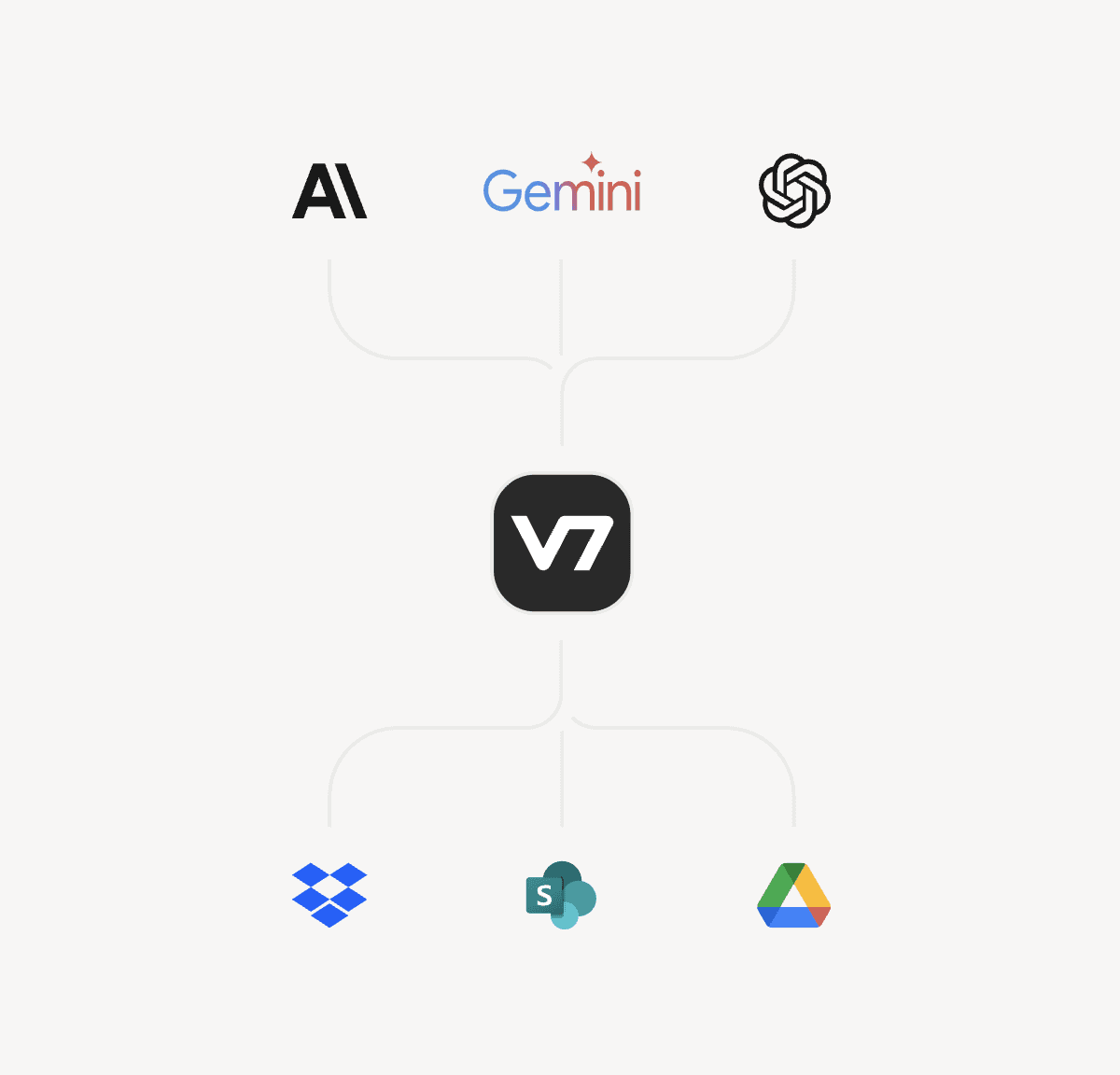AI implementation
31 min read
—
Feb 20, 2025

Casimir Rajnerowicz
Content Creator
Every other day, there's a new artificial intelligence (AI) tool promising to “revolutionize” how you work, think, or breathe.
We’ve reached a point where over 3,000 new AI tools and startups have launched in just a few years. The AI landscape is exploding with new offerings, and some of them are merely riding the wave without bringing anything truly innovative to the table.
Look, we get it.
It's exhausting.
But here's the good news—some of these tools are actually worth your time.
Here's our AI tools dictionary, which will help you understand which AI software deserves your attention in 2025.
You can explore the following categories:
AI large language models
Knowledge work AI
AI writing tools
Generative AI for audio & music
AI tools for image & video
Coding & project management
Productivity and everyday tasks
Customer service and chatbots
Are you ready to dive in?

AI Assistants & Large Language Models
Let's start with the obvious: large language models have completely rewired how we think about AI. These aren't just fancy autocomplete tools anymore. They're more like having a somewhat confused but occasionally brilliant intern who works 24/7 and never asks for coffee breaks.
ChatGPT by OpenAI: The One That Started It All

ChatGPT is the iPhone of generative AI—not the first, but the one that made everyone realize this stuff was actually useful. GPT models had been floating around in tech circles for years. You could access them via free OpenAI’s playground for developers years before the release of ChatGPT. But, slapping a chat interface on top was the genius move that made AI accessible to everyone and their grandmother. It can write, code, do your math homework (don't), and even attempt medical diagnoses (really don't).
While GPT models (like GPT-4o or GPT o3-mini) available in ChatGPT still “can’t” reliably provide medical, financial, or legal advice, that hasn’t stopped people from exploring these use cases. With additional guardrails—like human-in-the-loop solutions or tools such as retrieval-augmented generation (RAG) and visual grounding for source verification—GPTs become powerful and accurate. They also power many other AI systems on the back end, not just the chat interface.
Pros:
The Swiss Army knife of AI—it does almost everything.
Usually at the bleeding edge of innovation.
Ridiculously easy to use.
Cons:
Gets expensive fast if you're using the API for serious work with models like o1 or o3.
Sometimes a bit too confident about things it's completely wrong about.
Premium features keep getting more… premium.
Claude by Anthropic: The Thoughtful Alternative

If ChatGPT is your brilliant but slightly chaotic friend, then Claude is the meticulous one who reads the instruction manual and guides you through every step. Sometimes, it will ask follow-up questions to clarify your expectations—even when you give it a simple task—which can be occasionally frustrating, but it’s still a good trade-off.
Claude has two features that make it unique (and which ChatGPT introduced almost simultaneously). First, Claude’s Library feature lets you create and manage projects with custom data—each project comes with its own modifiable knowledge base that stores your reference materials and data for future tasks. The second, and the real gem, is its ability to handle complex tasks through something called Artifacts—think of it as a workspace for collaborative editing and testing, with you and Claude as the collaborators.
Pros:
Frequently, the output level is better than what you get from ChatGPT.
Helps break down problems instead of just throwing answers at you.
Fantastic at handling multiple documents and long conversations.
Cons:
The message limits are quite low even on the paid plan, and you frequently have to wait several hours before your limit resets.
It burns through tokens even faster when you upload multiple files or have long conversations.
LLaMa by Meta & Ollama: The Open Source Contender

Meta's contribution to the AI space is like the Linux of language models - not as polished as the commercial options, but infinitely hackable if you know what you're doing. With tools like Ollama making it easier to run locally, it's perfect for tinkerers who want to build their own AI applications without selling a kidney to afford API costs.
Pros:
Free to use locally (your electricity bill notwithstanding).
Highly customizable if you're into that sort of thing.
Great for prototyping before you commit to expensive API calls.
Cons:
Generally less powerful than its commercial cousins.
Requires more technical know-how.
Gemini by Google: The Late Bloomer

Remember when Google kept announcing AI tools that weren't actually available yet? Well, Gemini finally showed up to the party, and while it started as something of a meme factory (those early mistakes were chef's kiss), it's grown into a serious contender. Its integration with Google's ecosystem is the real selling point here - it's like having an AI assistant that actually knows where you keep your files.
Pros:
Seamless integration with Google's suite of tools.
Actually useful for real work in Docs, Sheets, etc.
Keeps getting better at an alarming rate.
Cons:
Still occasionally makes mistakes that make you question reality.
Deepseek: The Plot Twist

Deepseek burst onto the scene like a surprise album drop—except instead of music, it brought incredibly efficient Chinese AI that doesn’t require a mountain of GPUs to train or run. It's open source, fast, and powerful enough to make NVIDIA's stock take a nosedive. While immediate responses from OpenAI and NVIDIA have stabilized the situation somewhat, Deepseek changed the game overnight. Its accuracy is scary, and it can outperform top models on many benchmarks. Just don’t ask it about Tiananmen Square and Taiwan—and maybe avoid using the web version for anything you wouldn’t want appearing on a billboard in Shanghai.
Pros:
Deepseek is open source and surprisingly powerful.
It can even be run locally if you're paranoid (and you should be).
Cons:
The web version has more security holes than a Swiss cheese.
It occasionally censors content to align with the Chinese party line.
Some of its training data choices are, well, interesting.
AI for Knowledge Work
If regular AI tools are like having a smart intern, these platforms are like having an entire department of them working in perfect synchronization. They're designed for when you need to process more documents than a law firm during a merger. Knowledge work AI moves beyond what traditional Robotic Process Automation (RPA) or Intelligent Document Processing (IDP) tools could accomplish.
V7 Go: Data Extraction and Agentic AI

V7 Go is what happens when someone looks at the mind-numbing task of processing thousands of documents, files, or emails and declares, "There has to be a better way." And surprisingly, V7 Go found one.
Our knowledge work automation platform scales the power of large language models to automate complex tasks that were once exclusively in the human domain. Imagine a spreadsheet where every cell is powered by AI—now, make it enterprise-grade and actually useful. Add AI agents that can help you break down tasks and solve them step by step (or rather, column by column). V7 Go enhances the capabilities of popular models such as GPT, Claude, and Gemini by delivering longer, more accurate, and transparent outputs that you can verify against your own custom data.

It transforms data-intensive and document-heavy work—such as reviewing legal documents, extracting financial report data, performing due diligence, and ingesting vast amounts of information—into a streamlined, enterprise-grade process. Its multimodal functionality means it can handle everything from intricate financial calculations to precise audio transcription.
Pros:
Suitable for all data-heavy industries, especially finance, PE/VC, legal applications, and insurance claims processing and underwriting.
V7 Go comes with a comprehensive catalog of pre-built AI agents designed to automate tasks for specific sectors and use cases.
It automates entire workflows that would make your average Excel macro cry, and it actually understands what it's reading rather than merely matching keywords.
Cons:
It’s definitely not meant for your personal grocery list or everyday personal use
It likely requires a consultation to figure out the best way to implement it in your company
Clay: The Data Enrichment Dynamo

If you think manually digging through endless spreadsheets for lead data is a relic of the past, welcome to Clay. This tool is your AI-powered research department for sales—designed to take the chaos out of prospecting. While many tools stop at merely collecting names and email addresses, Clay goes further by automating data collection, enrichment, and scoring from hundreds of sources. In essence, it transforms a jumbled pile of raw data into a highly organized, detailed profile for every prospect, so you know exactly who to target and why.
Pros:
Clay is exceptionally efficient at automating data enrichment, saving you countless hours of manual research and delivering detailed, actionable prospect profiles.
Cons:
The learning curve can be steep if you’re not already familiar with data management tools, and implementing it effectively might require a consultation.
Its premium pricing may be a bit much for smaller teams.
Hebbia: The AI Powerhouse

This tool is the go-to AI for financial institutions that need to process vast amounts of unstructured data. Hebbia’s flagship product—Matrix—transforms tedious due diligence, contract analysis, and financial report extraction into automated processes. If you've ever admired the sleek, spreadsheet-like interface of V7 Go, Hebbia’s UI will look strikingly familiar. It’s more than just an inspiration—it’s almost a deliberate echo, reimagined and refined for the rigorous demands of the financial world. This familiar design allows users to effortlessly navigate complex workflows, review detailed document summaries, and collaborate seamlessly on high-stakes analyses.
Pros:
Built specifically for finance, Hebbia handles intricate workflows—ranging from M&A deal analysis to AI risk management—with exceptional precision.
Cons:
Hebbia can present a steeper learning curve and higher investment requirement for smaller teams.
Harvey: A Premium Legal AI Solution

Harvey is a specialized generative AI tool designed for the legal industry. This legal AI platform focuses on document related tasks that are critical for law firms and in-house legal teams. Many major law firms have begun testing Harvey for a range of applications—from generating first drafts of contracts to performing risk assessments on complex legal cases.
While users appreciate Harvey’s ability to provide targeted legal insights that help tackle intricate workflows, experts advise that its outputs must be carefully verified by human professionals. This additional layer of review is necessary because the inner workings of the system aren’t entirely transparent, which means that users should treat Harvey as a high-powered assistant rather than a fully autonomous solution.
Pros:
Advanced legal document analysis tailored to reduce the time spent on due diligence and contract drafting.
Delivers focused, legal-specific insights that help streamline complex workflows in high-stakes legal environments.
Trusted by several prominent law firms and corporate legal departments for its specialized capabilities.
Cons:
The internal processing methods are not fully disclosed, so outputs require thorough human verification.
The platform is somewhat controversial, and the legaltech user community is quite divided.
Its premium pricing may limit accessibility for smaller firms or solo practitioners.
Glean: The Unified Knowledge Finder

Glean is an enterprise search platform that unifies your company’s knowledge by aggregating information from emails, documents, calendars, chats, and other internal apps into a single, intuitive search interface. Think of it as a central nervous system for your organization’s data—helping teams quickly locate the information they need, regardless of where it’s stored. Its user-friendly design means that even those without advanced technical skills can leverage its capabilities, making it an essential tool for organizations looking to optimize their automation workflows.
Pros:
Enhances productivity by streamlining internal communication and data retrieval, making collaboration more efficient.
Cons:
Setting up and integrating Glean with all existing tools and data sources may require initial technical effort.
AI Tools for Writing
Writing tools have emerged as indispensable aids for anyone looking to polish their text, generate content, or simply refine a draft. Whether you’re crafting an email, a blog post, or even a full-length report, these tools can help you work more efficiently and creatively. They not only generate content but also assist in editing, structuring, and refining your work—transforming the writing process into a more collaborative and dynamic experience.
Canvas Mode in ChatGPT: The Editor's Playground
While Canvas mode in ChatGPT isn’t a standalone writing tool, it represents a powerful approach to managing longer texts and refined editing. Think of it as a dedicated workspace where you can interact with your draft more naturally. You can select specific fragments of text, generate longer outputs on demand, and tweak your content piece by piece. This mode proves especially handy for working on longer emails or elaborate articles, where managing a single, continuous draft might otherwise be overwhelming.
Pros:
Provides a flexible, visual interface for editing and rearranging text segments.
Makes it easier to generate extended outputs and fine-tune drafts interactively.
Ideal for managing longer pieces of writing without losing track of your structure.
Cons:
It’s integrated into ChatGPT rather than a separate, dedicated app, so its capabilities are tied to the broader ChatGPT experience.
Grammarly: Way Beyond Basic Corrections

Grammarly has evolved far beyond a simple grammar checker. Today, it leverages advanced AI to help shape your writing—ensuring that tone, clarity, and style align with your intended message. Rather than merely flagging errors, Grammarly’s AI-driven engine analyzes context and provides targeted suggestions that can transform your writing into more engaging, coherent prose. Generative AI features allow you to rephrase sentences to capture a desired tone and generate new content based on a few input prompts.
Pros:
Delivers context-aware suggestions that improve tone, clarity, and overall style.
User-friendly interface seamlessly integrates with everyday writing platforms.
Provides creative rewriting and content generation support.
Cons:
Occasionally, its suggestions can feel formulaic or overly mechanical.
AI Content Helper by Ahrefs: Content Marketing Assessor

AI Content Helper is a smart tool built for content marketers. It doesn’t write your article for you, but it can identify which search intents naturally group together and advise on how your website should address them. In other words, it acts as a content assessor: you feed it a topic, and the tool generates an outline. Then, you provide a draft and use AI insights to score your article and receive suggestions for potential fixes or additional angles that should be mentioned. This helps ensure that your content is not only optimized for search engines, but also thoroughly covers the topics your audience is looking for.
Pros:
Great tool for ideation, outlining, and keyword research.
Cons:
It does not generate content, so you still need to do the actual writing and editing.
Jasper AI: The Copywriting Workbench

This AI tool is essentially a GPT wrapper enhanced with a suite of optimized templates and refined prompt engineering specifically tailored for copywriting and marketing tasks. It streamlines the process of creating both short-form and long-form content—whether you're drafting social media posts, composing emails, or developing full-length articles. By leveraging pre-built templates and finely tuned prompts, Jasper AI helps copywriters generate engaging, on-brand content quickly.
Pros:
Offers rapid content generation with a robust library of over 50 templates and extensive prompt engineering tailored to marketing tasks.
Cons:
Generated content often requires significant manual editing and fact-checking.
QuillBot AI: The Pioneer Paraphraser

QuillBot AI has been one of the first AI writing tools to hit the market, and it continues to offer a suite of useful features that set it apart. Originally developed as a robust paraphrasing engine for academics and content creators, QuillBot now includes functionalities such as summarization, vocabulary enhancement, and grammar checking. It helps you reword sentences to maintain clarity and improve tone, making it a handy assistant for refining existing text.
Pros:
Effectively rewords and refines text while preserving the original meaning.
Allows you to use additional tools like Plagiarism Checker or AI Detector.
Cons:
For complex or nuanced text, multiple iterations and additional manual editing may be necessary to achieve the desired tone.
AI Tools for Audio & Music
For creators, podcasters, and musicians alike, the quality of your audio can make all the difference. In this category, AI tools not only help you generate music or audio effects but also refine and enhance your recordings.
Adobe Podcast (Enhance Speech): Studio-Quality Audio

Adobe Podcast’s Enhance Speech is a free tool designed for podcasters and content creators who want their recordings to sound as if they were produced in a professional studio—even when using a basic microphone in less-than-ideal conditions. This tool works by automatically removing background noise and boosting the lower frequencies, resulting in a voice that sounds deep and resonant, much like that of a seasoned radio announcer.
Pros:
Free and easy to use. Just drag and drop your audio file and download the enhanced version.
Cons:
In some cases the output might sound slightly robotic with unexpected noises, like laughing, sneezing, or making other sounds that the AI tries to interpret as speech.
Doesn’t support some more exotic audio formats, so make sure your device can record .WAV or .MP3
Udio: The Creative Audio Generator

Udio is a versatile AI tool designed to generate songs and background music with impressive flexibility. Instead of simply producing generic tracks, Udio lets you define specific music genres in your prompt, describe the mood, and even include custom lyrics. It supports all languages, and its outputs often exceed expectations in terms of quality. What sets Udio apart is its iterative editing capability—you can tweak individual sections of your composition while preserving the rest, and its Remix functionality allows you to generate variations that closely mimic reference audio. Although its primary function is music generation, Udio can also be effectively used for creating voiceovers or tutorials when needed.
Pros:
Udio consistently produces high-quality audio with plenty of options for editing and refining your work.
Cons:
Generating audio at the highest quality settings can be time-consuming, and the ability to queue multiple tasks is limited on lower-tier plans.
ElevenLabs: The Voiceover Innovator

This AI solution transforms plain text into remarkably lifelike voiceovers, complete with advanced voice cloning and video dubbing capabilities. Designed for content creators, filmmakers, and podcasters, this platform converts your scripts into natural-sounding audio that can be seamlessly integrated into videos. Its standout feature is the ability to generate AI dubbing that synchronizes with lip movements, ensuring a cohesive and professional finish.
Pros:
ElevenLabs consistently delivers highly realistic speech that captures the subtleties of human intonation and emotion.
Cons:
The platform currently offers limited language options and customization features, which may not meet the needs of users seeking a broader range of linguistic diversity
RVC: The Open-Source Voice Transformer

Retrieval-Based Voice Conversion (RVC) is both the name of the method and the tool itself. RVC is an open-source AI voice conversion framework mainly used for singing voice transformation and voice-to-voice processing. Unlike commercial platforms like ElevenLabs, RVC requires a manual setup via GitHub and WebUI, but it offers far greater customization. Users can train voice models using their own audio samples, manipulate pitch, and fine-tune various parameters. The result is a highly flexible tool that excels at converting vocal input while preserving the original intonation and expression. It’s widely used in music production, content creation, and experimental AI-generated sound design.
Pros:
Free and open-source, with an active developer community.
Can be installed and run locally for full control over data.
Ideal for voice-to-voice conversions where the original speaker's expression is retained.
Cons:
Requires technical knowledge to install and operate.
More difficult to use than commercial, web-based alternatives.
Kits AI: The User-Friendly Voice Conversion

Kits AI is a voice conversion platform designed for musicians and content creators who want high-quality AI-generated voices without the technical complexity of open-source alternatives. Unlike RVC, Kits AI provides an intuitive UI with a library of pre-trained singing voices and voice actors that can be modified or blended. Users can generate unlimited audio samples, with only downloaded files counting toward their monthly quota. This allows for extensive experimentation without unnecessary costs.
Pros:
Intuitive and easy-to-use interface.
Large library of customizable voices for both singing and voiceovers.
Unlimited experimentation—only pay for downloaded files.
Cons:
Web based, which means it requires an internet connection to function.
Some languages and accents are underrepresented.
AI Tools for Image & Video
If a picture is worth a thousand words, then AI image and video tools are out here writing novels at lightning speed. These tools can generate everything from abstract digital paintings to ultra-realistic images that look like they were snapped with a high-end camera. But it’s not just about pretty pictures—AI can now animate, enhance, and even edit videos with minimal human input.
Midjourney: The AI Artist's Lab

Midjourney is one of the most powerful AI image generation tools out there, capable of producing everything from surreal digital paintings to photorealistic images that could easily be mistaken for real photographs. It’s particularly popular for creating cinematic still frames that can then be used as reference images for AI-powered video generation. Whether you need fantasy landscapes, hyper-realistic portraits, or stylized illustrations, Midjourney gives you near-total creative control—assuming you can master its quirks.
The catch? You’ll probably have to use Discord. There is a web version added recently as an afterthought, but its native UI is, well, Discord. Yes, Midjourney runs entirely through a Discord bot, and its prompting system is a wild ride of parameters, weights, and formatting tricks.
Pros:
Insanely high-quality image generation.
Huge potential for controlling style, composition, and custom characters.
A go-to choice for artists looking to integrate AI into their workflow.
Cons:
Premium plans add up quickly, especially for heavy users.
Some in-painting/editing features are limited unless you’re on the annual plan.
Runway ML: The AI Filmmaker’s Swiss Army Knife

Runway ML is one of the best AI-powered video tools available, combining high-quality video generation with practical editing features. It’s used by professionals to create AI-driven animations, enhance footage, and streamline post-production. One of its standout features is Act-One, which lets you animate AI characters by tracking facial expressions and movement from input videos. Paired with AI voice cloning, it’s a powerful tool for generating lifelike avatars. Runway also offers AI-powered editing tools like object removal, color grading, and background replacement—making it an all-in-one solution for AI-enhanced filmmaking.
Pros:
Includes powerful AI editing tools like object removal and color grading.
Cons:
Some AI-generated videos can still be inconsistent (and you are still going to be charged for them).
Runs on monthly credits that burn quite fast.
Krea AI: The One-Stop AI Image & Video Hub
Krea AI is an all-in-one platform that aggregates multiple AI models for image and video generation. While many of these models are open-source and could be installed manually, Krea removes the hassle by giving you instant access—no need for a powerful GPU or setting up AI cloud environments via RunPod. Just sign in and start generating images, videos, or even training custom styles and characters. For those who want to experiment with AI visuals without the technical setup, Krea is a cost-effective and versatile option.
Pros:
Wide selection of AI models for images and video.
No need for local installation or cloud setup.
User-friendly interface with training options for custom styles.
Cons:
Custom model training is capped at 50 input images per session, which might not be enough for all characters or styles.
Stable Diffusion & ComfyUI: The Open-Source AI Engine

Stable Diffusion isn’t just an AI model—it’s the foundation of half the AI-powered image tools flooding the internet and app stores. Many so-called "high-tech" AI photo enhancers, face-swapping apps, AI art generators, and cartoon filters are just repackaged Stable Diffusion models with a fancy UI. If you’ve ever paid for an AI tool that enhances photos or generates avatars, there’s a good chance you were just using SD behind the scenes.
The real power of Stable Diffusion comes from its community-driven development and endless customization options. With custom LoRAs, fine-tuned model checkpoints, and integrations with tools like ComfyUI, users can create anything—AI videos, high-resolution image upscaling, realistic face swaps, and much more. ComfyUI, in particular, turns SD into a modular workflow builder, letting you connect AI tools like ControlNet to expand its capabilities even further.
Pros:
Completely free and open-source.
Endless customization via LoRAs, model checkpoints, and plugins.
Cons:
Requires setup—not as user-friendly as commercial tools.
Hardware-intensive unless using cloud-based services.
DALL-E & Sora: OpenAI’s Creative Duo

Did you know that ChatGPT can generate images and videos too? OpenAI’s DALL-E 3 is integrated directly into ChatGPT, letting you create high-quality AI-generated images without switching platforms. Meanwhile, Sora is OpenAI’s latest leap into video generation, producing realistic AI videos from text prompts.
While Sora looks incredibly promising, OpenAI is taking a cautious, phased rollout approach, limiting its capabilities to prevent misuse, particularly in areas like deepfake creation. Unlike some AI tools that throw their models into the wild and hope for the best, OpenAI wants to be seen as the “responsible” player in the space—meaning you’ll have to wait before Sora reaches its full potential.
Pros:
Surprisingly realistic videos…
Cons:
…And surprisingly cartoony images, even when you instruct ChatGPT to make them more like photos.
No full control over outputs—compared to open-source alternatives like Stable Diffusion, OpenAI’s tools feel more “guarded.”
Topaz Video AI: The Industry’s Workhorse

Not every AI tool needs to generate mind-blowing, reality-bending visuals. Topaz Video AI is one of the oldest AI-powered video tools, and it focuses on something far more practical: making videos look better.
Instead of generating cat firemen fighting sharks, Topaz specializes in upscaling, noise reduction, AI sharpening, and motion smoothing. It’s a serious tool for professional filmmakers and video editors, often used to restore low-quality footage, improve older videos, or enhance production quality. While recent versions have added some generative AI capabilities, the real magic is in its commercial-grade video enhancement tools—stuff that actually makes a difference in real-world production.
Pros:
Used by professionals in real video production.
One of the most mature AI video tools on the market.
Cons:
It’s expensive—and you have to buy it again every couple of years to stay up to date.
AI Tools for Customer Support & Chatbots
Nobody likes waiting on hold for 40 minutes just to reset a password. That’s why AI customer support tools are everywhere now—handling basic queries, automating responses, and sometimes even pretending to be human. Some are glorified FAQ bots, while others can process complex requests, pull from documentation, and even escalate cases to real agents when needed. The best ones actually save time instead of frustrating customers even more.
Intercom Fin: The AI Support Agent That Gets Things Done

Intercom Fin is not your average chatbot. It doesn’t just spit out prewritten answers—it actually understands customer questions, pulls responses from your help center, and even asks follow-up questions when needed. If the AI can’t handle the issue, it automatically escalates to a human agent, making it feel less like a bot and more like an actual support assistant.
If your documentation is solid, Fin can handle a huge chunk of support requests without human intervention. But if your help center is a mess, well... expect Fin’s responses to be a mess too.
Pros:
Pulls responses from multiple sources, including past conversations.
Knows when to escalate to a human instead of giving useless replies.
Cons:
Expensive—good AI support doesn’t come cheap.
Heavily relies on documentation—garbage in, garbage out.
Lyro AI by Tidio: AI Customer Support for E-commerce

If you run an e-commerce business, you know that most customer questions are the same—order tracking, refund policies, shipping details, and product recommendations. Lyro AI is built to automate those repetitive inquiries while still offering human-like interactions. This allows Lyro to handle up to 70% of customer questions and enables support teams to focus on more complex tasks.
Pros:
Integrates with Tidio’s customer service tools—live chat, CRM, and automations.
Automates routine customer inquiries, reducing the workload on human agents.
Provides quick, accurate responses by referencing the business's existing support content.
Cons:
While effective for common inquiries, complex or unique customer issues may still require human intervention.
Chatbase: Build Your Own ChatGPT-Powered Bot

Want your own ChatGPT-style chatbot trained on your business data? That’s exactly what Chatbase lets you do. Instead of getting generic AI responses, you can train a chatbot using your website, documents, or custom data, making it way more useful for customer support, FAQs, or even internal knowledge bases.
It’s designed to be ridiculously easy to use—no coding required. Just upload your data, tweak a few settings, and embed your chatbot wherever you need it. While it’s great for handling routine questions automatically, it’s not a full replacement for human support, especially for complex or nuanced issues.
Pros:
Super simple setup—no coding required.
Trains on your own data, making responses more relevant.
Easy embedding—works on websites, chat widgets, and more.
Cons:
Not as customizable as fully open-source solutions.
AI Tools for Coding & Project Management
AI-powered tools are becoming must-haves for software teams. Some of these tools act like coding assistants, suggesting entire functions based on a few keystrokes, while others help organize projects, automate workflows, and integrate AI-powered insights into development cycles.
GitHub Copilot: The AI Programmer

If you’re a junior dev cranking out basic boilerplate code, GitHub Copilot might be coming for your job. This AI coding assistant doesn’t just autocomplete single lines—it can suggest entire functions, debug errors, refactor messy code, and even explain what unfamiliar code does.
Powered by OpenAI’s Codex model, Copilot has already made writing routine code significantly faster, leading some companies to rethink how many junior devs they actually need. It’s not perfect—sometimes it hallucinates bad code or suggests insecure solutions—but for developers who know what they’re doing, it’s like having an extra set of hands that never sleeps.
Pros:
Massively speeds up development by generating entire functions and code snippets.
Great for refactoring, debugging, and reducing boilerplate work.
Works inside IDEs like VS Code, making it easy to integrate.
Cons:
Still makes mistakes—it can generate bad or insecure code, so manual review is required.
Codeium: AI Coding Extension for Any IDE

If you want AI-powered coding inside your favorite IDE, Codeium is one of the best free options out there. Unlike some AI assistants that lock you into a specific workflow, Codeium works as a lightweight extension inside VS Code, JetBrains, Jupyter, Colab, and over 40 other IDEs. It offers autocomplete, AI chat, and code search for 70+ programming languages, helping you write code faster, reduce boilerplate, and stay in the zone.
Pros:
Works inside your favorite IDE—seamless integration with VS Code, JetBrains, Jupyter, and more.
Supports 70+ languages—handles everything from Python and JavaScript to niche programming languages.
Cons:
Lacks some advanced features—premium alternatives like Copilot might offer deeper integrations.
Cursor: The AI-Native Coding IDE

Most AI coding assistants work as add-ons to existing IDEs, but Cursor flips that model on its head. Instead of being a plugin, it's a full-fledged AI-powered IDE, built from the ground up with AI woven into the developer workflow. Think of it as VS Code, but with AI deeply integrated—it can write code, refactor, debug, and explain your existing code in real time.
Cursor’s standout feature is its AI-first approach—it’s designed to rewrite, generate, and improve code inline. Unlike GitHub Copilot, which only suggests code completions, Cursor allows for whole-code transformations, meaning you can highlight a messy function and tell the AI to make it more efficient. It also provides chat-style code explanations and an AI agent that can search your codebase to find and refactor related snippets.
Pros:
Codebase search with AI—understands and finds relevant code snippets.
Refactoring & debugging assistance—automates repetitive cleanup work.
Cons:
Subscription-based pricing—free version is limited. Full features require a paid plan.
ClickUp Brain: AI That Tries to Manage Your Work

ClickUp Brain is an AI-powered assistant built into the ClickUp platform, designed to automate task management, summarize project updates, and generate subtasks. It aims to save time by handling repetitive work, but its usefulness depends heavily on the complexity of your workflow. While some users appreciate its task summarization and automation features, others find it underwhelming for complex project management.
It also comes with a learning curve—you can’t just enable it and expect instant productivity boosts. And since it’s only available as a paid add-on, you’ll have to decide if it’s worth the extra cost.
Pros:
Task summarization helps with quick project overviews.
Can automate routine task creation, reducing manual effort.
Integrates seamlessly with ClickUp’s ecosystem.
Cons:
Takes time to learn—not an instant fix for productivity.
AI Tools for Everyday Tasks
Not everything AI does has to be groundbreaking—sometimes, it just needs to make life a little easier. Whether it’s managing emails, automating to-do lists, or handling scheduling, AI productivity tools are designed to cut down on small, repetitive tasks so you can focus on actual work. Some of these tools act as intelligent personal assistants, while others streamline how you interact with the digital world.
Superhuman: The AI-Powered Email Client for the Ultra-Busy

Email is a nightmare. Superhuman promises to fix that with AI-driven inbox management, blazing-fast email processing, and obsessive keyboard shortcut integration. It’s designed for people who want to spend as little time as possible in their inbox while still keeping everything under control.
Superhuman prioritizes speed—emails load instantly, and with a few keystrokes, you can archive, snooze, or reply without touching your mouse. AI assists with summarizing emails, suggesting responses, and decluttering your inbox.
Pros:
AI features help summarize and automate replies.
Keyboard-driven workflow—once mastered, you’ll never go back.
Cons:
Supports only Gmail and Outlook—no love for other email providers.
Notion AI: Your Company’s Second Brain—Now with AI

Notion is already one of the most powerful productivity and knowledge management platforms out there. It’s where teams plan projects, track tasks, create dashboards, store knowledge, and brainstorm ideas—all in one place. Now, with Notion AI, everything you do inside Notion just got faster, smarter, and way more efficient.
Notion AI isn’t a separate tool—it’s built right into the Notion experience, enhancing your notes, docs, databases, and wikis. It can autogenerate meeting summaries, rewrite messy text, brainstorm content ideas, extract key points from long documents, and even act as a research assistant. If your company already runs on Notion, this is like giving your workspace an AI-powered brain boost.
Pros:
Integrates directly into Notion—no extra tools or switching between apps.
Great for documentation, brainstorming, and knowledge retrieval.
Cons:
Not a replacement for human planning—it enhances workflows but doesn’t automate them completely.
Granola: AI-Powered Meeting Notes Without the Bots

Taking notes during meetings is annoying, and recording everything isn’t always an option. Granola is an AI-powered meeting notepad for macOS that transcribes audio directly from your Mac—no bots, no extra setup, just automatic note-taking for whatever meeting platform you’re using.
Because it works system-wide, Granola captures any meeting (Zoom, Google Meet, Teams, etc.), making it a great tool for professionals who need reliable transcriptions without dealing with third-party recording bots. The downside? It’s only for macOS users, and while it has a free trial, full access requires a subscription.
Pros:
Real-time transcription of meetings across any platform.
Minimalistic, distraction-free interface.
Cons:
macOS only—Windows and Linux users are out of luck.
Perplexity AI: The AI-Powered Answer Engine

Perplexity is an AI search engine that delivers concise answers to your questions by synthesizing information from various sources. Unlike traditional search engines that provide a list of links, Perplexity offers direct responses, complete with citations for verification. Its user-friendly interface and real-time information retrieval make it a valuable tool for research and quick information access.
That said, it’s not perfect—sometimes, it cites sources that don’t actually contain the information it claims. So while it’s more efficient than Google for finding quick answers, fact-checking is still necessary.
Pros:
Provides immediate responses accompanied by source references
Cons:
Sometimes cites incorrect sources—it doesn’t always pull info from where it says it does.
AI Tools Are Everywhere—But Are They Worth It?
AI is no longer some futuristic concept—it’s embedded in everything from coding to customer service to content creation. With thousands of AI tools flooding the market, the real challenge isn’t choosing whether to use AI but figuring out which tools are actually useful and which ones are just hype.
There are two main camps: open-source and commercial AI. Open-source tools like Ollama, Stable Diffusion, and RVC offer unparalleled flexibility but often require technical know-how to set up and use effectively. On the other hand, polished commercial tools prioritize ease of use but come with paywalls and usage restrictions.
Despite all the buzz, AI is not a magic wand. No tool is perfect—many require tweaking, proper setup, and an understanding of their limitations. Even AI search engines like, which aim to simplify information retrieval, sometimes fabricate citations. Knowing when to trust AI and when to step in manually is what separates useful tools from time-wasters.
The key takeaway? Test before you buy. Experiment, find what integrates well into your workflow, and don’t get dazzled by marketing jargon. The AI tools that truly save time and improve productivity are the ones that fit your specific needs.