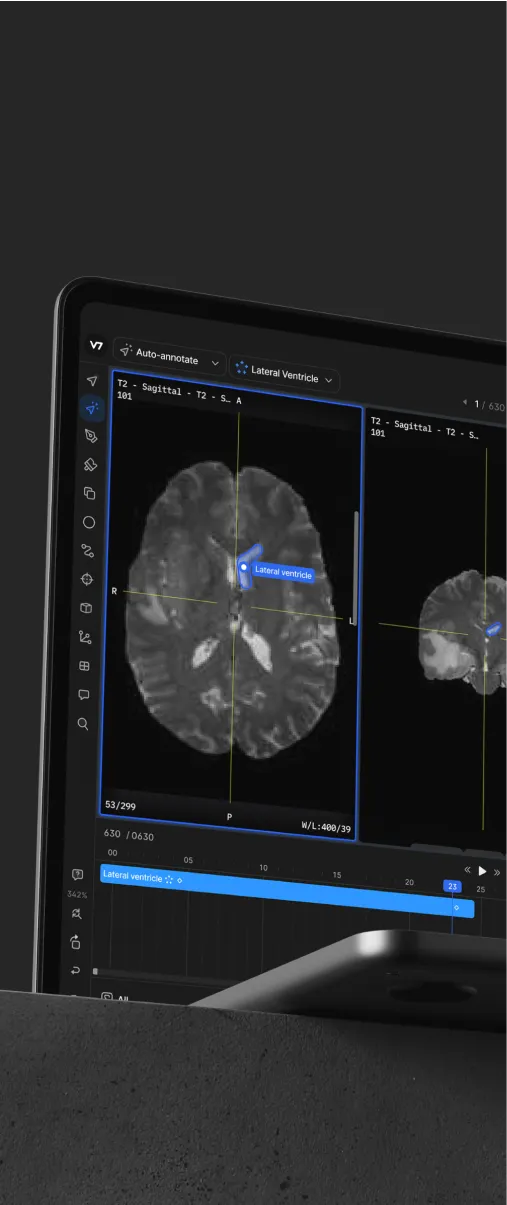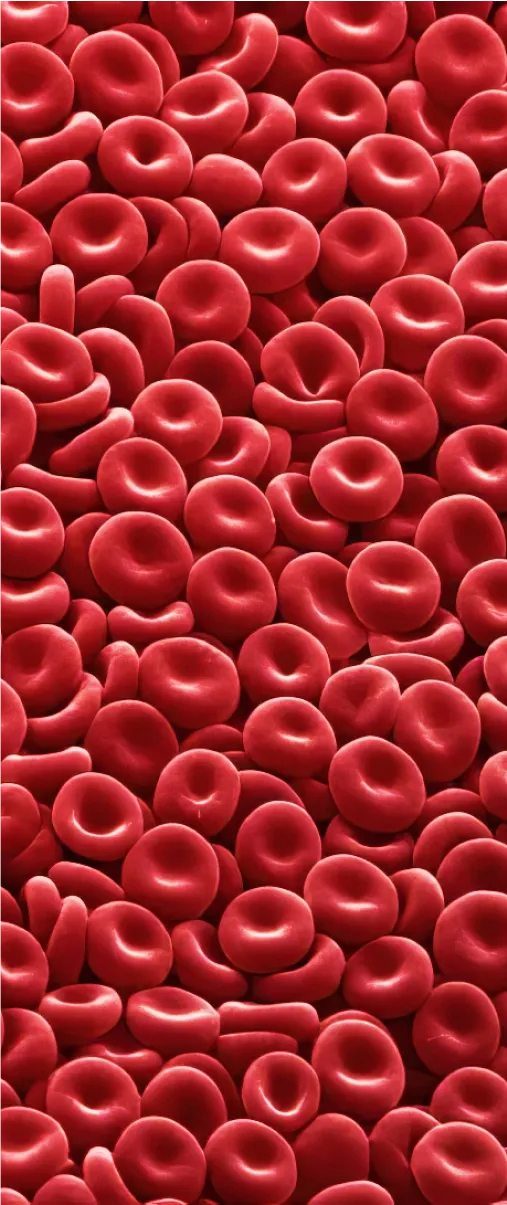Jan 20, 2025
Oblique Views (also called Rotating Crosshairs) is a new visualization tool for medical imaging professionals working with DICOM files. It enables exploration of 3D structures in Multi-Planar Reconstruction (MPR) DICOMs on non-standard planes.
Key Features
Interactive Crosshairs: Rotate planes with grabbers (dots on crosshairs) using distinct colored lines (red, green, and blue) for each axis.
Oblique Plane Visualization: View MPR DICOMs at non-standard angles.
View Synchronization: Adjusting one plane automatically aligns all views to the same voxel.
3D Mask Support: Visualize 3D masks in oblique views.
How to Use
To use Oblique Views, open a DICOM file in V7 Darwin. Activate the Crosshairs tool using the hotkey R or select it from the interface. On the first use, a brief introductory modal will appear, which you can dismiss permanently. Once active, the crosshairs, with distinct red, green, and blue lines representing each axis, allow you to rotate planes. Adjusting one plane automatically aligns all views to the same voxel for synchronized exploration.
Limitations
Oblique Views is a visualization-only tool and does not support annotation editing. Only 3D masks can be visualized in oblique views, as vertice-based annotations are not supported. Additionally, selecting certain annotation tools, such as the Brush, will revert views to standard planes. This feature is designed to enhance exploration and analysis without altering existing annotations.

Senior Product Manager