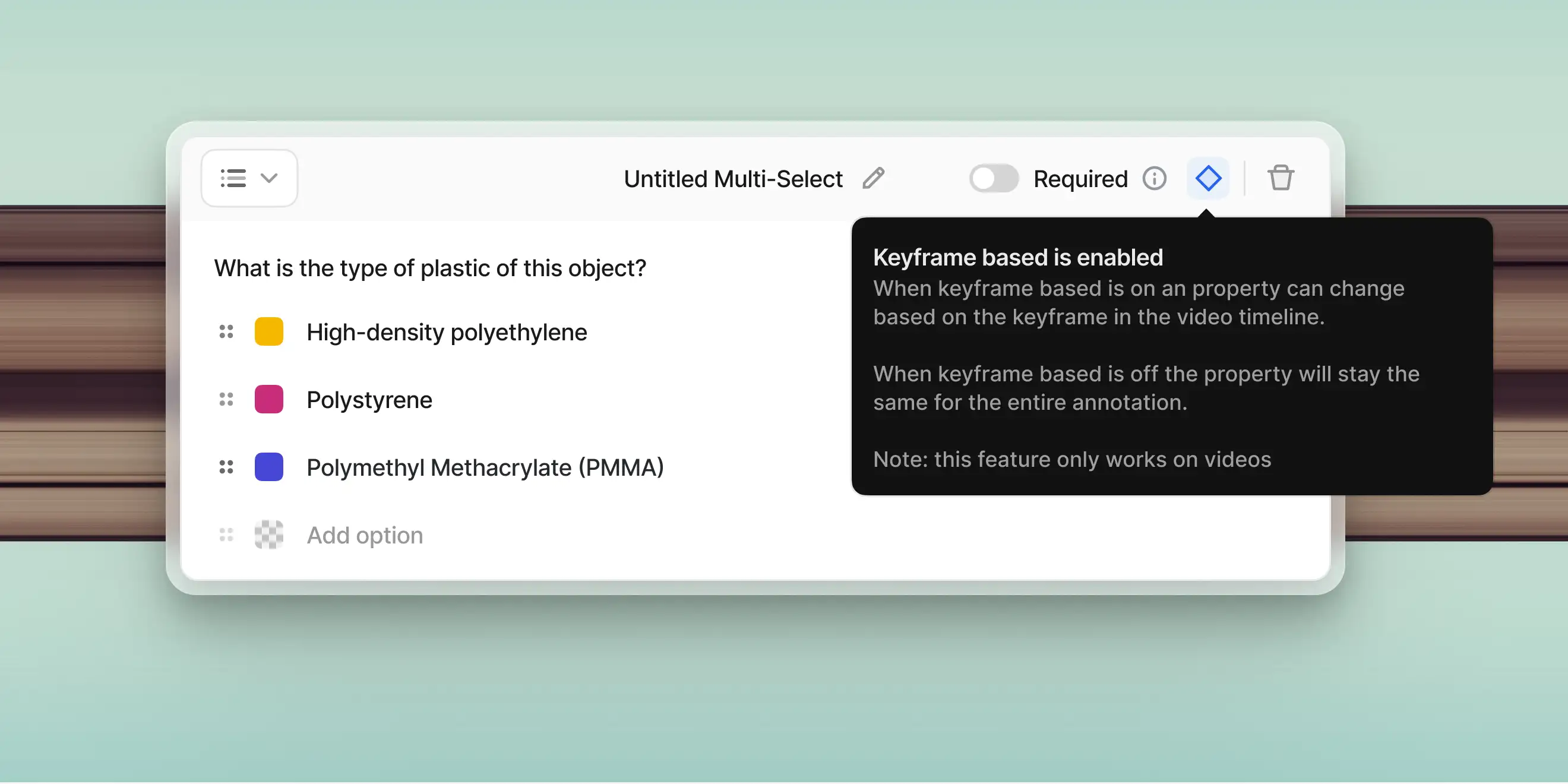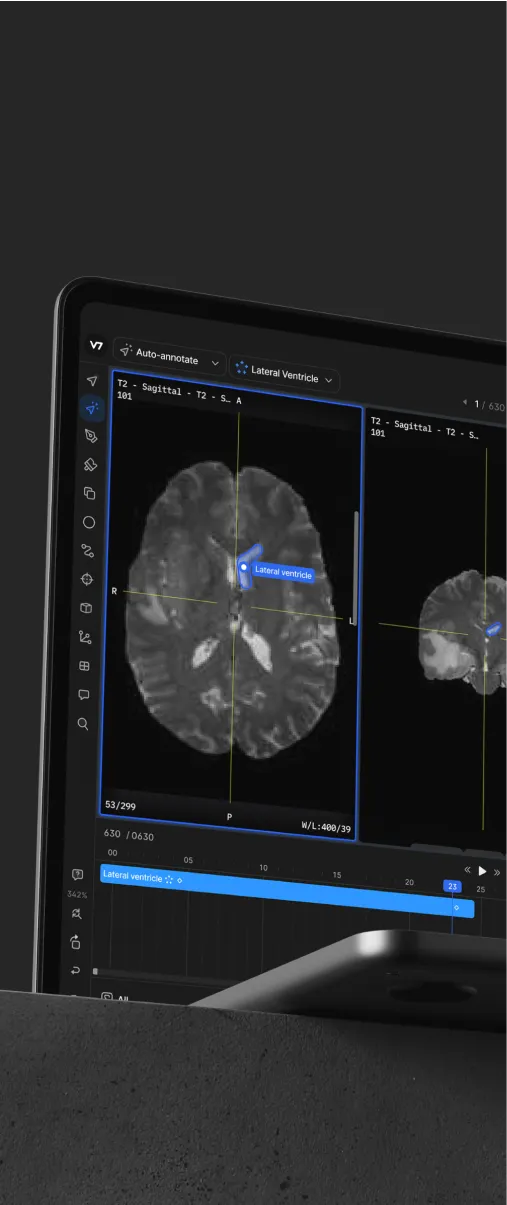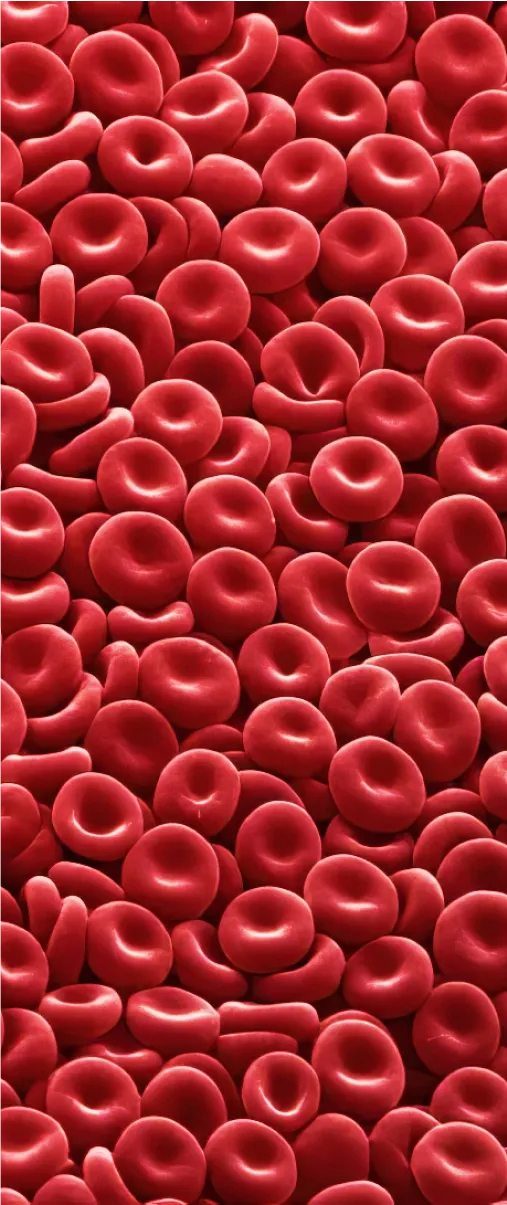In video annotation, some properties of an object may be dynamic and vary throughout the timeline—for example, a vehicle, tool, or person might change position, orientation, or state as they move through the scene. However, other attributes, such as its material, brand, size, or type, are unlikely to change. With this update, you can now set specific properties to be either dynamic or permanently static.
Use this feature to:
Define properties that remain constant or change throughout the clip
Mix static and keyframe-based properties on the same annotation
Prevent accidental property changes across frames
Keyframe enabled/disabled properties ensure that fixed values stay consistent across the entire video. This prevents accidental edits and helps you maintain accuracy for attributes, whether they vary or not.
Learn more: V7 Darwin Documentation