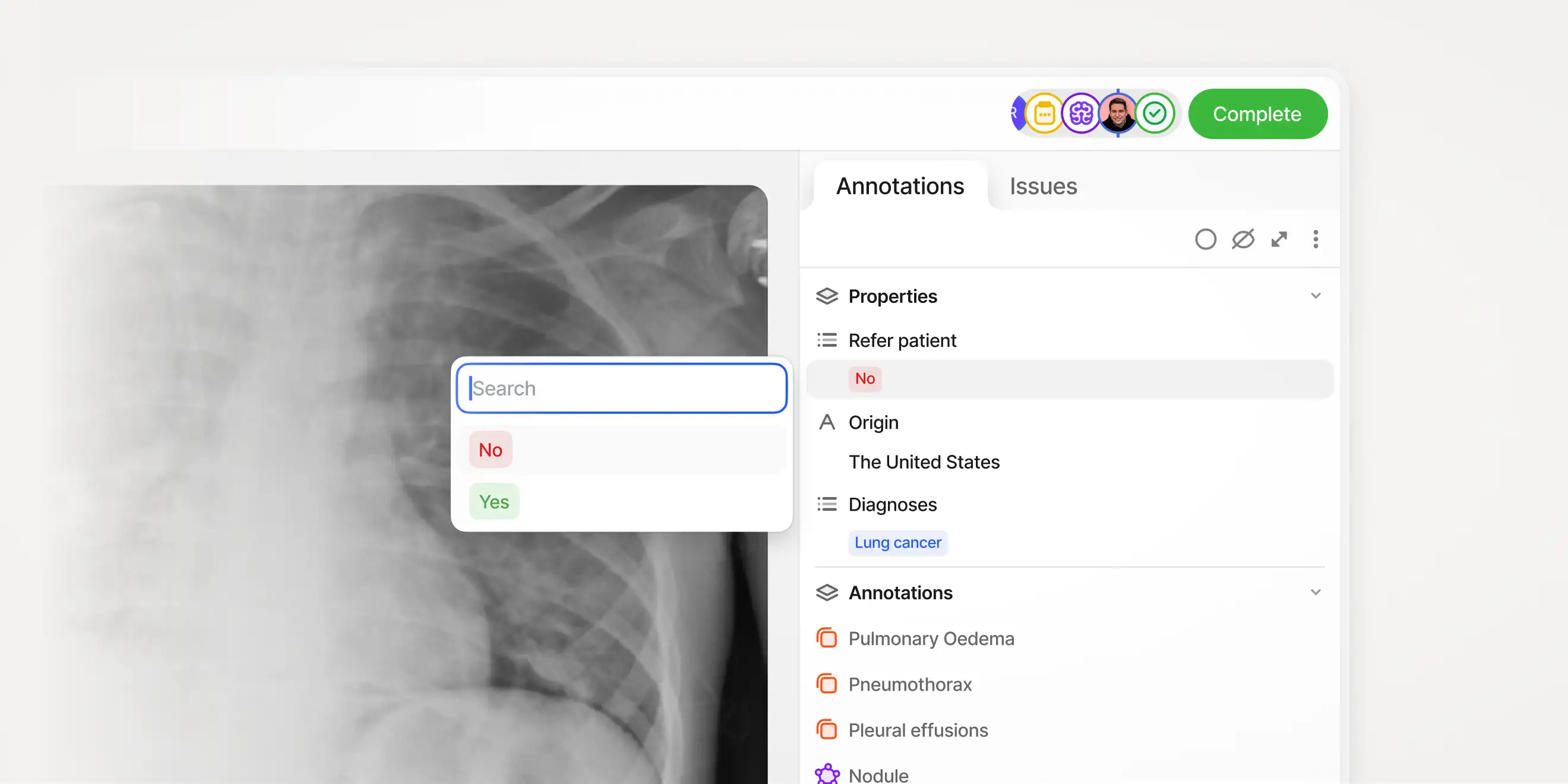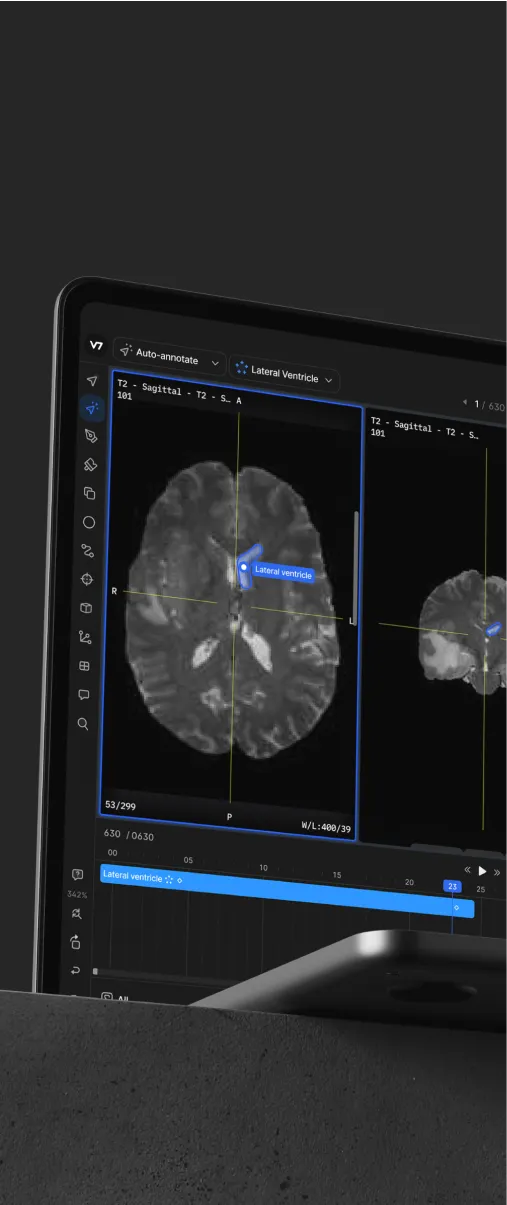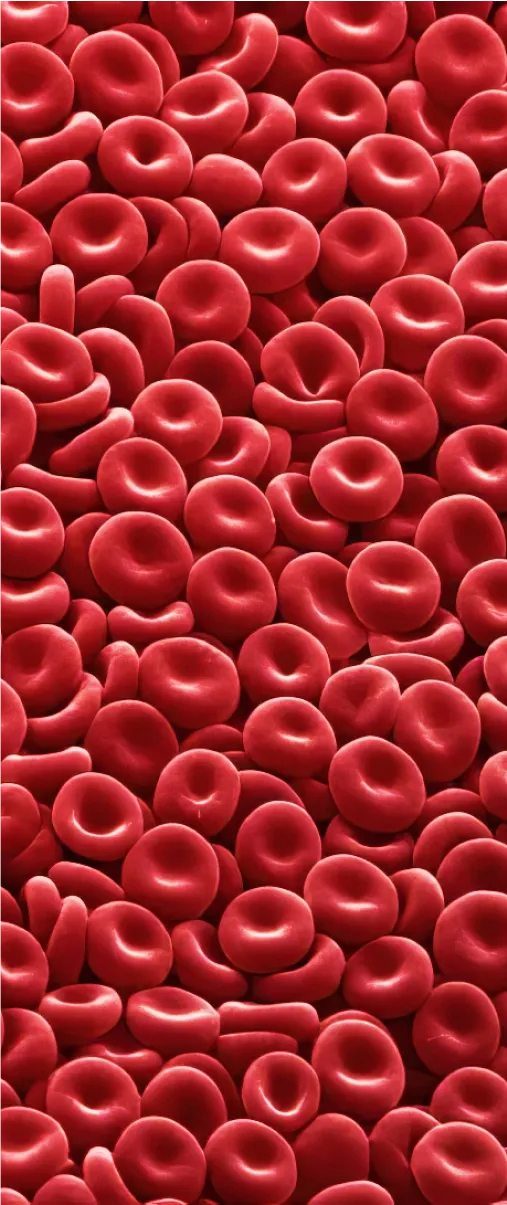Nov 1, 2024
Before the update, Single-select and Multi-select properties had to be applied to specific annotations and classes, like a bounding box. Now, you can add them independently as Item Attributes—custom fields that apply to entire files or groups of files, rather than specific regions. This feature helps you capture higher-level insights and contextual information.
With Item Attributes, you can:
Add Single-select, Multi-select, or Text fields that apply to whole files
Make specific fields required to ensure data completeness
Display attributes and questions in the annotation panel
Capture information that spans across multiple files
To add Item Attributes, go to the Classes tab in your dataset. Set up Single-select, Multi-select, or Text type attributes and write questions/instructions for annotators. Additionally, it is possible to make attributes required before moving files to the next workflow stage.
Learn more: https://docs.v7labs.com/docs/item-attributes

Head of Product