Document processing
12 min read
—
Nov 8, 2024
Explore how Intelligent Document Processing can speed up AI document workflows. Learn about key IDP technologies, benefits, and real-world applications.

Casimir Rajnerowicz
Content Creator
Knowledge work forms the backbone of modern economies. From lawyers reviewing contracts to financial analysts examining fund portfolios—about 80% of all white-collar work is in fact connecting pieces of information, identifying patterns, and generating insights based on data and documents.
Here are two facts:
The ability to efficiently process, understand, and act upon data is critical to businesses operating in all sectors of the economy.
The volume of information continues to grow exponentially.
OK, so what happens next? Does it mean that we need more professionals to handle the sheer volume of documents, reports, research papers, and transcripts waiting to be read, compared, redlined, cross-referenced, and summarized?
By no means.
Do we need to replace these professionals with AI?
Wrong again. Many companies implementing AI are shooting themselves in the foot. They switch to an AI solution, their operational costs are promised to drop, and management is happy. Fast forward a few months, the costs drop and the quality drops too. Bring human experts back in, start from square one.
So, what should be the approach?
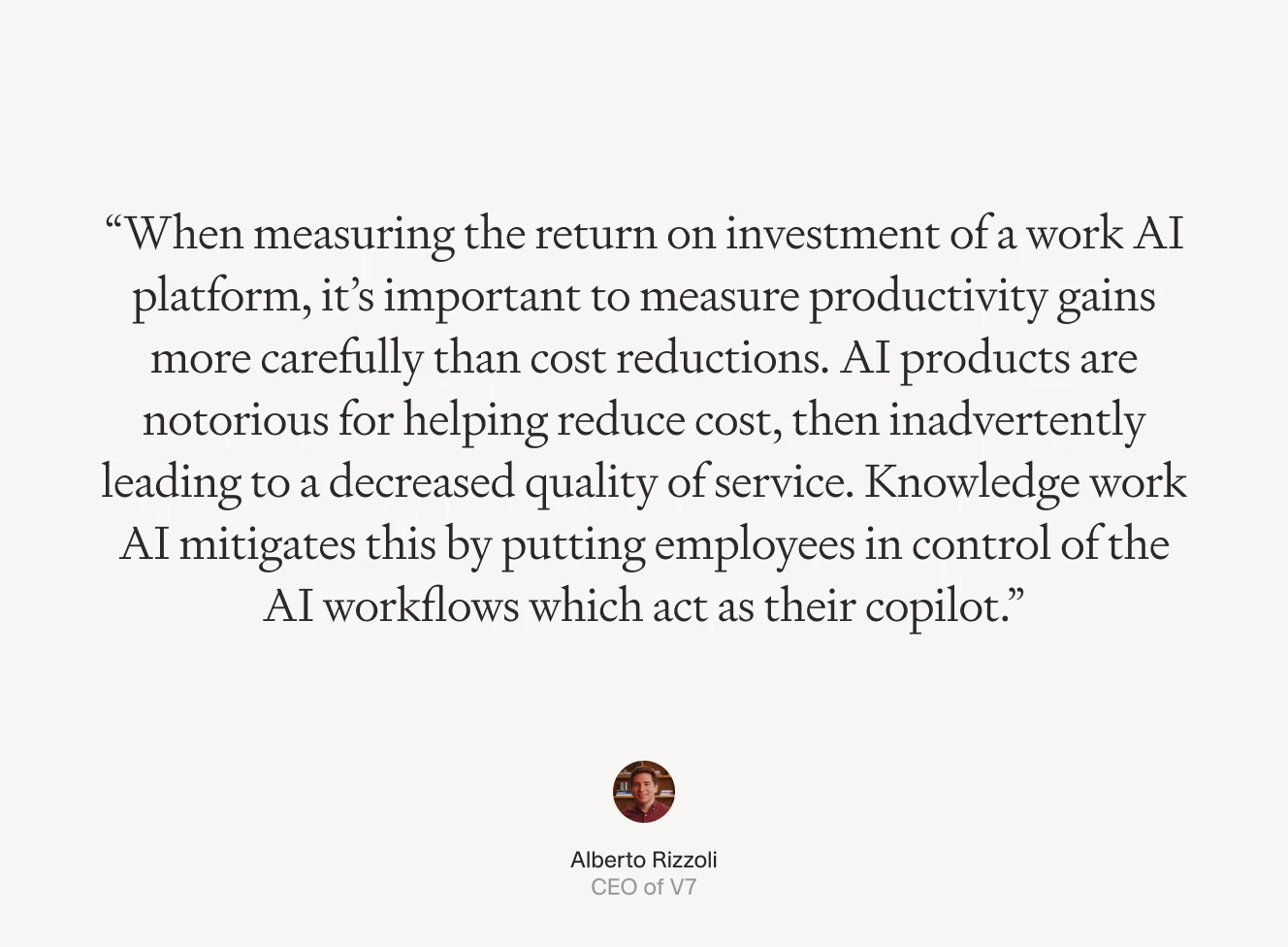
AI in itself will not replace workers.
But!
It will increase the productivity of the best ones.
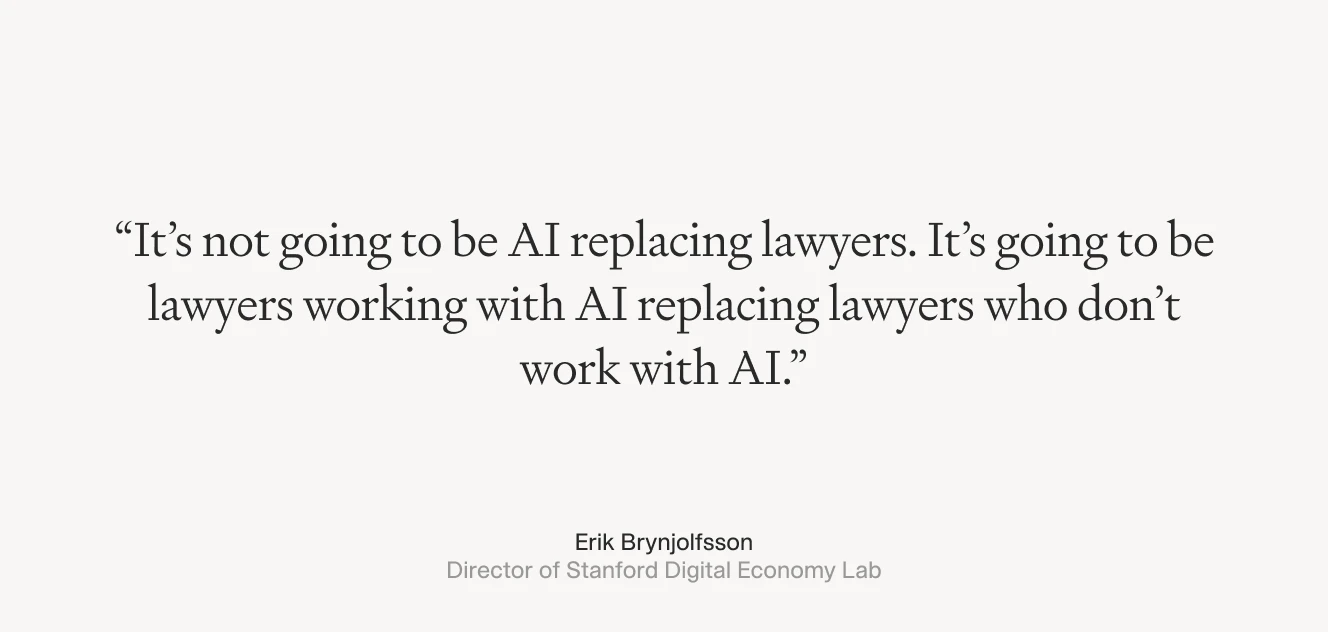
Don’t mistake the quote above for just a witty observation.
A recent study published by Harvard Business School found that consultants using AI tools completed 12.2% more tasks, did them 25.1% faster, and produced results with 40% higher quality compared to those who did not use AI. It suggests that the best approach right now is to give human experts AI that can double (or 10x) their output—with the help of GenAI copilots and with easy-to-use workflow builders for orchestrating data extraction and data parsing.
We don’t have AI agents that can solve complex problems on their own. But, we can enhance the work of professionals with AI in areas where it is already possible.
Let’s zoom out and take a look at the bigger picture.
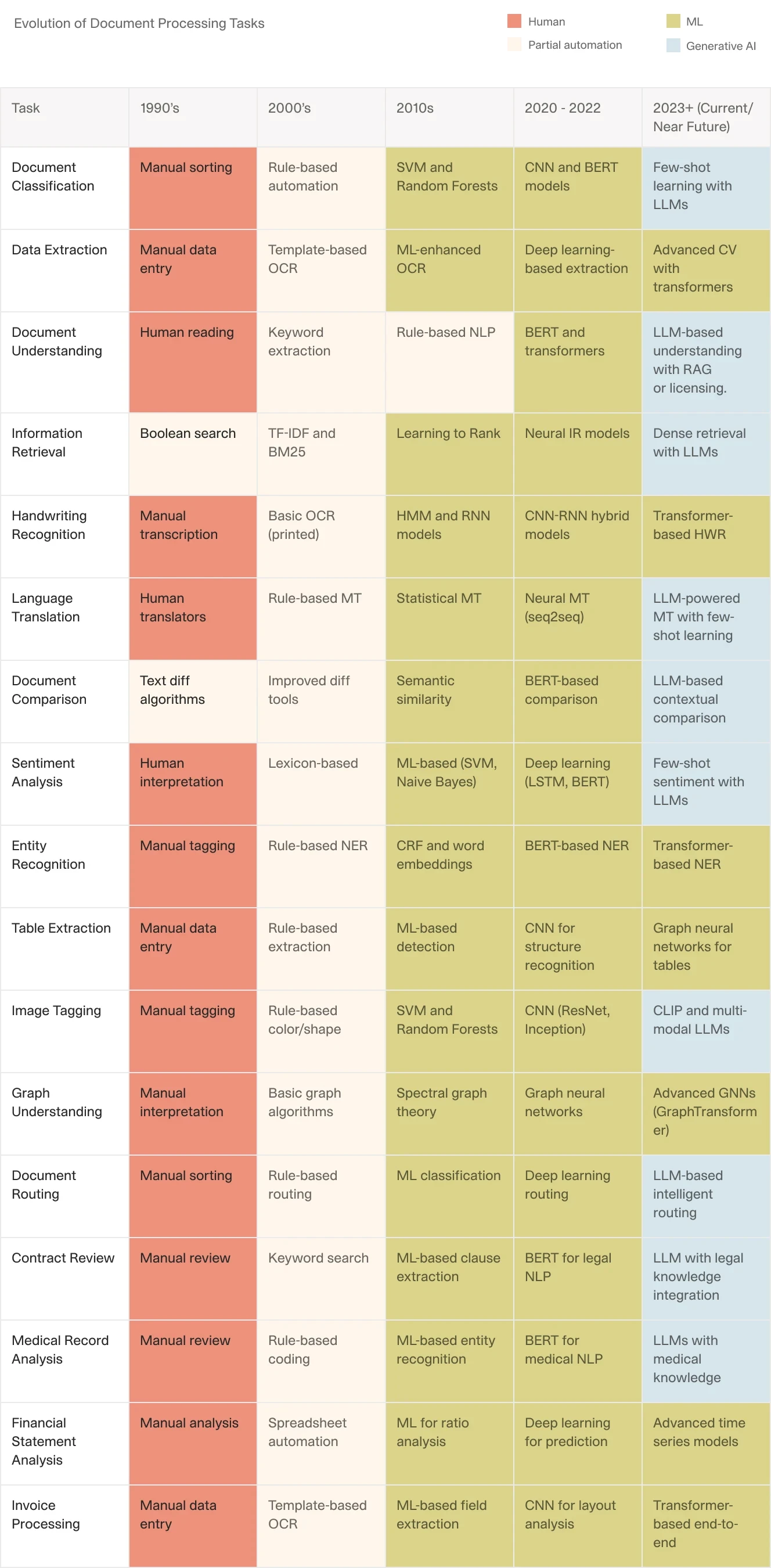
It all started with the introduction of Optical Character Recognition software in the early 2000s, which allowed for basic automation of data extraction. As we moved into the 2010s, machine learning algorithms brought more advanced capabilities, enabling accurate document classification and improved data extraction. The GenAI revolution of the 2020s marked another significant leap, with models like GPT dramatically enhancing document understanding and analysis.
The general pattern is that document and other data processing tasks, over time, can be solved with LLMs and foundation models. We move from manual work through basic automations (like lexicon-based rules), through machine learning algorithms and neural networks, towards generative AI.
Specific tasks are solved with increasing accuracy by AI models. But, being able to orchestrate the whole business process with AI is now also a skill of its own. This changes the rules of the game.
Traditional OCR, RPA, and IDP platforms are very frequently still stuck at the data extraction stage of the process. In a way, this is already a solved problem. The latest generation of AI platforms don't necessarily refer to themselves as data extraction tools—not because they can't do it but because that functionality is implied.
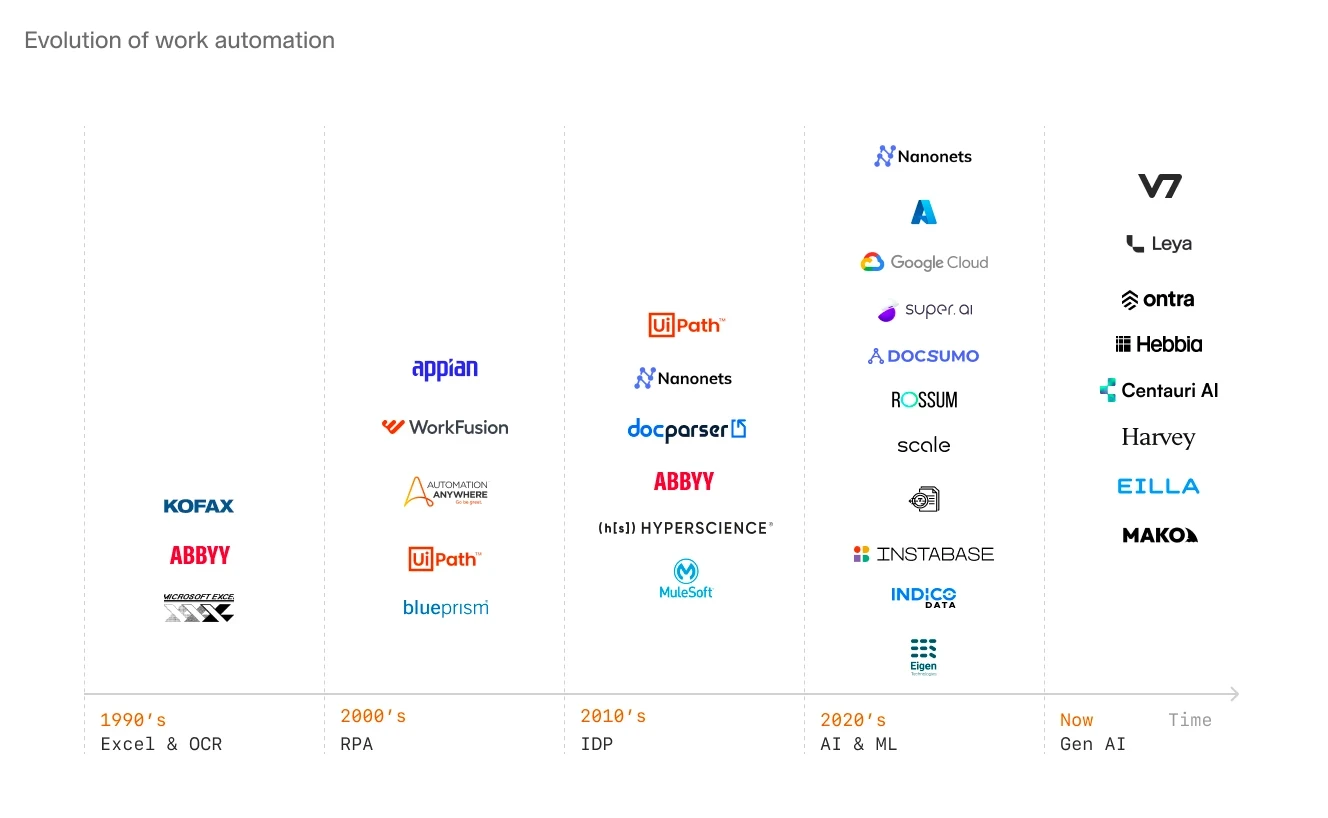
The timeline above doesn’t capture the full picture. Many of these companies began in a specific segment or framework, but have since evolved beyond their original focus on OCR, RPA, or IDP, shifting—at least partially—toward AI and GenAI document processing.
The next stage of the evolution is having a platform that can help you set up a workflow that combines the best aspects of both generative AI models and human experts working together. Imagine a flowchart diagram with operations performed by AI, OCR, RAG, Python code, or human reviewers at each step—you just drag and drop the building blocks or even tell an AI copilot to set up the basic steps for you.
And there are already hundreds of AI use cases in finance, insurance, law, and other knowledge-intensive sectors that professionals can start automating today:
Patent Processing. AI extracts essential data from patents, reducing review time by 90% and accelerating IP decisions.
SOV Analysis. AI analyzes insurance SOVs for property values and risks, expediting underwriting and improving risk assessment.
Investor DataRoom Analysis. AI processes data rooms to streamline due diligence, helping investors evaluate opportunities faster.
Air Waybill Processing. AI extracts key shipping details from air waybills with 95% accuracy, enhancing document handling efficiency.
Pitch Deck Analysis. AI pulls metrics from pitch decks, increasing VC deal flow capacity without adding headcount.
Receipt Processing. AI automates receipt data extraction to speed up expense tracking and reconciliation.
SEC Form 10-Q Analysis. AI extracts financial metrics and risk disclosures from reports, reducing review time by 80%.
Contract Review. AI instantly locates specific clauses across documents, reducing contract review time by 85% and strengthening compliance.
For a moment, let’s consider the use of AI in the financial sector.
Historically, AI in finance was limited to neural network-based calculations and forecasting using complex ML algorithms. Now, we're dealing with AI agents capable of “reasoning” (or at least sophisticated pattern recognition), extracting information, generating summaries, and drawing insights from data.
While these AI copilots aren't yet comparable to human experts or financial analysts, they offer a huge advantage.
Just think about it—
AI still cannot solve complex problems (even with the latest models like o1). But, you can break down complex document processes and back-office tasks into smaller, manageable chunks that current AI can solve. And with remarkable accuracy too.
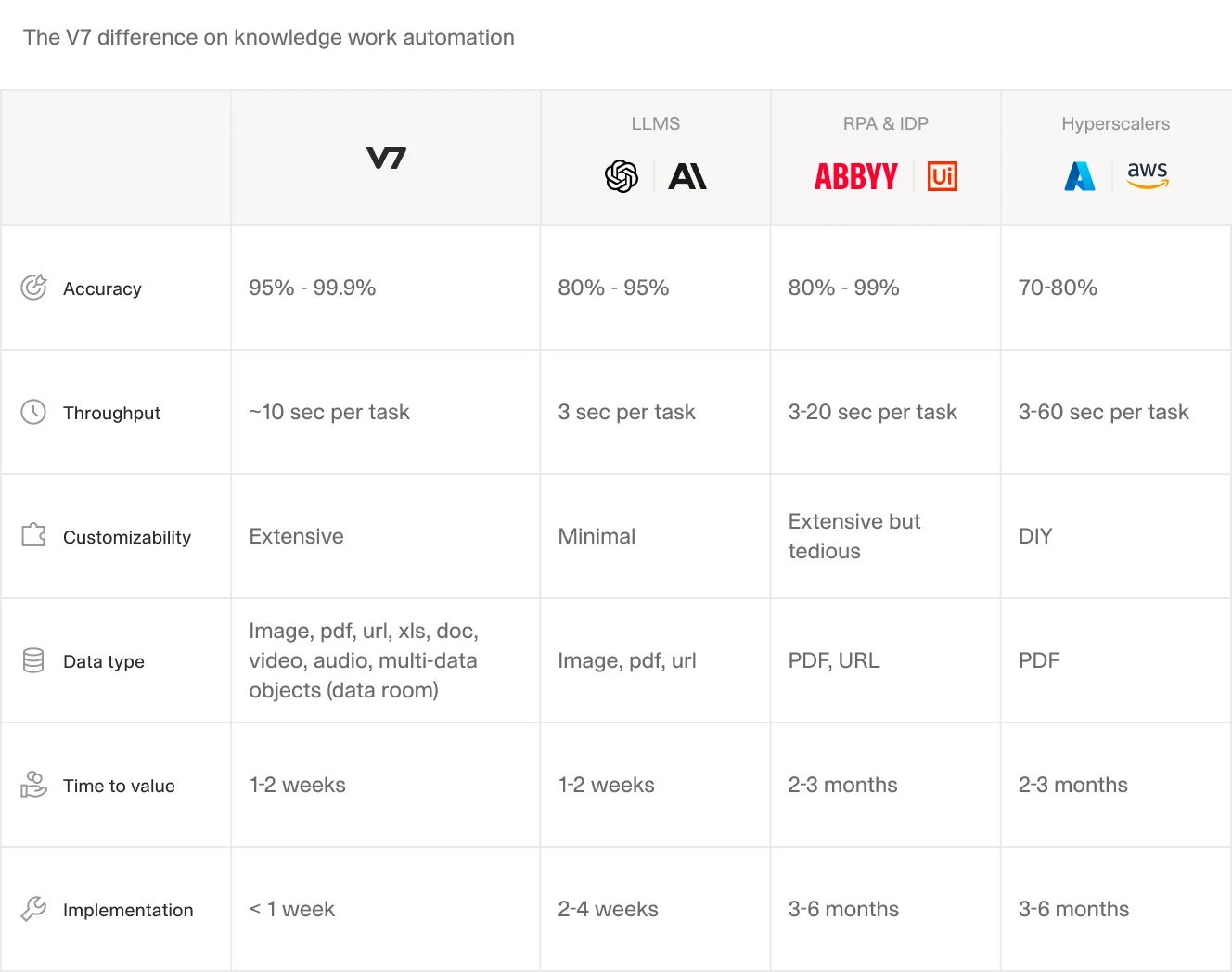
The challenge has shifted.
It's no longer about having enough manpower to analyze a 100-page report. Instead, imagine having an army of semi-professional junior workers with unlimited resources, working at the speed of light under a skilled human expert. The question becomes: How do you break down your problem into smaller tasks, and how do you connect different inputs, outputs, and logical conditions to achieve the desired result?
The next generation of knowledge work automation platforms addresses this exact problem. Essentially, you set up a chain of reasoning consisting of your input data, OCR, language models, Python code, and webhooks or other integrations. You test it out and prototype the workflow. And once you solve a problem once, you can scale it across any number of documents.
Then, you still want to be able to verify the results and trace back information or insight to its original source.
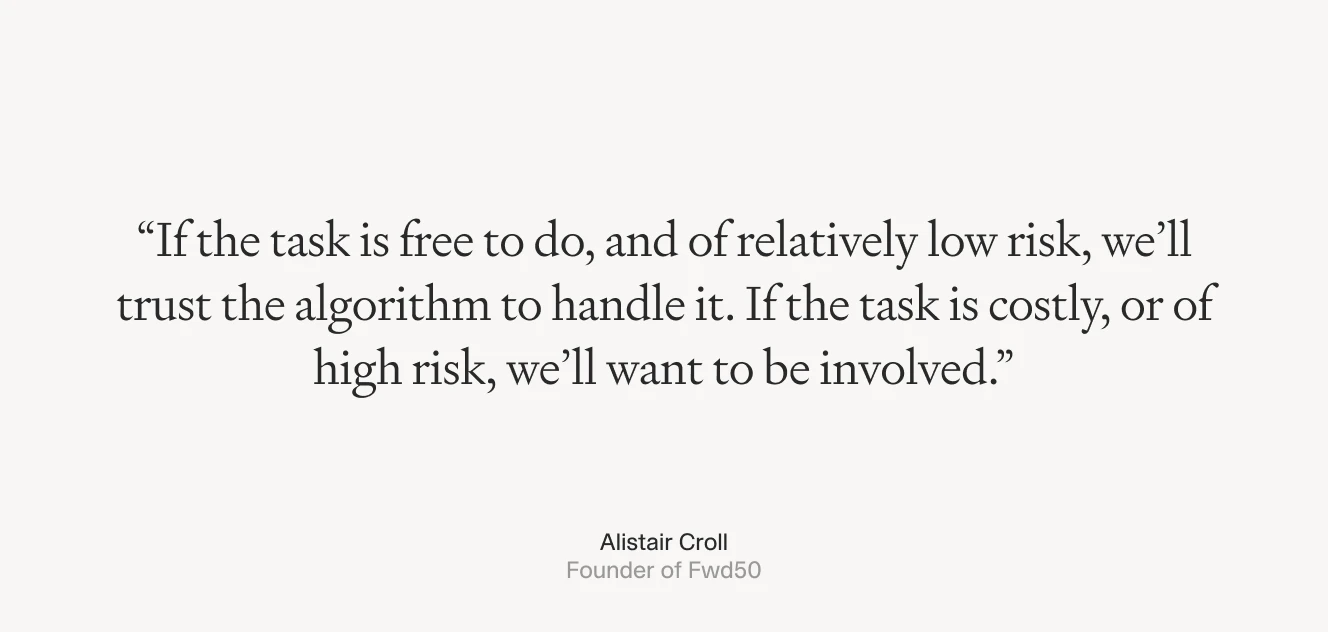
AI can do the heavy lifting and you can shift your attention towards reviews, decisions, and making the final call.
This approach worked successfully for Pinsent Masons and many other companies that want to automate their back-office processes with generative AI at scale, with enterprise-level security, and unparalleled accuracy.
There's a noticeable interest and movement in the AI space, but organizations are still cautious. Many teams are facing increasing pressure from CEOs and boards to demonstrate the tangible benefits of GenAI investments.
That’s why, there is an increased adoption of AI solutions that work as SaaS and provide ready-to-use but highly customizable tools. A subscription-based AI platform is an easier way to validate your use case than investing in ML infrastructure and developing your own AI which could potentially cost six to seven figures (and with no promise to work.)
Today, businesses are seeking solutions that can effectively bridge the gap between powerful AI capabilities and practical, real-world implementation. This is where platforms like V7 Go come into play, offering a unique approach to document automation that addresses many of the pain points associated with other AI platforms.
How is V7 Go different from IDP and AI automation platforms?
V7 Go is a safe way to explore and implement different document automations without the risk of low accuracy. You don’t risk whether your AI will work or not—with human in the loop functionalities your only risk is the level of human involvement to adjust and potentially correct some of the results.
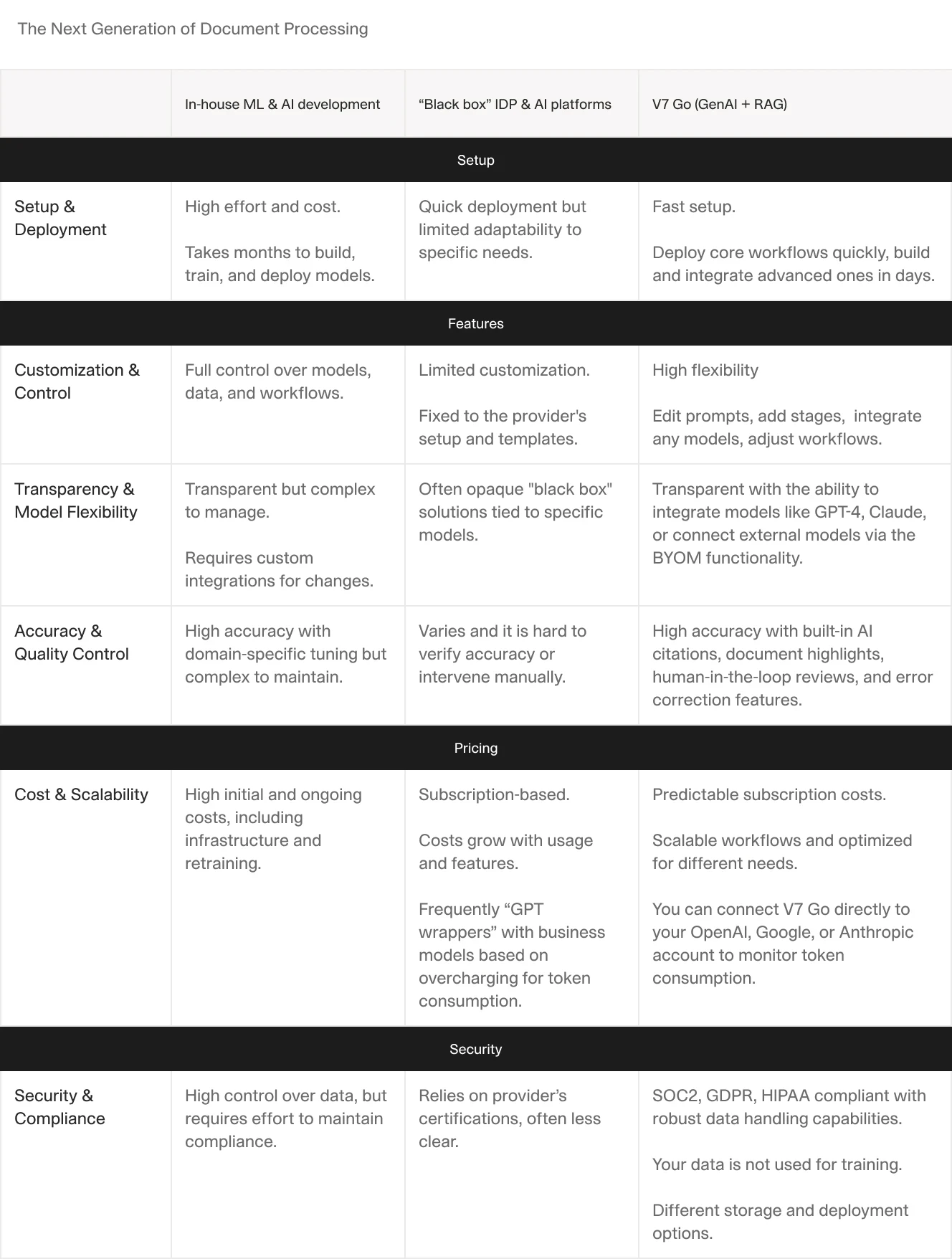
The latest evolution in document processing technology brings several fundamental improvements that transform how organizations handle their documents and knowledge work:
Transparency and customization
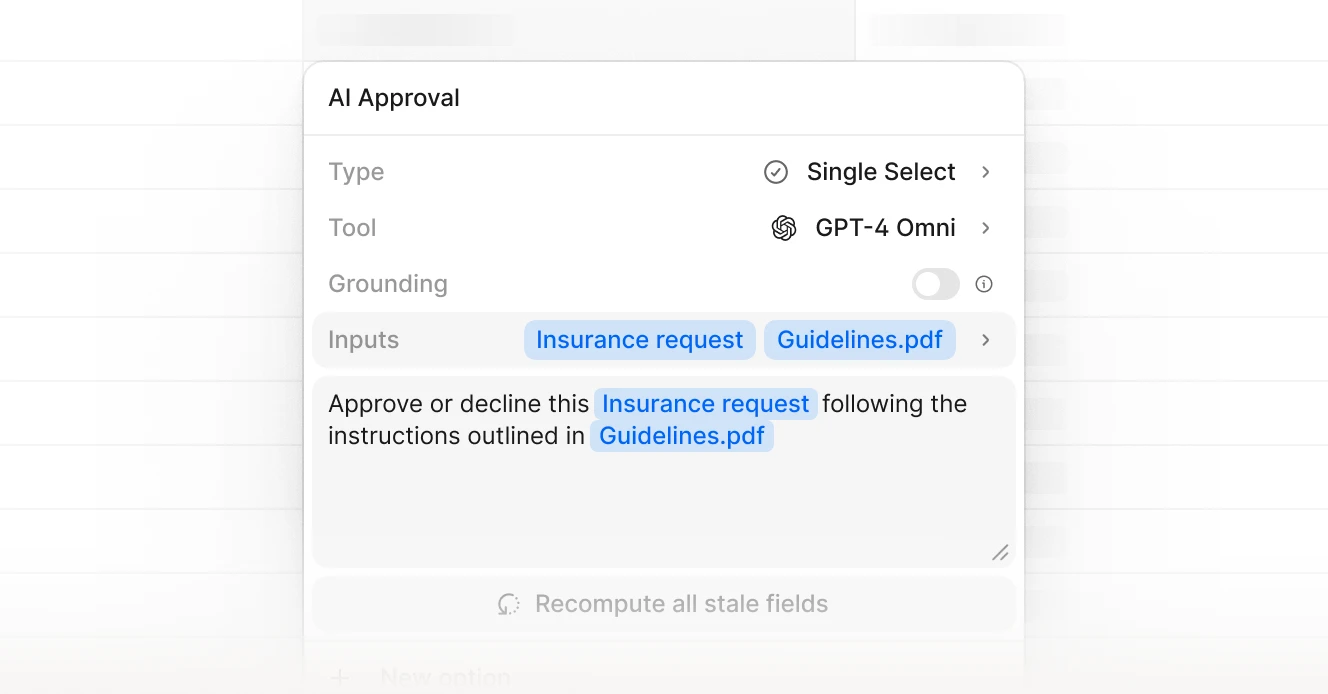
Unlike many "black box" platforms that obscure their inner workings, V7 Go provides full visibility into each step of the process. Users can edit prompts, add properties, and use different tools as needed. This level of transparency is crucial for understanding how automations work and for making improvements. Moreover, V7 Go doesn’t require AI for every step, allowing for a balanced approach that combines AI capabilities with traditional programming techniques when appropriate. For example, you can use GPT-4o to extract information and convert it into JSON, then, in subsequent steps, run Python scripts to further process the output.
Model agnostic approach
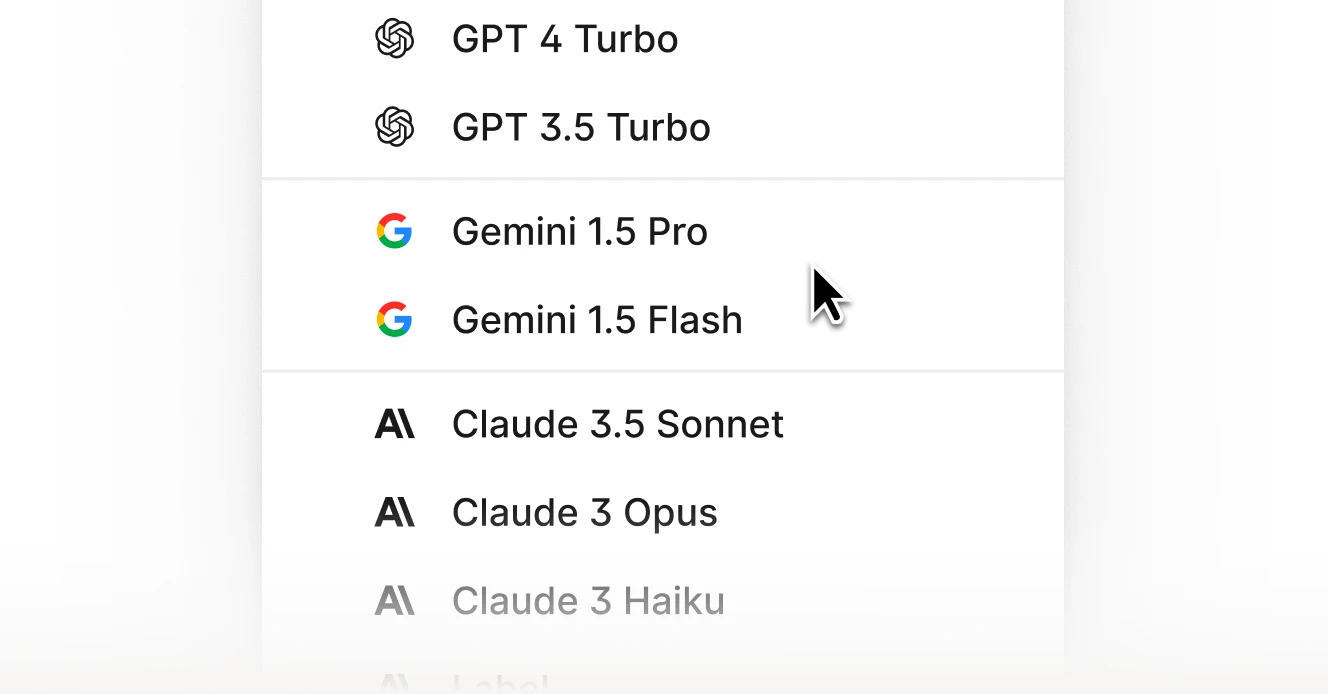
Single-purpose OCR engines and basic ML models have given way to flexible platforms supporting multiple AI models working in concert. Organizations can now leverage various AI providers and models, choosing the optimal tool for each specific task. V7 Go supports a wide variety of models, including the latest additions from Anthropic, OpenAI, Google, and others. Users can also bring their own API key to use fine-tuned models or optimize token spend. The "Bring Your Own Model" functionality goes even further, allowing any external model to be connected to V7 Go workflows.
Workflow designer
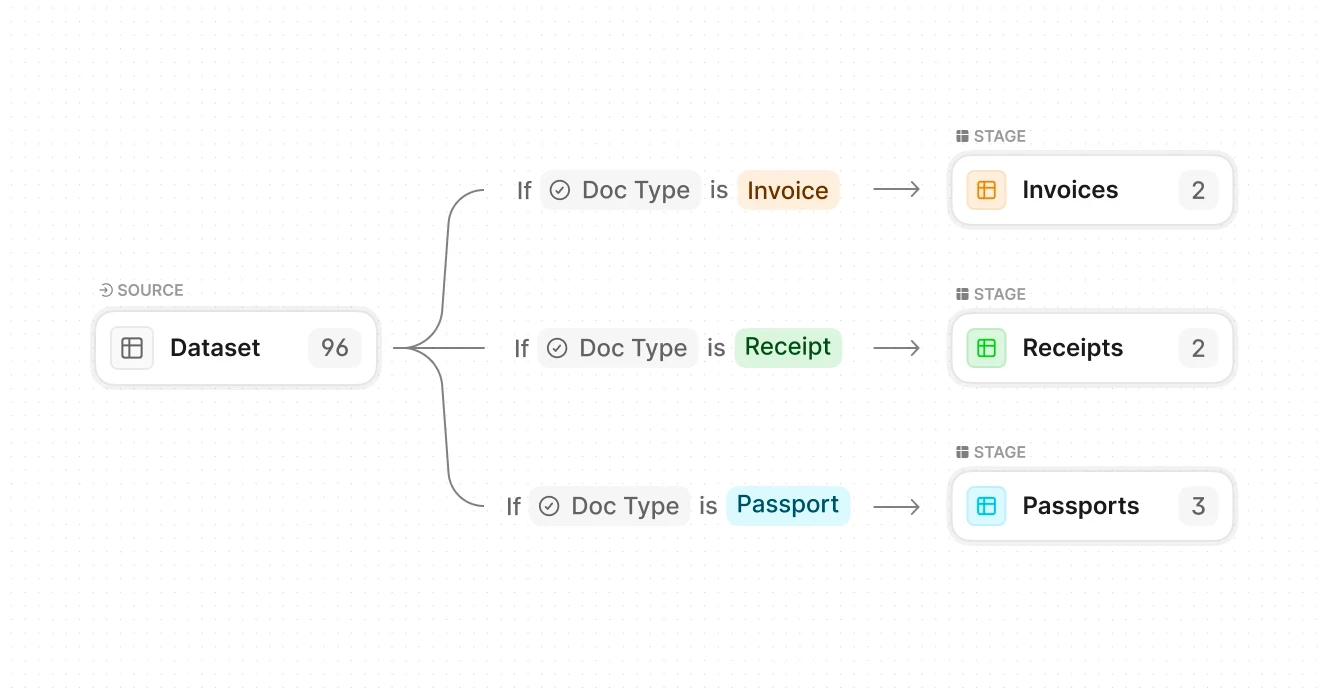
While some AI solutions offer basic automation capabilities, they often fall short when it comes to complex, real-world business processes. V7 Go's workflow designer enables the creation of sophisticated, conditional logic-based automations that can handle the intricacies of enterprise-level document processing. This includes the ability to route documents based on content or set up notifications. You can also integrate external tools through Zapier, webhooks, API calls, or use native integrations with selected platforms like AWS.
Quality control and human-in-the-loop features
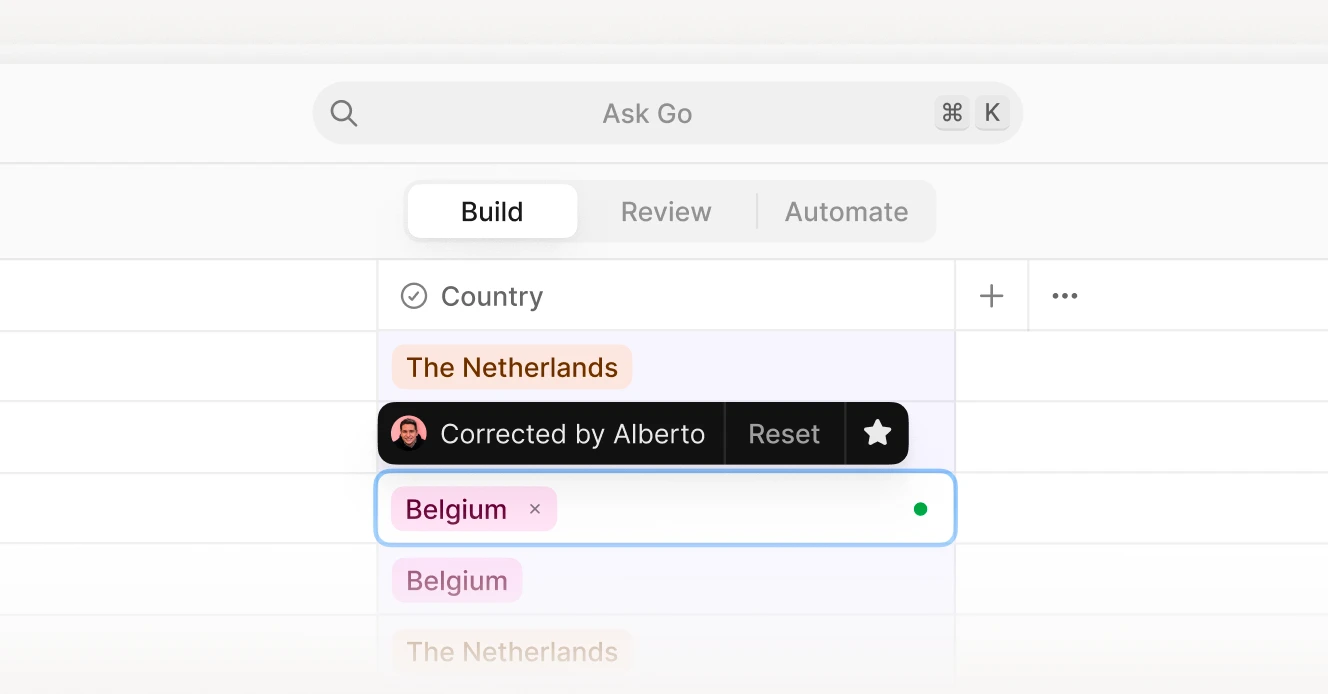
Rather than attempting to eliminate human involvement entirely, modern platforms recognize the value of combining AI capabilities with human expertise. V7 Go provides multiple layers of explainability, including notes on reasoning behind Select properties and AI citations that highlight relevant document fragments and data sources. Most importantly, it allows for human review stages and for building feedback loops that continuously improve AI’s performance. This human-in-the-loop approach ensures AI augments rather than replaces human expertise, a balance many fully automated solutions fail to achieve.
Multimodal AI for all data types and layouts
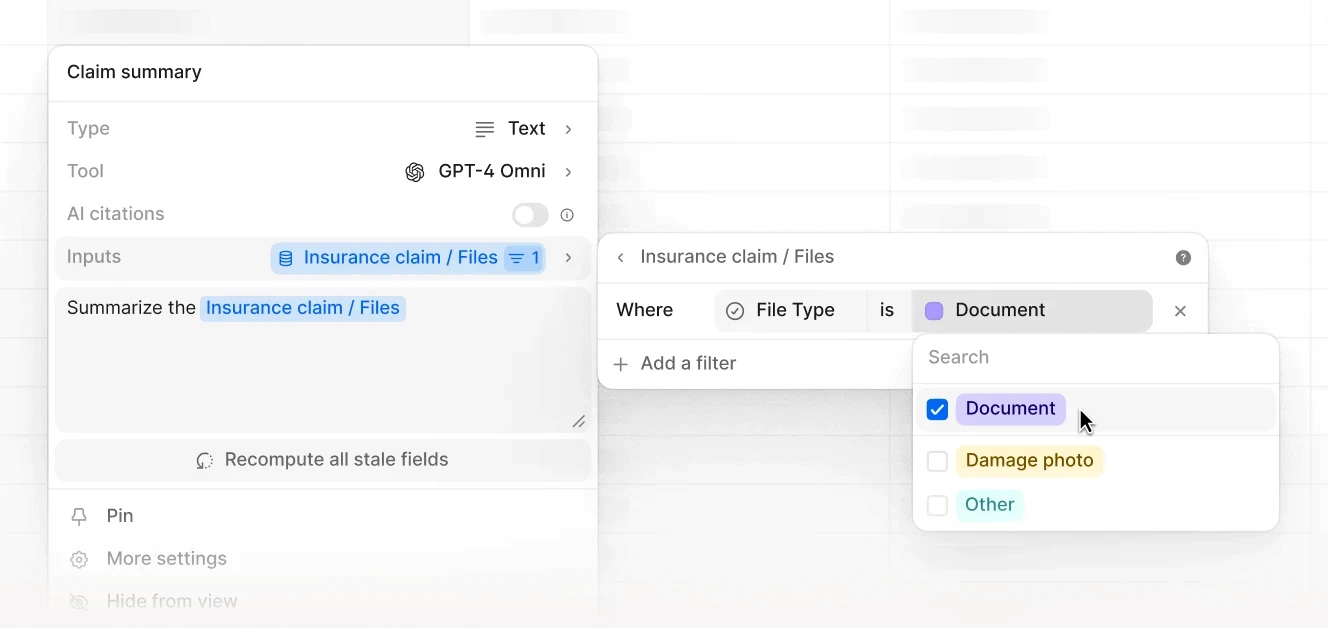
V7 Go supports a variety of file types including CSV, Excel, PDFs, text, audio, and images. You can upload files with hundreds of pages and V7 Go’s chunking mechanism will still be able to pre-process them and extract relevant information without losing context. Also, V7 Go can extract line items from complex documents based on regular photos or scans, understand graphs and tables, and use the Collections feature to translate unstructured data into structured formats. This feature allows for accurate representation of tables and conversion of unstructured text and complex layouts into quantitative data.
AI that understands your business
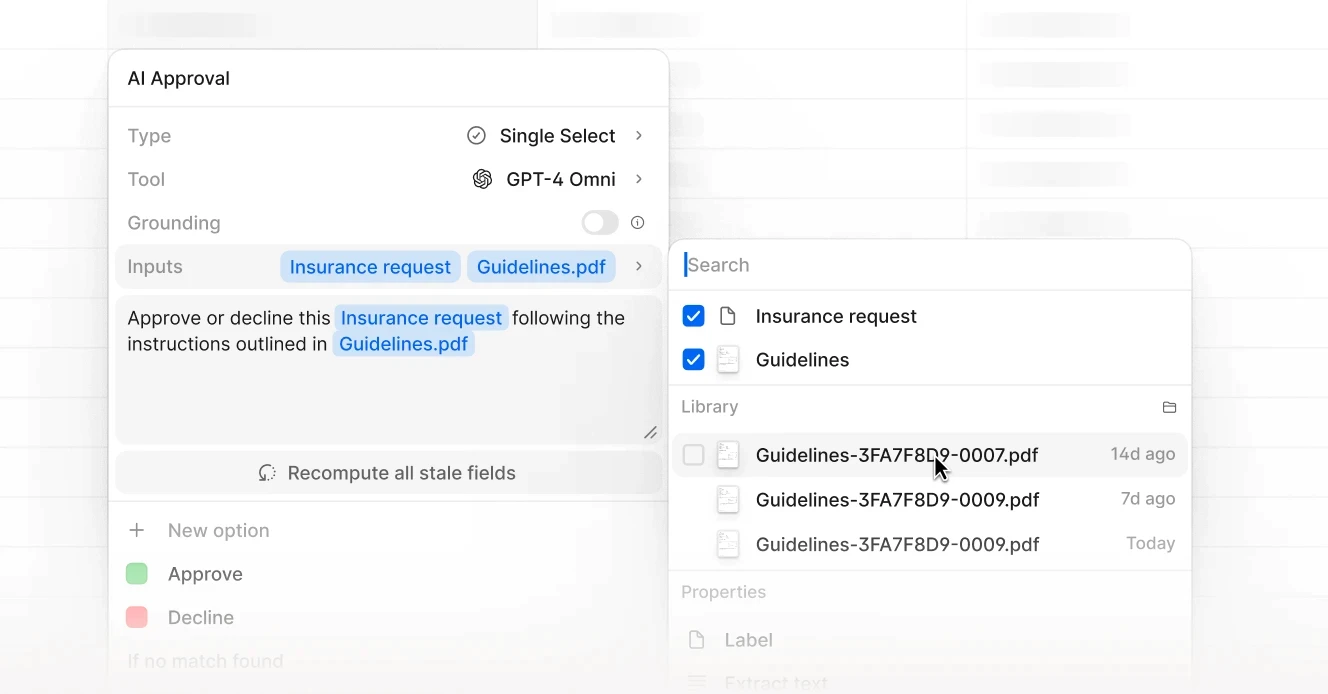
Off-the-shelf AI models and IDP solutions often struggle with a company's unique terminology and domain-specific knowledge. V7 Go addresses this limitation by allowing users to add custom documents and IP data to Libraries. They become part of the knowledge base that you can use as input for any task. For example, the feature can be used for comparing documents against internal policy guidelines, or for analyzing reports that contain idiosyncratic business terminology. It's also perfect for general document searches and AI data extraction from file bundles.
Secure, private, and compliant

V7 is SOC2, GDPR, and HIPAA compliant, leveraging experience in handling sensitive data from its sister product, V7 Darwin. This expertise in strict security protocols and regulatory compliance is transferred to V7 Go to ensure data privacy. Also, your private data is never used for AI training.
Flexible implementation

While many tools require months to implement or offer only simple, chat-based interfaces, V7 Go provides more flexibility. Users can set up basic or complex workflows according to their needs, using it as a no-code out-of-the-box solution or a low-code solution integrated with existing tech stacks within days via a well-documented API or native integrations.
The future of AI document processing and knowledge work
The evolution of document processing from OCR to GenAI represents a paradigm shift in how businesses handle information. We've moved from simple text recognition to sophisticated AI systems capable of understanding context, extracting insights, and even generating new content. However, the key to success lies not just in adopting the latest AI technology, but in finding the right balance between AI capabilities and human expertise.
Platforms like V7 Go exemplify this balanced approach, offering the power of advanced AI models combined with the flexibility and control that businesses need. By providing transparency, customization options, and human-in-the-loop features, such platforms enable organizations to harness the full potential of AI (while maintaining the critical human oversight necessary for complex decision-making processes.)
AI exposure of workers by sector
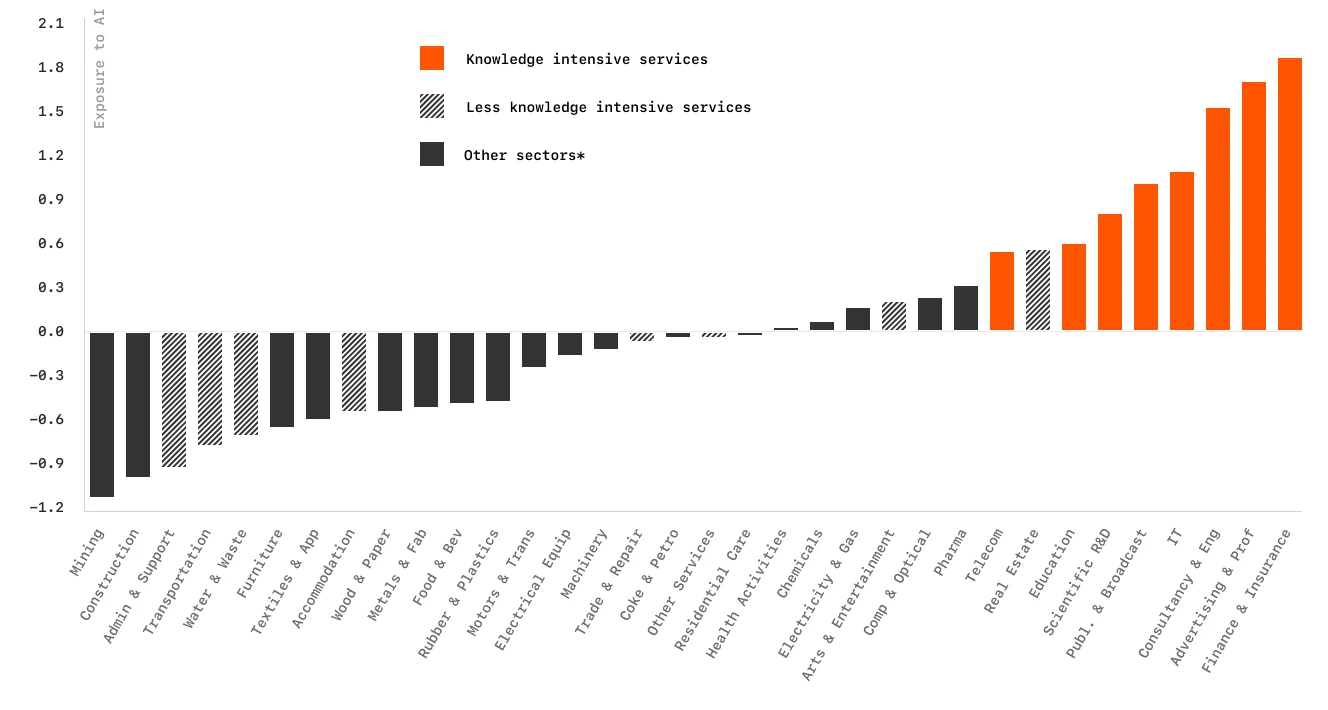
Original data source: Felten, E, M Raj and R Seamans (2021), “Occupational, industry, and geographic exposure to artificial intelligence
According to a report by PwC, AI is projected to boost global GDP by 14% by 2030, primarily through productivity gains in knowledge-intensive services. The broader economic implications of AI adoption across various sectors is that businesses—especially in finance, insurance, law, and consultancy—can expect substantial improvements in efficiency and output as they integrate AI technologies into their operations.
As we look to the future of document processing and knowledge work, it's clear that AI will play an increasingly central role. However, the most successful implementations will be those that augment rather than replace human intelligence. Most AI-driven strategic decisions in organizations combine AI with human judgment, and 87% of managers expect this hybrid approach to dominate future human-machine collaboration. The goal is not to create fully autonomous systems, but to develop AI copilots that can dramatically enhance the productivity and capabilities of human experts.
Organizations that can effectively integrate AI into their document workflows, maintaining a balance between automation and human judgment, will gain a significant competitive advantage.
Interested?
Send us your sample data, and we'll show how V7 Go can transform your document handling processes. Don't just imagine the possibilities—see them in action. Book a demo and take the first step towards a more efficient, accurate, and intelligent approach to document processing.





