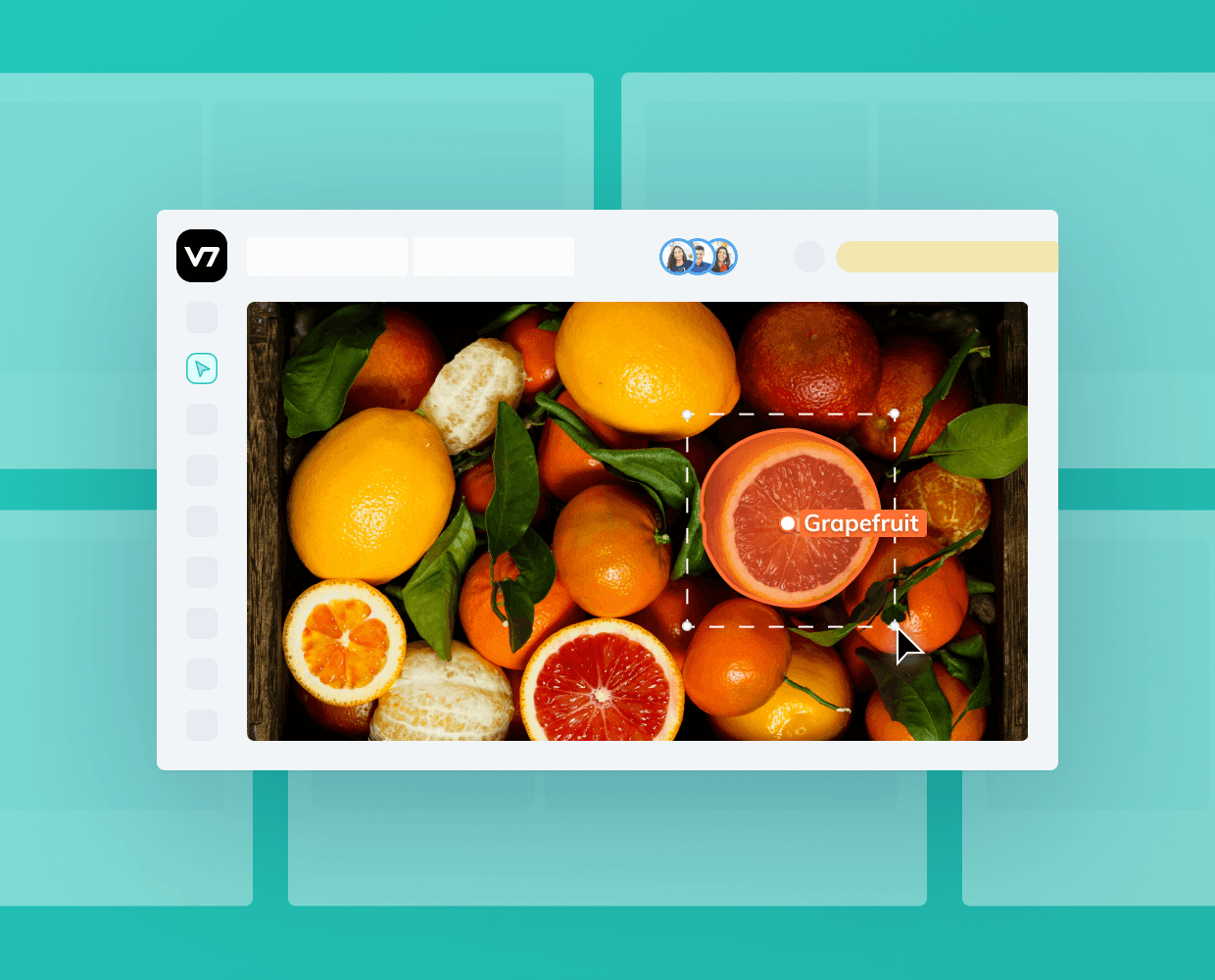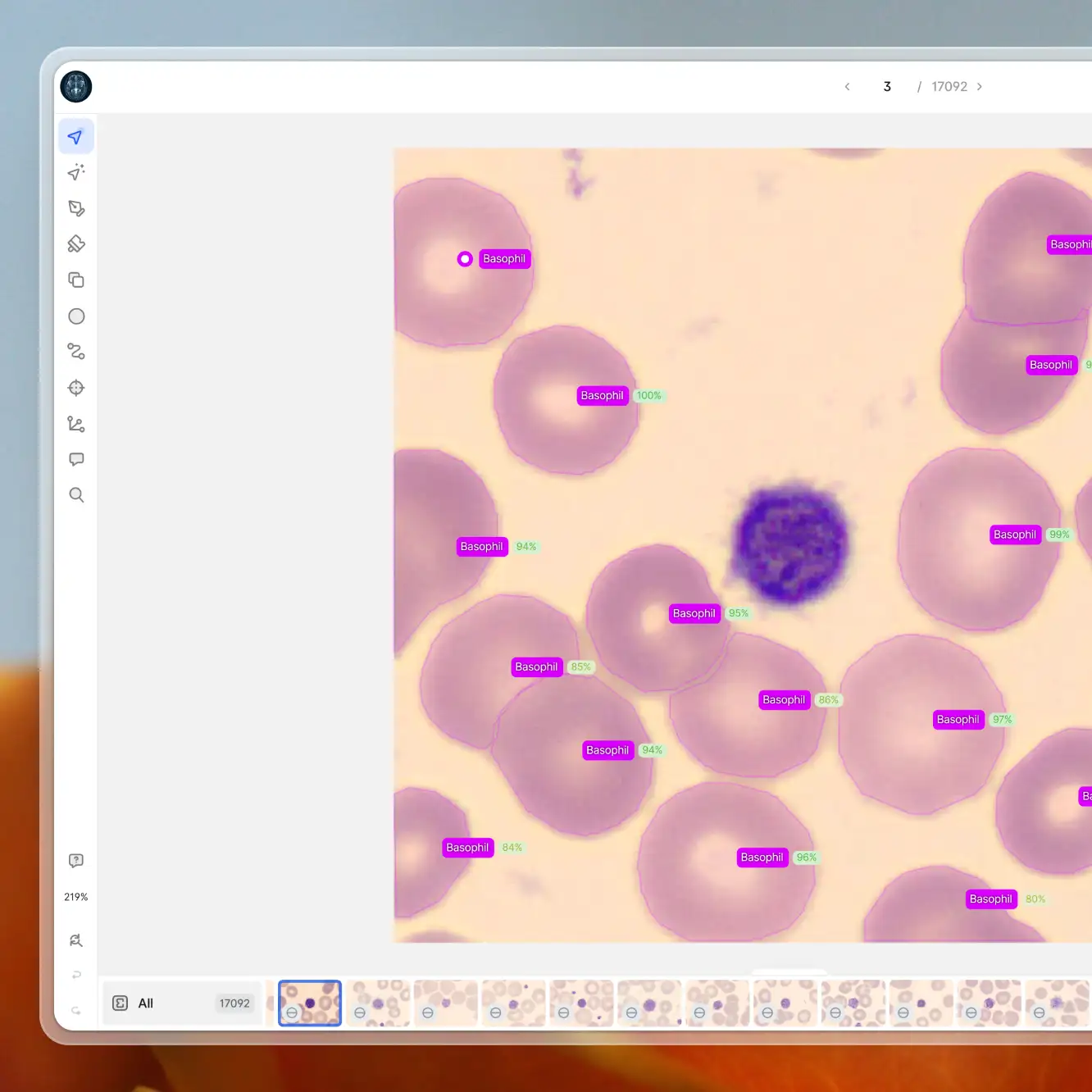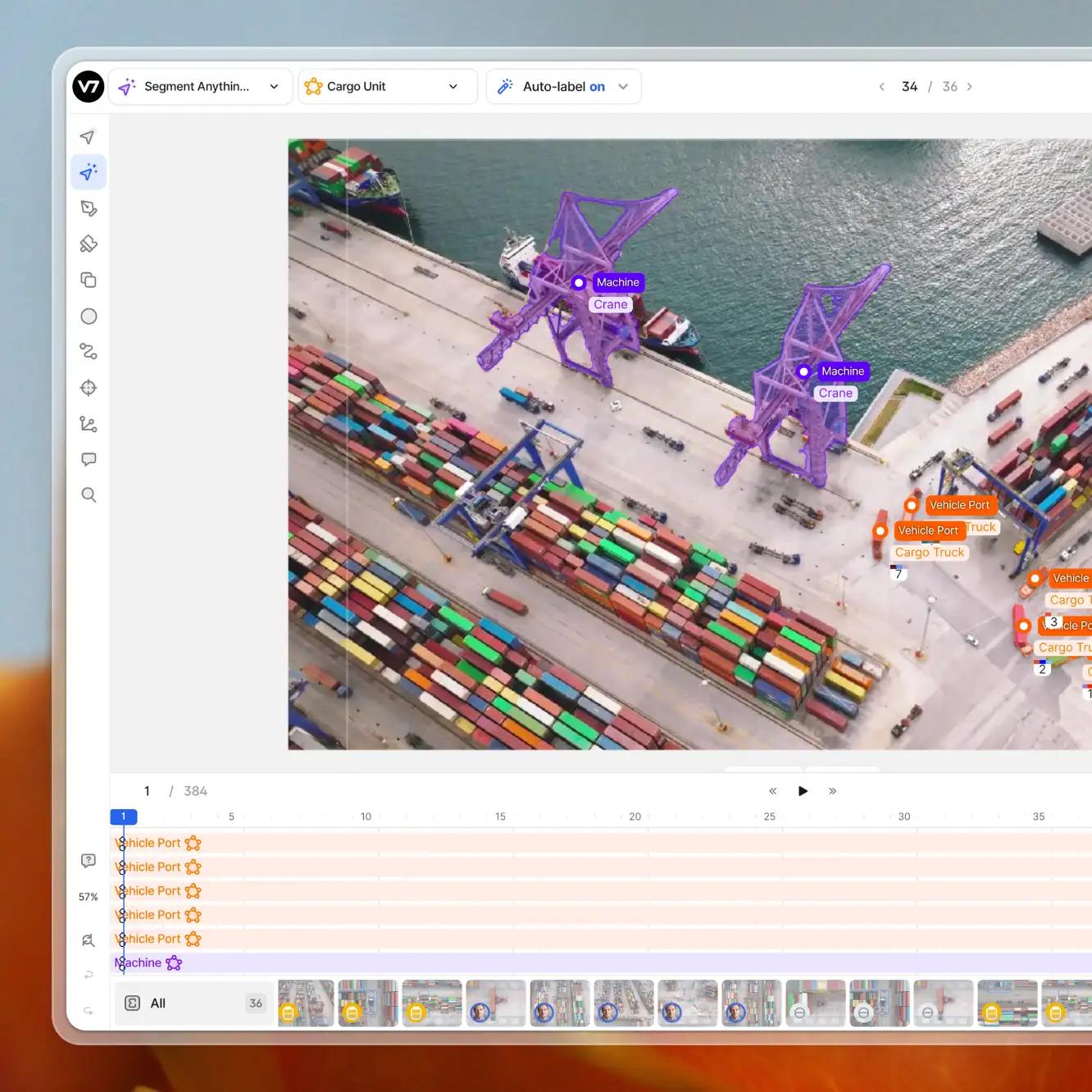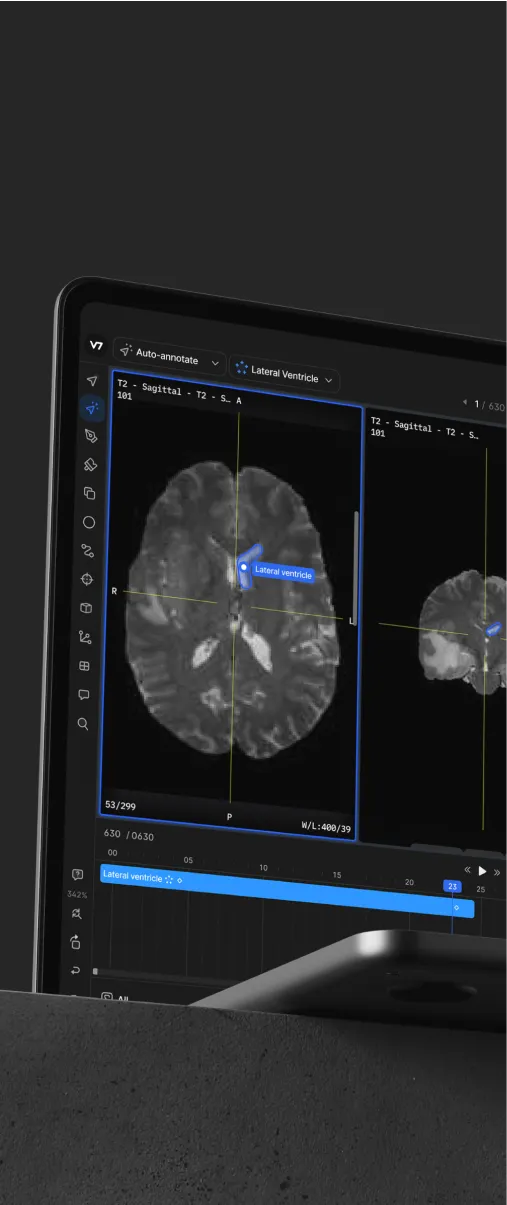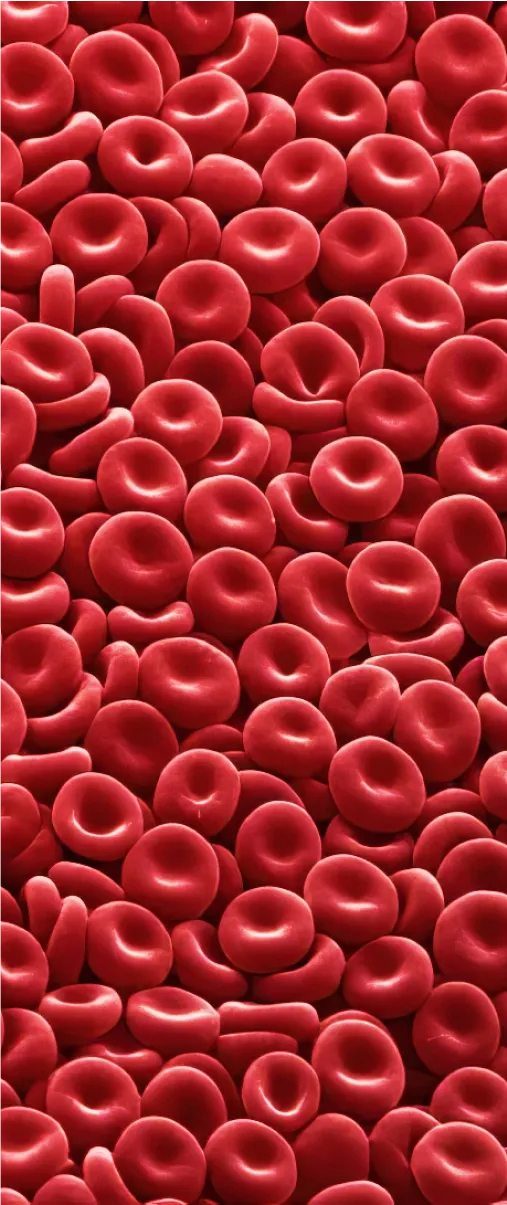Data labeling
13 best Image annotation tools of 2024 [Reviewed]
10 min read
—
Feb 2, 2023
Discover 13 most popular image annotation tools of 2024. Compare their features and pricing, and choose the best data annotation tool for your needs.

Co-founder & CEO
Let’s face it—
It's easy to get confused when choosing the best image annotation tool for your specific use case.
Even more so, with a new data training platform entering the market every couple of months and promising innovative features, faster labeling, or higher accuracy.
But optimizing your data annotation process is crucial to ensure your model's high performance and reliability. So, picking the right tool for your computer vision projects should not be taken lightly.
To help you out, we put together a list of the most popular image annotation tools out there, along with their key features and pricing info.
Here’s what we’ll cover:
V7
Labelbox
Scale AI
SuperAnnotate
DataLoop
Playment
Supervise.ly
Hive Data
CVAT
LabelMe
Labelimg
VoTT
ImgLab
Note: Positions 1 through 8 are paid platforms, while 9 through 13 are free image annotation tools.
Feeling short on time or too busy to go through all of the options?
No worries!
We get it :)
That's why we've prepared this handy graphic with Essential Features, Supported Formats, and Security Certificates that allows you to skip the nitty-gritty parts, and easily compare all the tools in seconds.

OK—
Let's explore each of these more in-depth. First, we’ll have a look at paid image annotations tools.
V7 Darwin
Let me start by saying that we won’t be outright telling you that V7 Darwin is the best image annotation tool out there.
We won’t be promoting ourselves as the “top training data platform” or brag about people naming V7 the most versatile and advanced tool for image and video annotation.
Nope.
None of that.
Our own article isn’t the right place to make such bold statements.
Instead—
We’d like to encourage you to try out V7 for yourself and see whether we deserve all the positive reviews we’ve got ;-)
V7 is an automated annotation platform combining dataset management, image annotation, Video annotation, and autoML model training to automatically complete labeling tasks.
V7 enables teams to store, manage, annotate, and automate their data annotation workflows in:
Images
Video
DICOM medical data
Microscopy images
PDF and document processing
3D volumetric data
Key features include:
Automated annotation features without prior training needed
Composable workflows allowing multiple models and human in the loop stages
Dataset management that stays robust at large scale
Integrated data labeling services
Real-time collaboration and fluid UX
Frame-perfect Video annotation tool
Price: From USD 0 (Education Plan), more details on the V7 pricing page
Read more: 9 Essential Features for a Bounding Box Annotation Tool.
Advantages:
Automation features can be used by non-technical users
Composable workflows allow solving complex, multi-stage tasks
Suited for medical image annotations (FDA, CE Compliant, and HIPAA compliant)
Supports most unique file types (ultra-high-resolution, multi-spectral, microscopy formats, PDF)
Labelbox
Labelbox is a training data platform built from three core layers that facilitate the entire process from labeling and collaboration to iteration. It was created in 2018 and has quickly become one of the most popular data labeling tools.
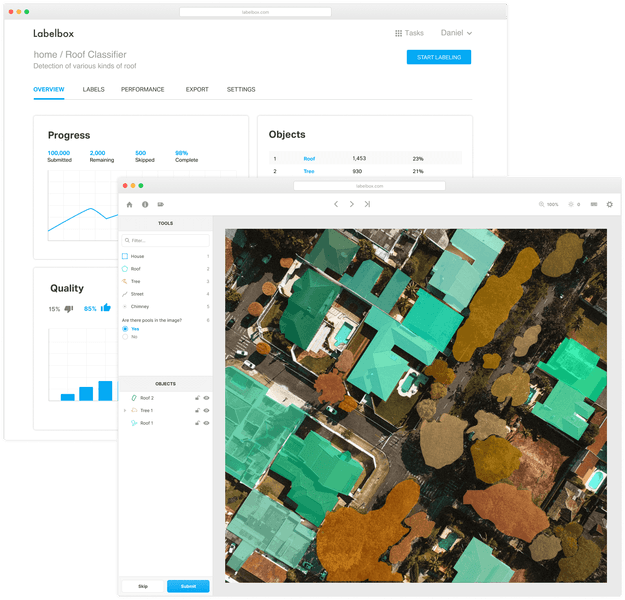
Labelbox offers AI-enabled labeling tools, labeling automation, human workforce, data management, a powerful API for integration, and a Python SDK for extensibility.
It enables annotations with polygons, bounding boxes, lines, as well as more advanced labeling tools.
Key features:
AI-assisted labeling (BYO models)
Integrated data labeling services
QA/QC tooling and label review workflows
Strong labeler performance analytics
Customizable interface to simplify tasks
Price: Free 5000 images/Custom Pro and Enterprise plans.
Advantages:
Superpixel coloring option for or semantic segmentation
UX friendly interface
Advanced Performance and quality control monitoring
Enterprise-friendly plans and SOC2 compliance
Pro tip: Check out Labelbox vs. V7 to learn more.
Scale AI
Scale AI is a data platform that enables annotations of large volumes of 3D sensor, image, and video data.
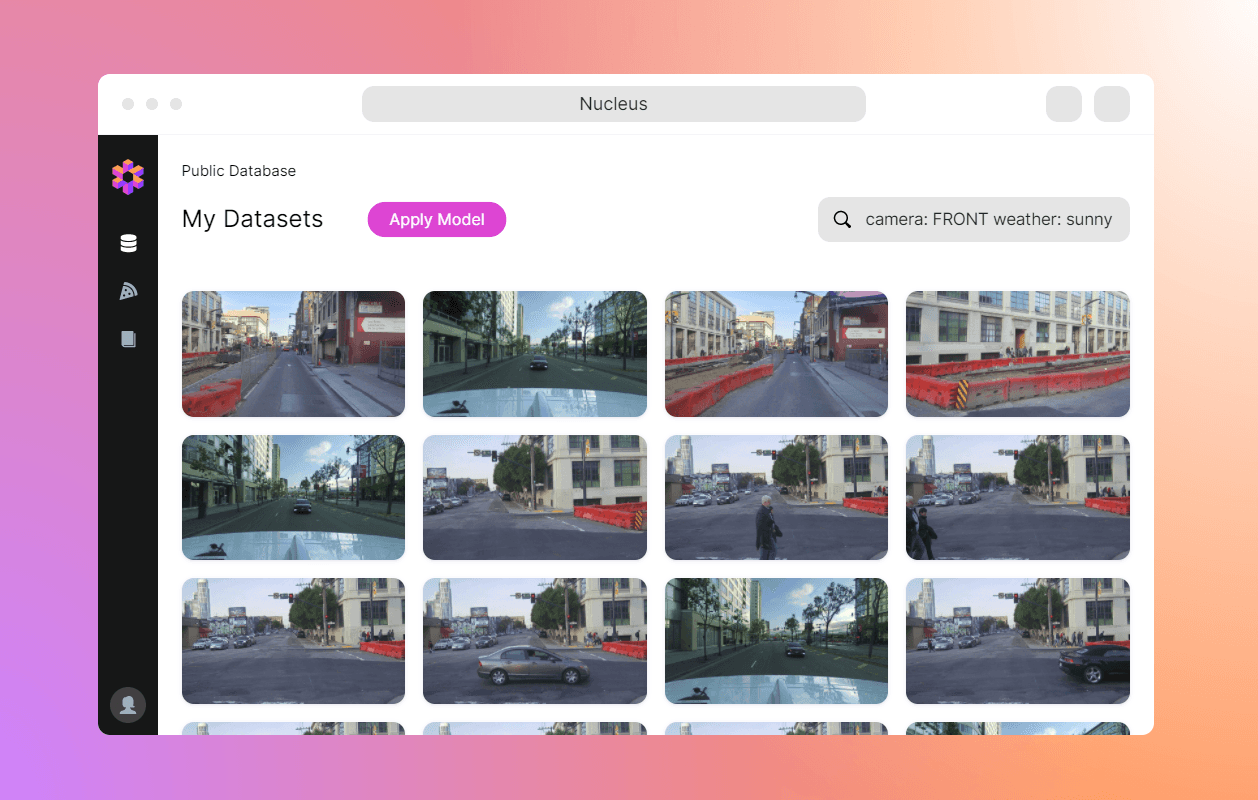
Scale offers ML-powered pre-labeling, an automated quality assurance system, dataset management, document processing, and AI-assisted data annotation eschewed towards data processing for autonomous driving.
This data annotation tool can be used for a variety of computer vision tasks, including object detection, classification, and text recognition and it supports multiple data formats.
Key Features:
ML-powered pre-labeling
Nucleus dataset management
Automated QA system with gold sets
Document processing features
Model-in-the-loop data curation
Here you can learn more about Scale AI alternatives.
Price: From $50,000.
Advantages:
Synthetic data generation
Super-pixel segmentation
Strong for autonomous driving use cases involving LIDAR and mapping
Pro tip: Check out Scale vs. V7 to learn more.
SuperAnnotate
SuperAnnotate is an end-to-end image and Video annotation platform that streamlines and automates computer vision workflows.
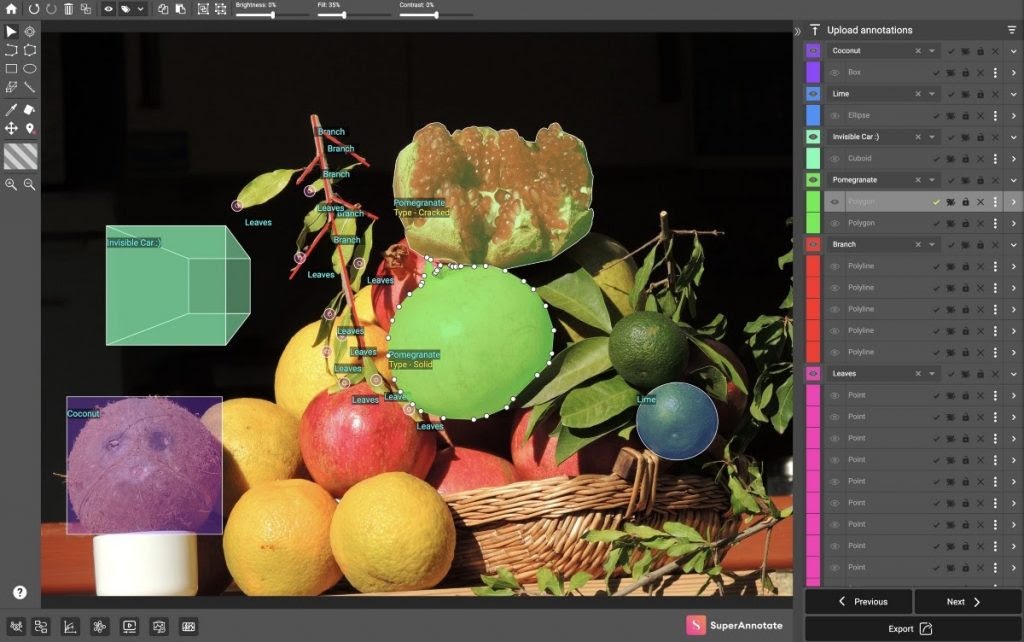
SuperAnnotate allows you to create high-quality training datasets for various computer vision tasks, including object detection, instance, and semantic segmentation, keypoint annotation, cuboid annotation, and video tracking.
Available tools include vector annotations (boxes, polygons, lines, ellipses, keypoints, and cuboids) and pixel-wise annotation using a brush.
Key features:
AI-assisted labeling (BYO Models)
Superpixels for semantic segmentation
Advanced quality control systems
Supports various formats through image conversion
Price: Free 14-day trial / Custom Starter, Pro, Enterprise plans
Advantages
Offers free web-based tool created in cooperation with Open CV
Advanced project management features (analytics, filtering etc.)
Pro tip: Check out SuperAnnotate vs. V7 to learn more.
Dataloop
Dataloop is an all-in-one cloud-based annotation platform with embedded tools and automation for producing high-quality datasets.
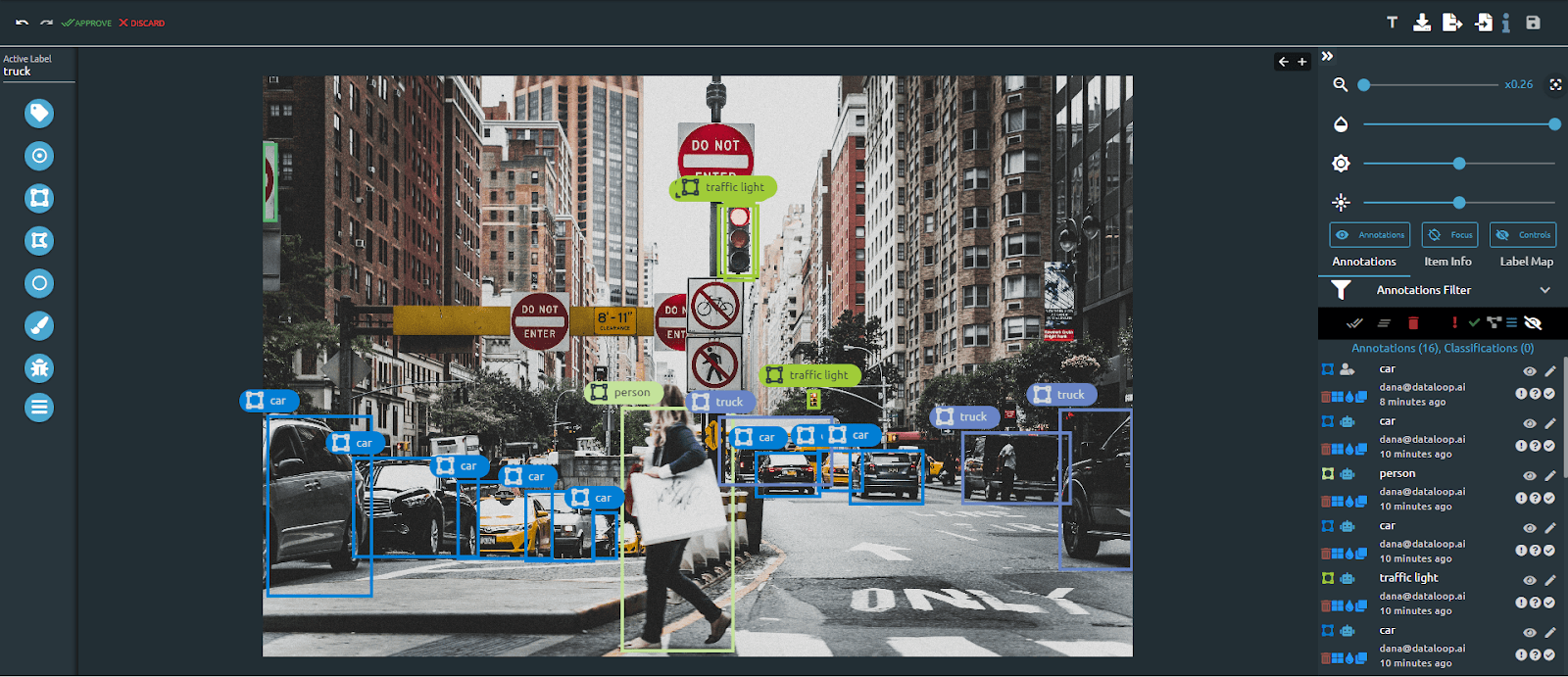
Dataloop accommodates the whole AI lifecycle including annotation, model evaluation, and model improvement by utilizing the human feedback in the loop.
It offers tools for basic computer vision tasks like detection, classification, key points, and segmentation. Dataloop supports both image and video data.
Key features:
Model-assisted labeling
Multiple data type support
Advanced team workflows with streamlined data indexing and querying system
Video support
Price: Free trial / Custom Enterprise plans
Advantages:
Automation & production pipeline using Python SDK and Rest API
Pro tip: Check out Dataloop vs. V7 to learn more.
Playment
Playment is a fully managed data labeling platform generating training data for computer vision models founded in 2015.
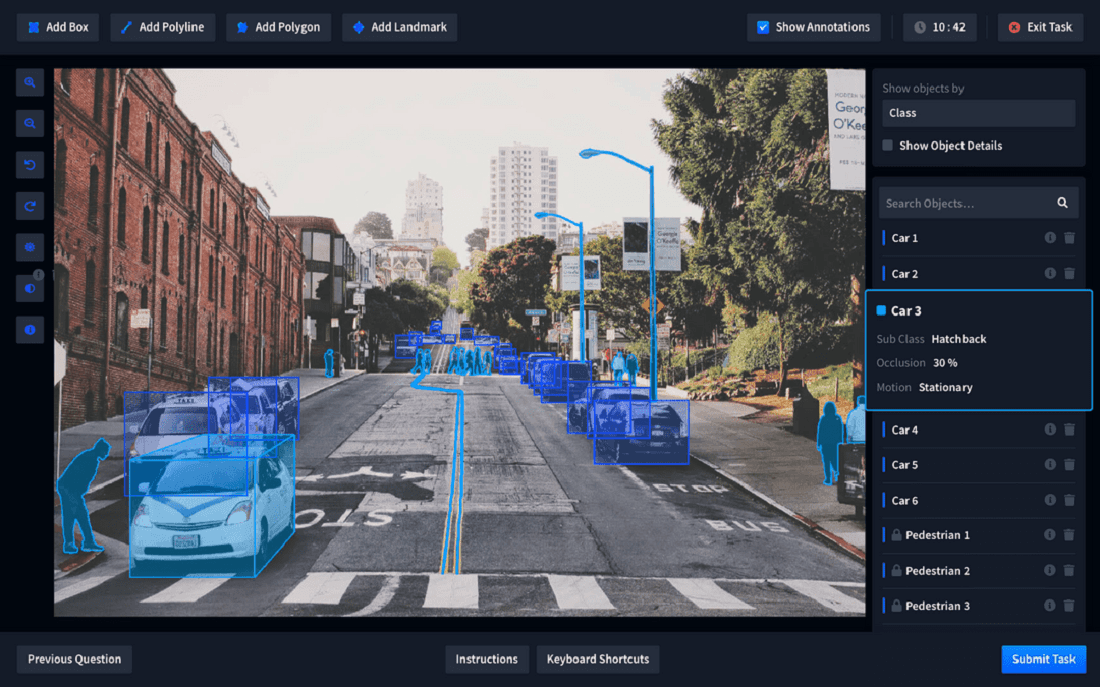
Playment supports image and video data, and offers a wide range of basic annotation tools including bounding boxes, cuboids, polygons or landmarks.
It works on the principle of microwork, breaking down large problems into micro-tasks and distributing them among its large community of trained annotators.
Features:
Fully managed—it only requires that businesses share data and label guidelines
Allows for attributes extraction
Document management (human-assisted OCR)
Advantages:
Product comparison and competitor analysis features
Build-in advanced quality control tools
Strong for autonomous driving teams
Supervise.ly
Supervise.ly is a web-based image and video annotation platform where individual researchers and large teams can annotate and experiment with datasets and neural networks.
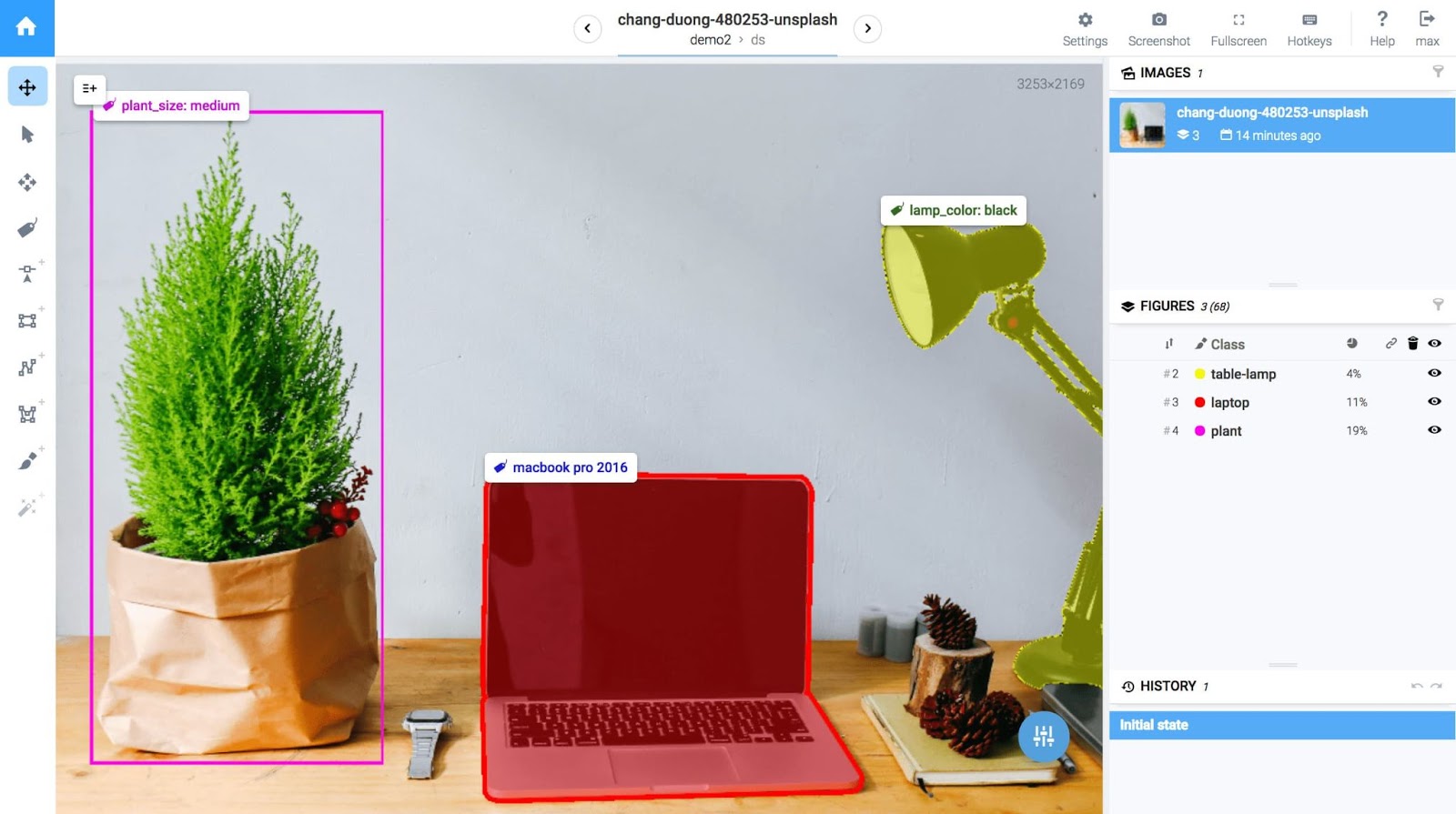
Apart from basic annotation tools such as boxes, lines, dots, polygons, or bitmap brush, Supervise.ly offers a Data Transformation Language tool and enables 3D Point Cloud.
Key Features:
AI-assisted labeling
Multi-format data annotation & management
Option do develop and import plugins for custom data formats
3D Point Cloud
Options for project management on different levels for teams, workspaces, and datasets.
Price: Free 100 images in community edition.
Advantages:
Comes with Supervisely Agent—a simple open-source task manager available as a Docker image.
Option to draw holes within the polygons
Data Transformation Language tools
Pro tip: Check out Supervisely vs. V7 to learn more.
Hive Data
Hive Data is a fully managed data annotation solution to source and label training data for AI / ML Models.
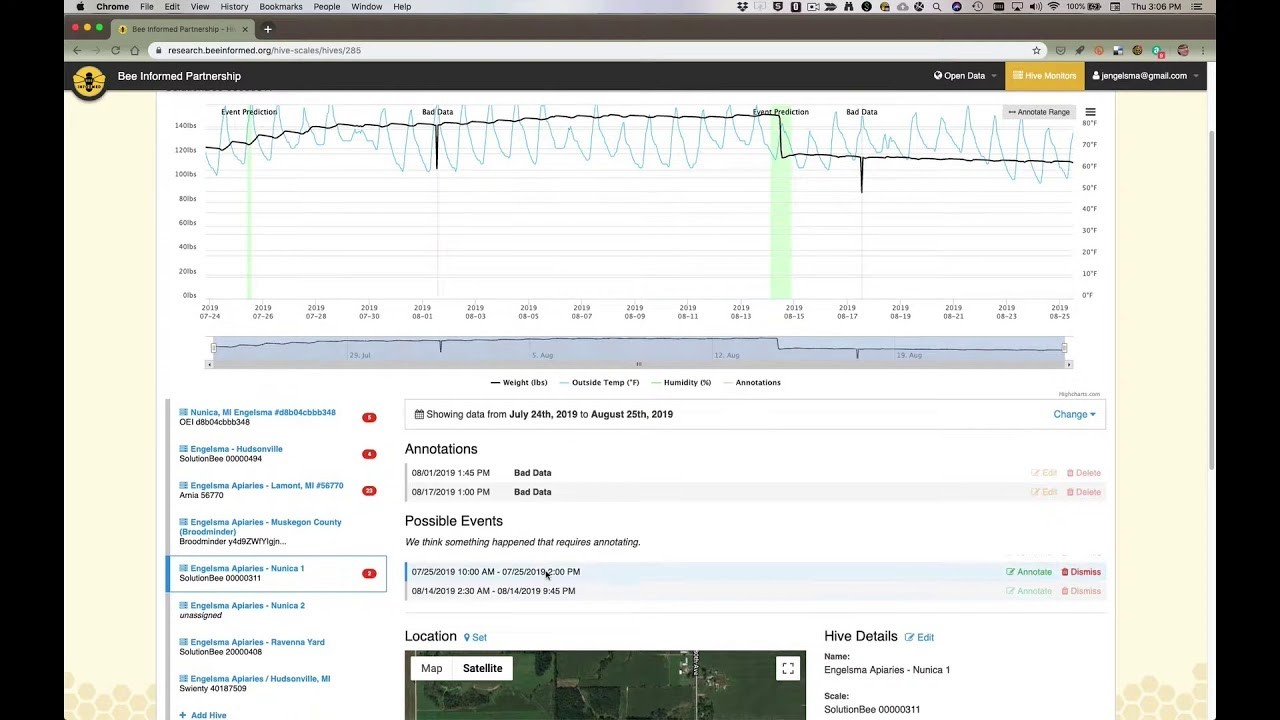
Hive Data supports image, video, text, 3D Point Cloud annotation and data sourcing. Apart from basic annotation types, Hive Data offers multi-frame object tracking, contours, and 3D panoptic segmentation.
Key features:
Multiple data type support
Available data sourcing
Fully managed, end-to-end data labeling services
Advantages:
Offers pre-trained models
Advanced project management workflows
Now, let’s have a look at several open-source, free image and video annotation tools that you can use for your computer vision and data science projects.
CVAT
CVAT (Computer Vision Annotation Tool) is an open-source, web-based image and video annotation tool for labeling data for computer vision, supported and maintained by Intel.
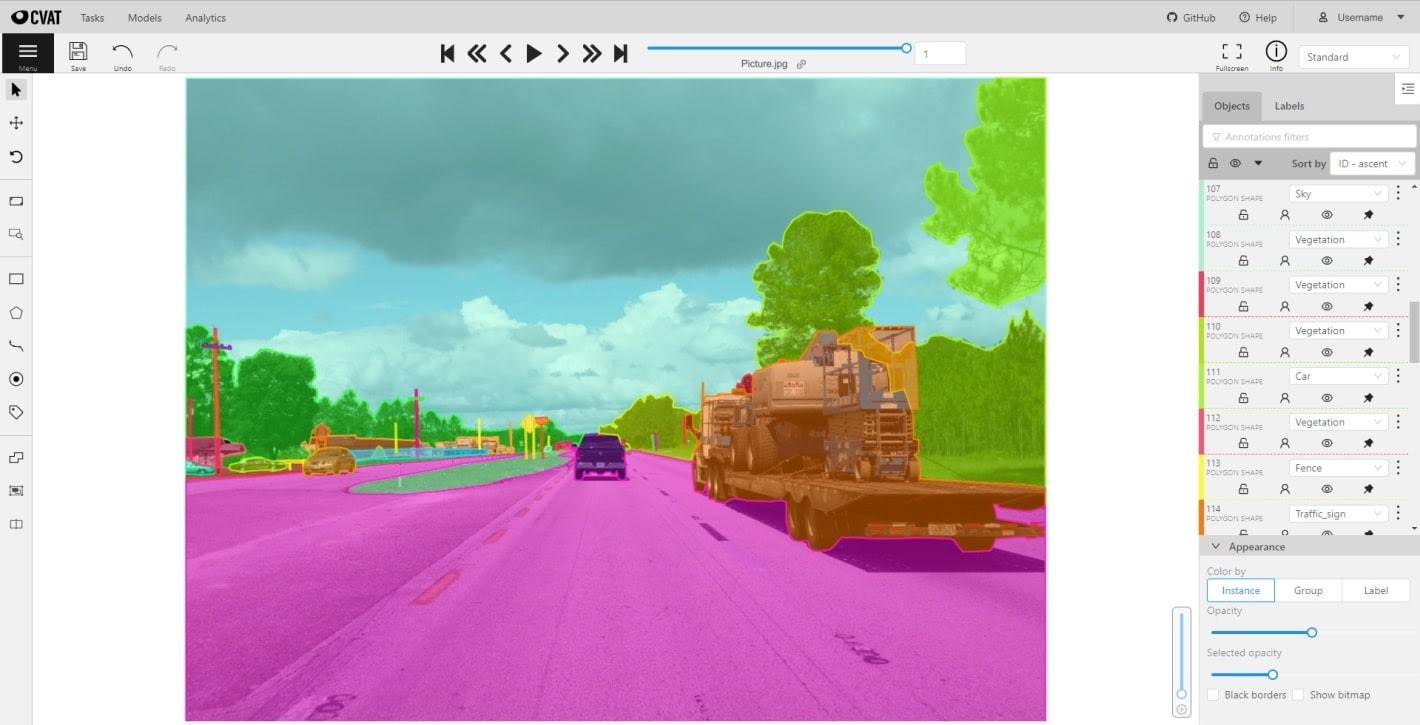
CVAT supports the primary tasks of supervised machine learning: object detection, image classification, and image segmentation. It offers four basic types of annotation: boxes, polygons, polylines, and points.
Key features:
Semi-automatic annotation
Interpolation of shapes between keyframes
Dashboard with a list of annotation projects and tasks
LDAP
Supports a large number of automation instruments including automatic annotation using the TensorFlow* Object Detection API or video interpolation.
Price: Free
Advantages:
Web-based and collaborative.
Easy to deploy—CVAT can be installed in the local network using Docker, but must be maintained as it scales.
Semi-automatic annotation.
Pro tip: Check out The Complete Guide to CVAT—Pros & Cons
LabelMe
LabelMe is an online annotation tool created by the MIT Computer Science and Artificial Intelligence Laboratory. It provides a dataset of digital images with annotations.
The dataset is free and open to external contributions.
Check out Labeling with LabelMe: Step-by-step Guide [Alternatives + Datasets]
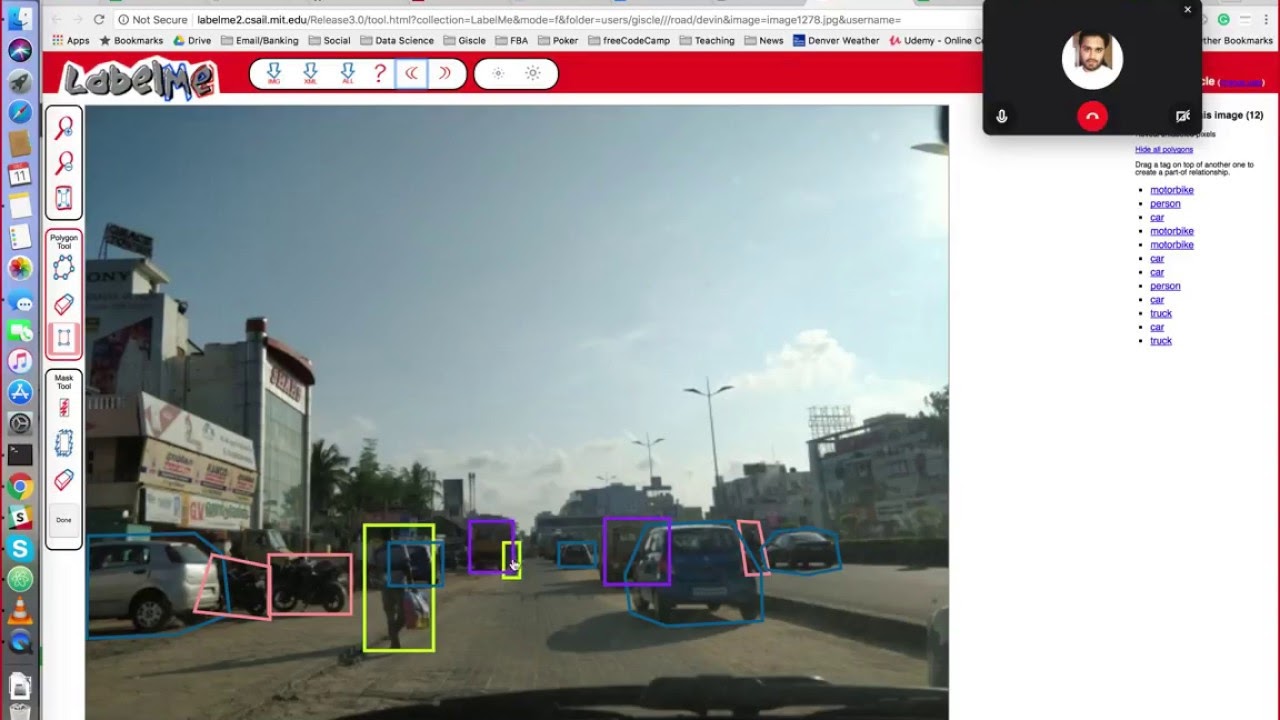
Labelme supports six different annotation types such as polygon, rectangle, circle, line, point, and line strip. One of the limitations is that files can only be saved and exported in JSON format.
Key features:
Control points modification
Segments and polygons removal
Six types of annotations
File List
Price: Free
LabeIimg
Labelimg is a graphical image annotation tool to label objects using bounding boxes in images. It is written in Python. You can export your annotations as XML files in PASCAL VOC format.
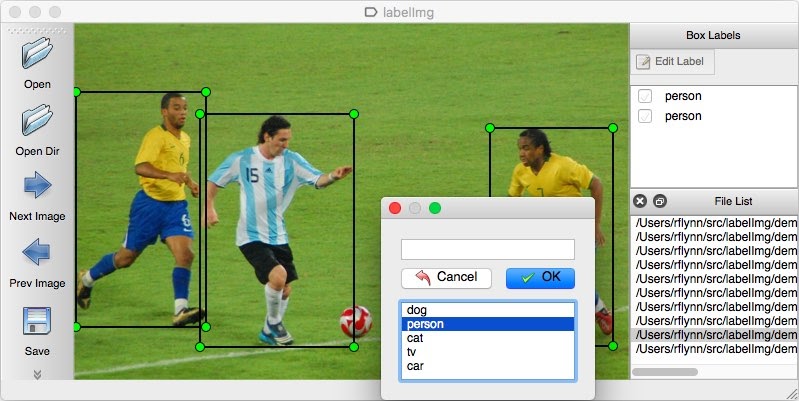
In its default version, Labelimg only offers one annotation type—a bounding box or rectangle shape. However, one can also add another shape with a code using a GitHub page.
Key features:
Annotations are saved as XML files in PASCAL VOC
Needs to be installed locally
Only image annotation
Price: Free
VoTT
VoTT (Visual Object Tagging Tool) is a free and open-source image annotation and labeling tool developed by Microsoft.

VoTT provides end-to-end support for generating datasets and validating object detection models from video and image assets.
Key features:
Option to tag and annotate Image Directories or Stand alone videos
Tags and assets export to CNTK, Tensorflow (PascalVOC), or YOLO format
Offers an extensible model for importing/exporting data from local and cloud storage providers
Enables running and validating a trained CNTK object detection model on new videos to generate stronger models
Price: Free
ImgLab
ImgLab is an open-source and web-based image annotation tool.
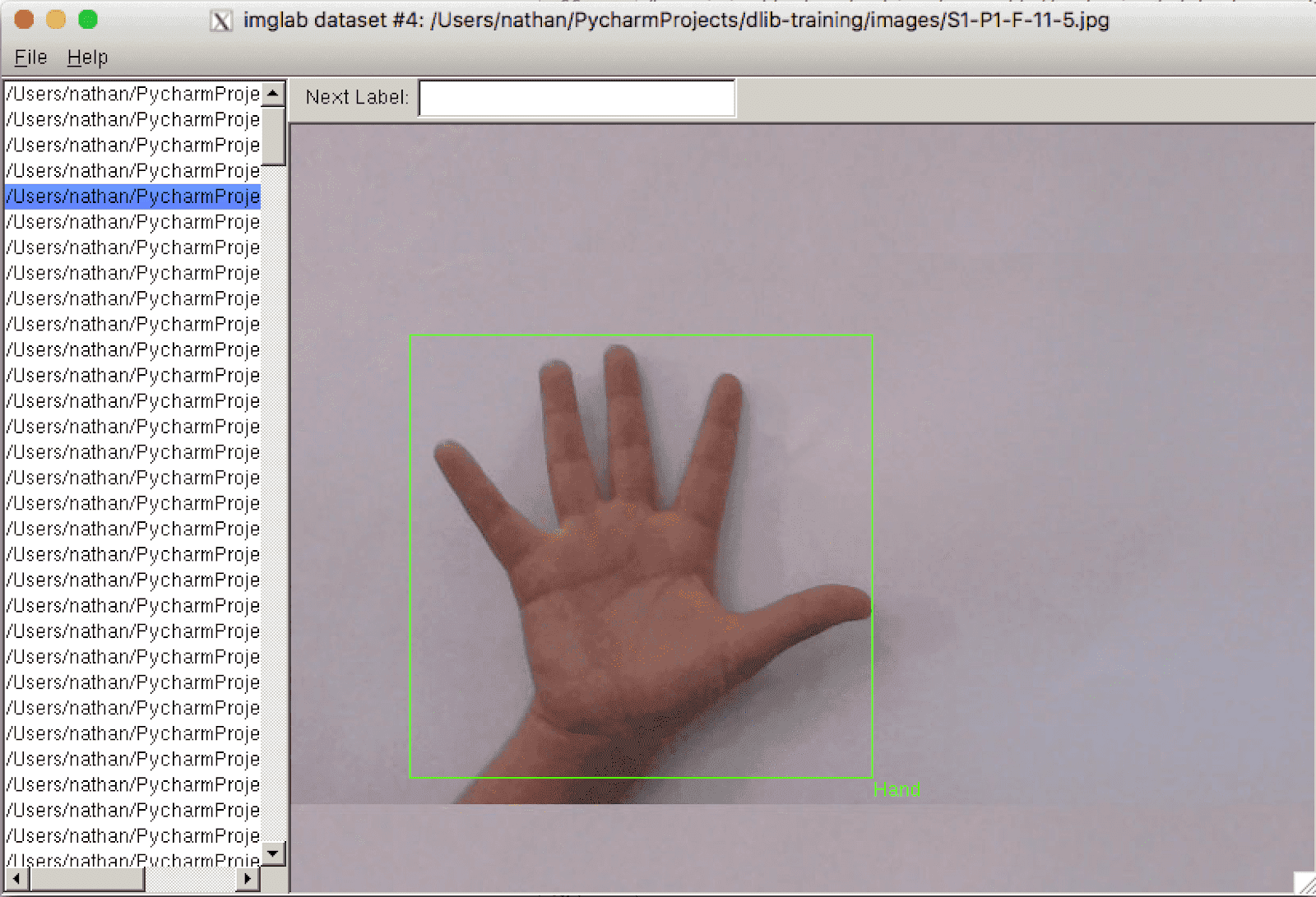
ImgLab provides multiple label types such as points, circles, boundary boxes, polygons. It also supports various formats including dlib, XML, Pascal VOC and COCO.
Key features:
Web-based and local versions
Basic IDE features
Supports multiple label types and file formats
Price: Free
How to choose the best image annotation tool
There you have it—the list of 13 best free and paid image Annotation Tools.
Whether you are labeling small sets of data or building complex AI models, picking the right tool for your specific use case will directly impact both—the annotation process and your results.
Make sure to carefully consider all of your options to avoid wasting your time and money on a tool that doesn’t cater to all of your needs.
Finally, here's a visual comparison of all paid tools we've reviewed in this article.
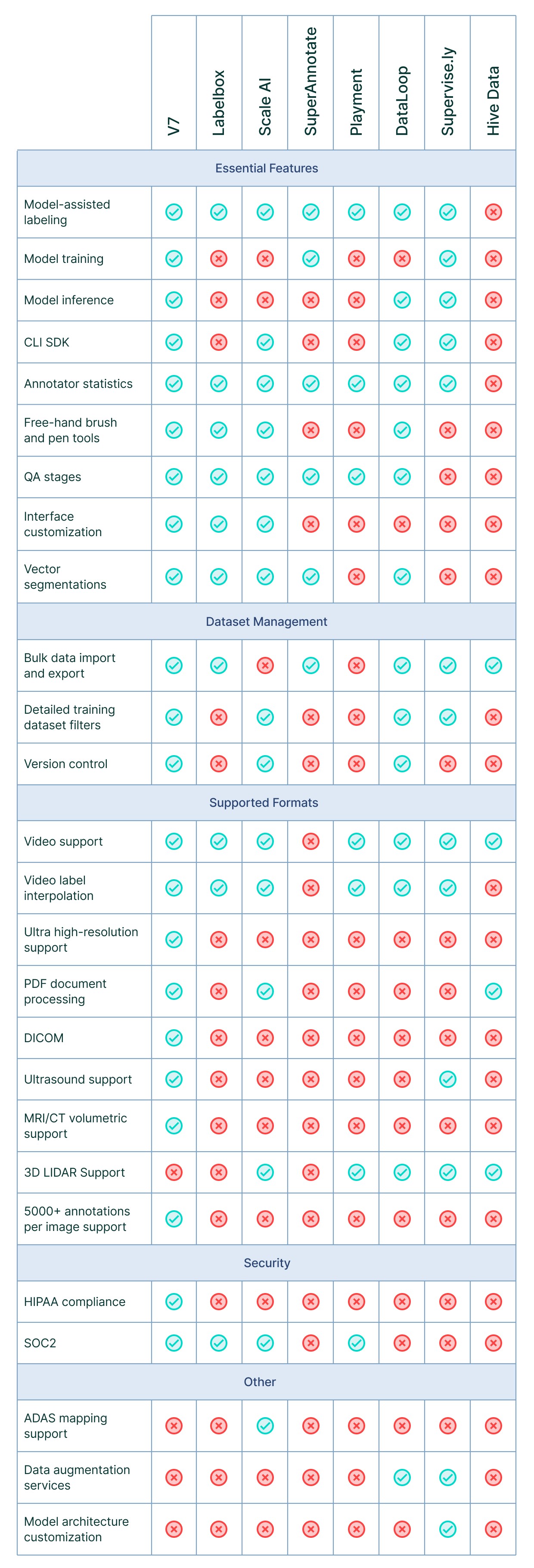
And if you still cannot decide on the best image annotation solution—send us an email or book a call with our sales team to discuss your options.
Read more:
Annotating With Bounding Boxes: Quality Best Practices
YOLO: Real-Time Object Detection Explained
7 Life-Saving AI Use Cases in Healthcare
6 AI Applications Shaping the Future of Retail
7 Game-Changing AI Applications in the Sports Industry
6 Viable AI Use Cases in Insurance
8 Practical Applications of AI In Agriculture
6 Innovative Artificial Intelligence Applications in Dentistry