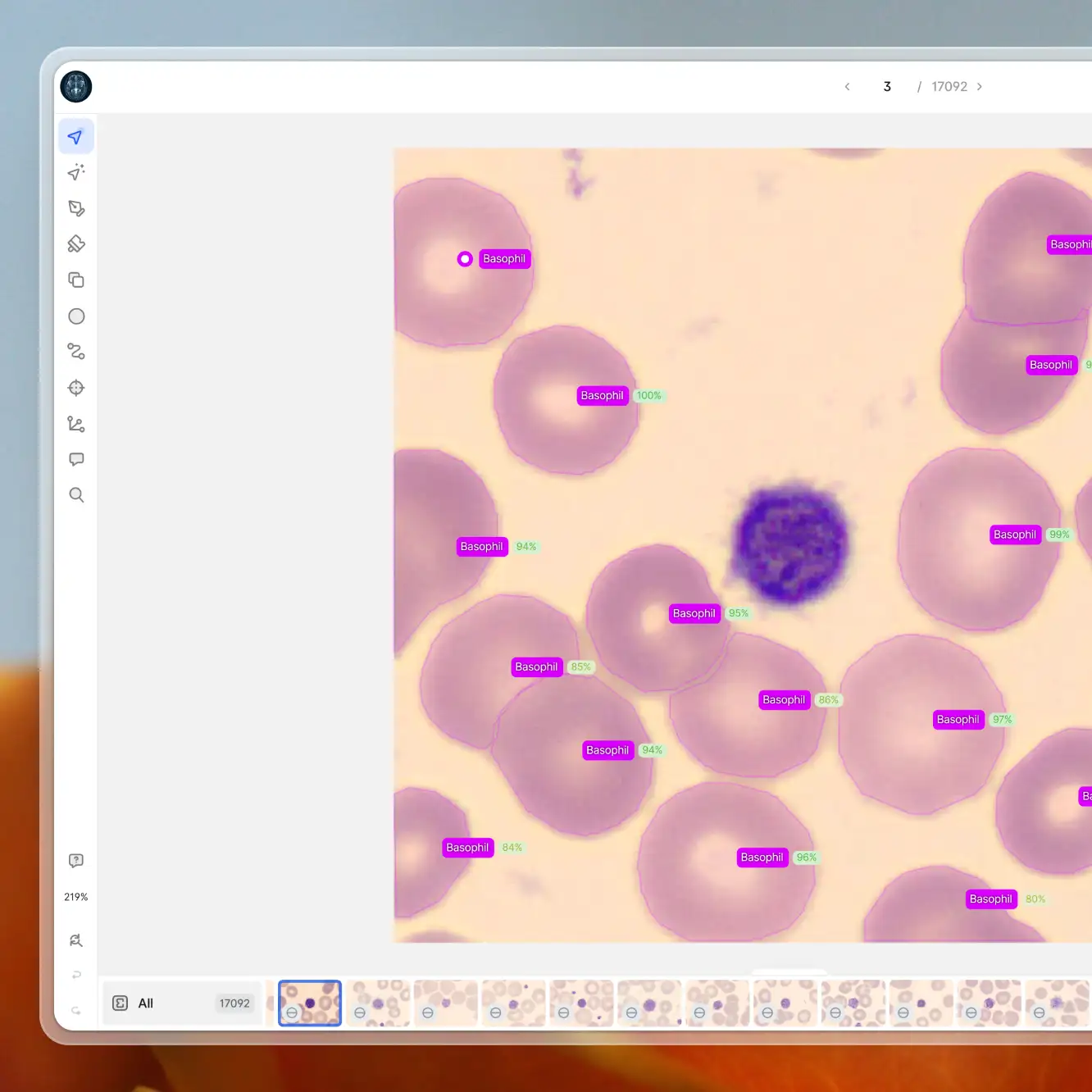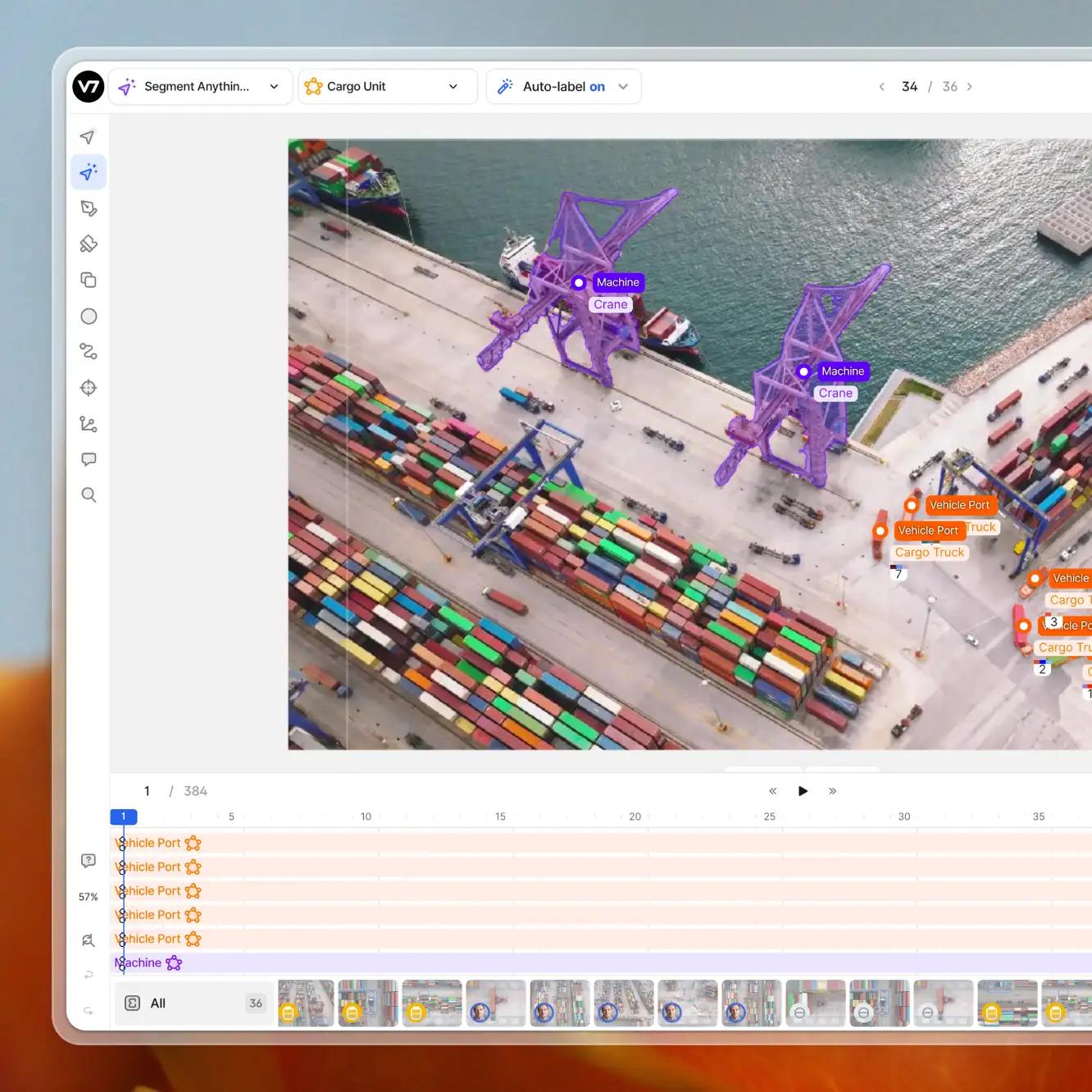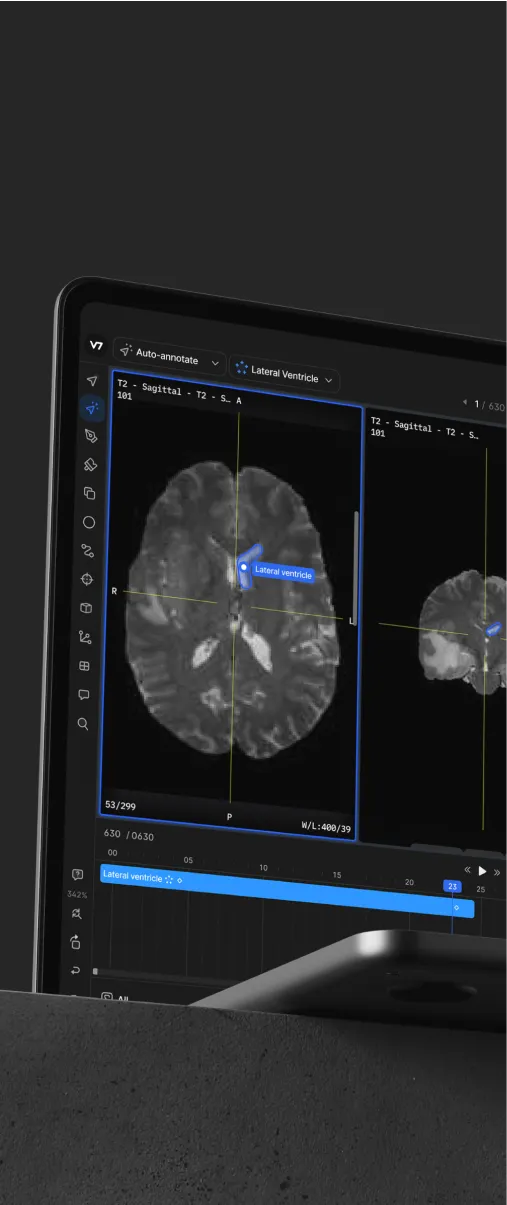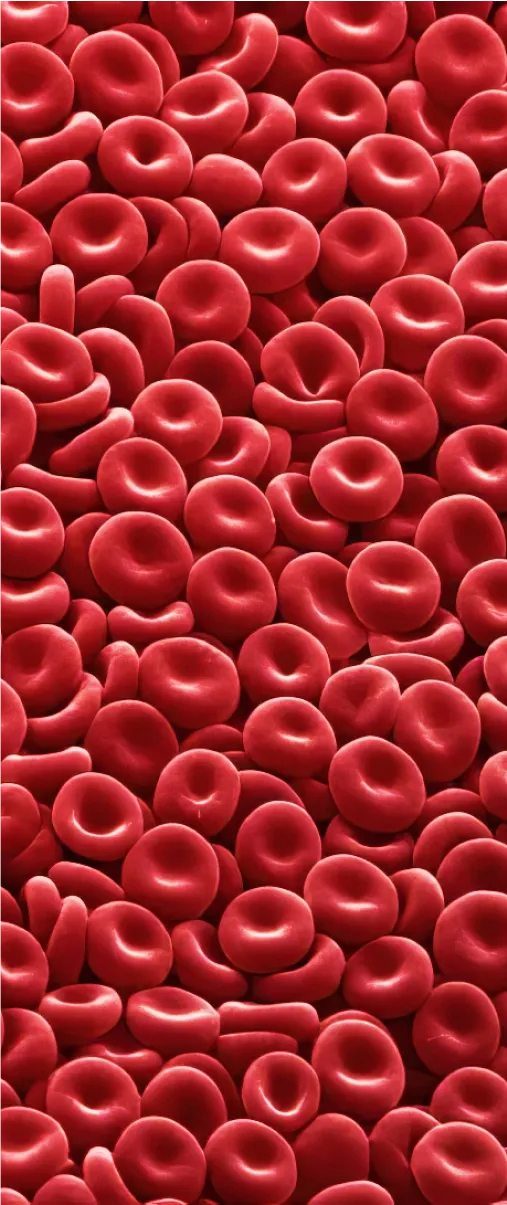Playbooks
How to Set Up Stage-Specific Classes in V7
5 min read
—
Jun 22, 2023

Streamline your annotation process and enhance customization with stage-specific classes. Assign classes and annotators to individual stages, providing greater control and simplifying the annotation experience.

Casimir Rajnerowicz
Product Content Writer
Stage-Specific Classes now available in V7
Our new feature provides greater control over classes used exclusively in specific stages of your workflows. This results in a more streamlined and intuitive annotation experience for all users involved in creating your training data.
Previously, V7 would show all classes in your dataset to your annotators. Now, with stage-specific classes, you can add a class filter on annotation stages that filters the classes and tools which are available to the end-user annotator.
You can decide which classes should be editable or not for each individual stage of your workflow:
Stage-Specific Classes allow you to assign classes and annotators to individual stages of your workflow. This enhances customization and streamlines the annotation process.
By default, a stage will use Any classes, the same way is lets Anyone on your team can be the annotator. However, you can now choose which classes and annotators should be assigned to a specific stage using two separate tabs (Classes/Annotators) available in the panel on the right.
This new feature not only gives you more control for class management, but it also significantly simplifies the annotation experience for your labelers. Tools that are not relevant to a specific stage are hidden from the annotation panel.
Key benefits of Stage-Specific Classes:
Greater Control. You have more control over access to specific tools and annotation groups for selected workers. This ensures that only the relevant tools and classes are available to each annotator based on their assigned stage.
Simplified Annotation Process. Each workflow stage has its own unique annotation classes and instructions. This makes the labeling process easier to break down into simpler tasks, improving efficiency and reducing mistakes.
Task-Relevant Features. Users are provided with access only to the features and annotations relevant to their assigned task, reducing complexity and improving productivity. Annotators can focus on specific parts of the job with no distractions.
How does it work?
Prior to this update, datasets could contain multiple local classes that were available to all workers. This could require complex annotation guidelines to navigate the data taxonomy for your project. Even with only a few local classes, mistakes could easily be made when using the wrong class or tool. Furthermore, some users and workers should not have editing rights for certain annotations.
Stage-specific classes improve collaboration and provide a clearer understanding of the annotation process for both workforce managers and labelers.
To add stage-specific classes, click on any Annotate stage in your workflow. If the classes are included in your dataset, you can highlight which ones should be available for a specific stage. You can also quickly modify or create classes by clicking the “Manage classes” button.
Here is a simple example of two annotation stages, each with two stage-specific classes:
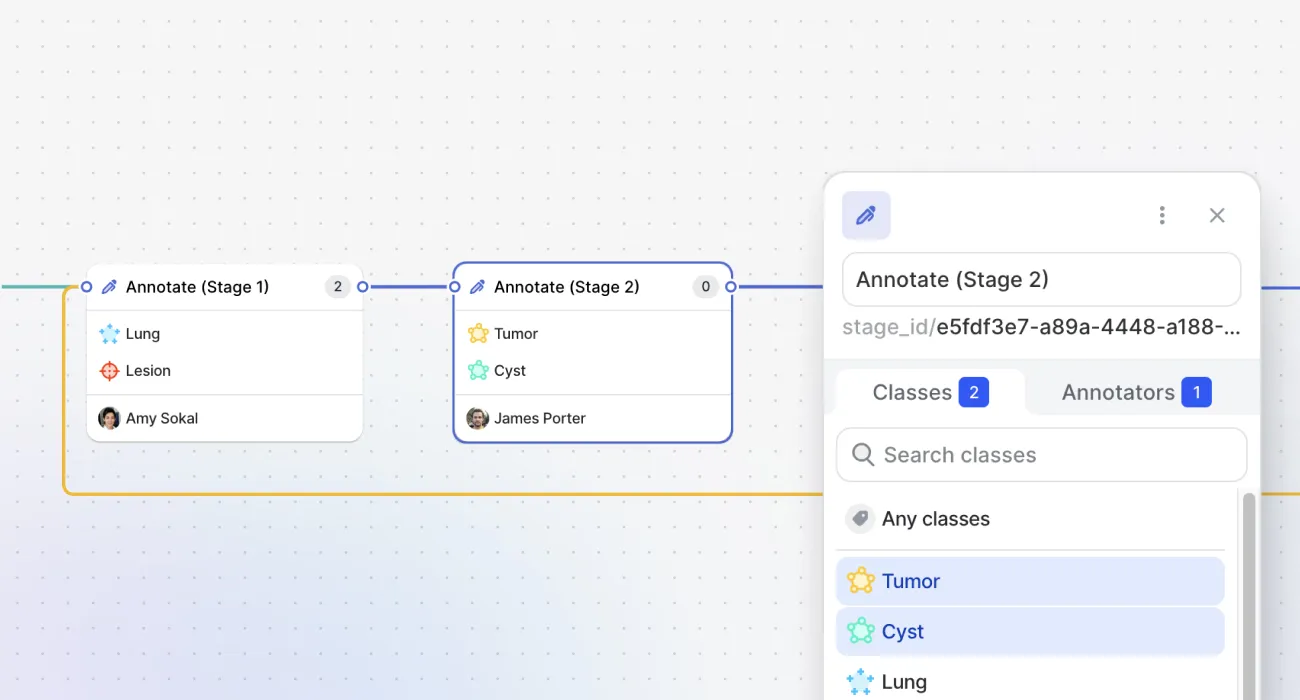
The workflow above includes two annotation stages. In the first stage, the lung area in a CT scan is annotated and potential lesions are marked with keypoints. In the second stage, which is performed by a different radiologist, the lesions are examined to determine whether they are tumors or cysts, and then outlined as polygons.
Let's take a closer look at the main labeling panel from Amy's perspective. First, she receives automatic instructions about the classes that are supposed to be annotated in her task.
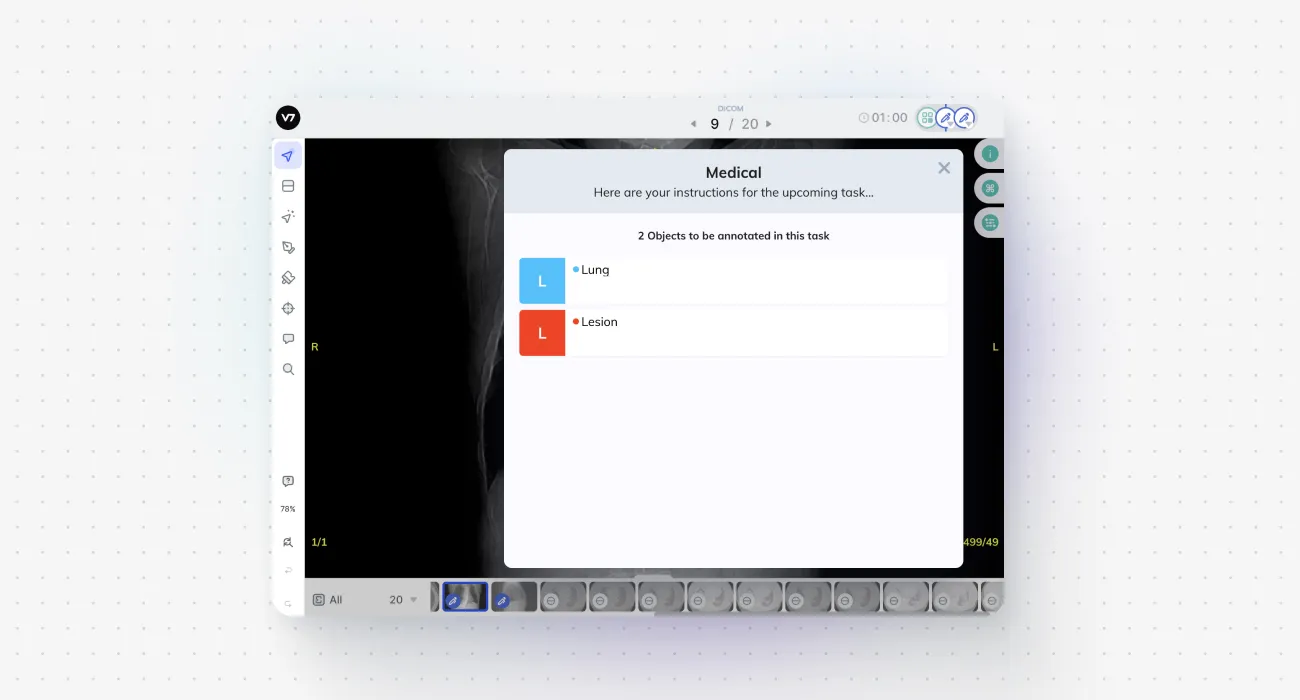
These will be the only classes available to her.
Amy can only use tools for creating and editing keypoints and raster masks. Additionally, the Comment and Zoom tools are always available in the panel. Since the file is a DICOM image, the Window Level Tool is also visible.
Amy’s annotation panel:
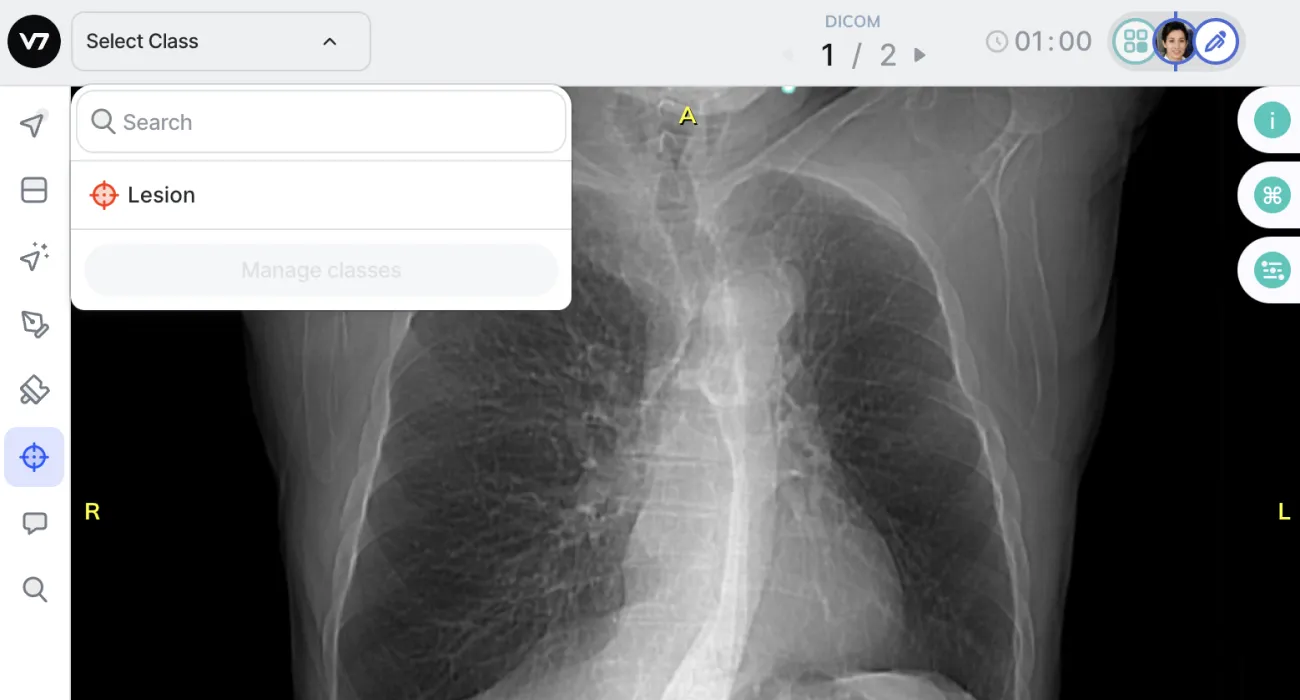
After Amy sends the image to James, the panel becomes even simpler for him. He also receives a different set of instructions.
James's annotation panel:
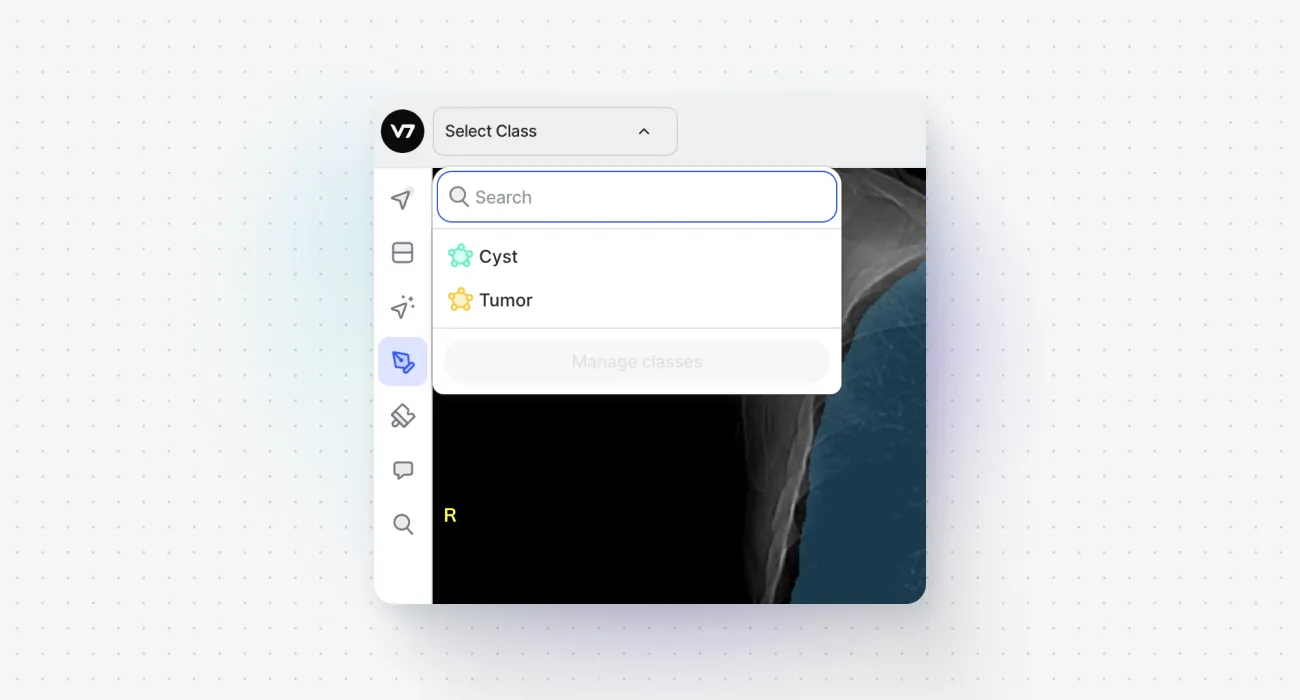
Note that James is unable to edit raster classes created by Amy. Users can view past annotations, but cannot make any changes if a class is not assigned to their stage. Since James's stage uses only Cyst and Tumor polygons, he cannot modify Amy's annotations.
☝ Can other annotators see or edit stage-specific classes?
Classes that are excluded from a specific stage are read-only. They are visible, but can’t be edited or delated in that stage.
If a stage that follows uses Any classes, all annotations can be fully editable again, even if they were originally made in a stage that used stage-specific classes.
Use cases for Stage-Specific Classes
Stage-specific classes simplify annotation projects by breaking them down into smaller, more manageable stages with separate instructions for specific objects. They also make the data taxonomy more transparent and manageable. This, in turn, promotes effective communication and collaboration between members of your team.
1. Speed up annotation projects by breaking them into simpler tasks
Using stage-specific classes, each stage can become a unique environment with a different set of objects to annotate and tools to use. This allows your labelers to focus only on a specific part of the job. In many scenarios, this is an optimal approach to reduce the number of potential mistakes.
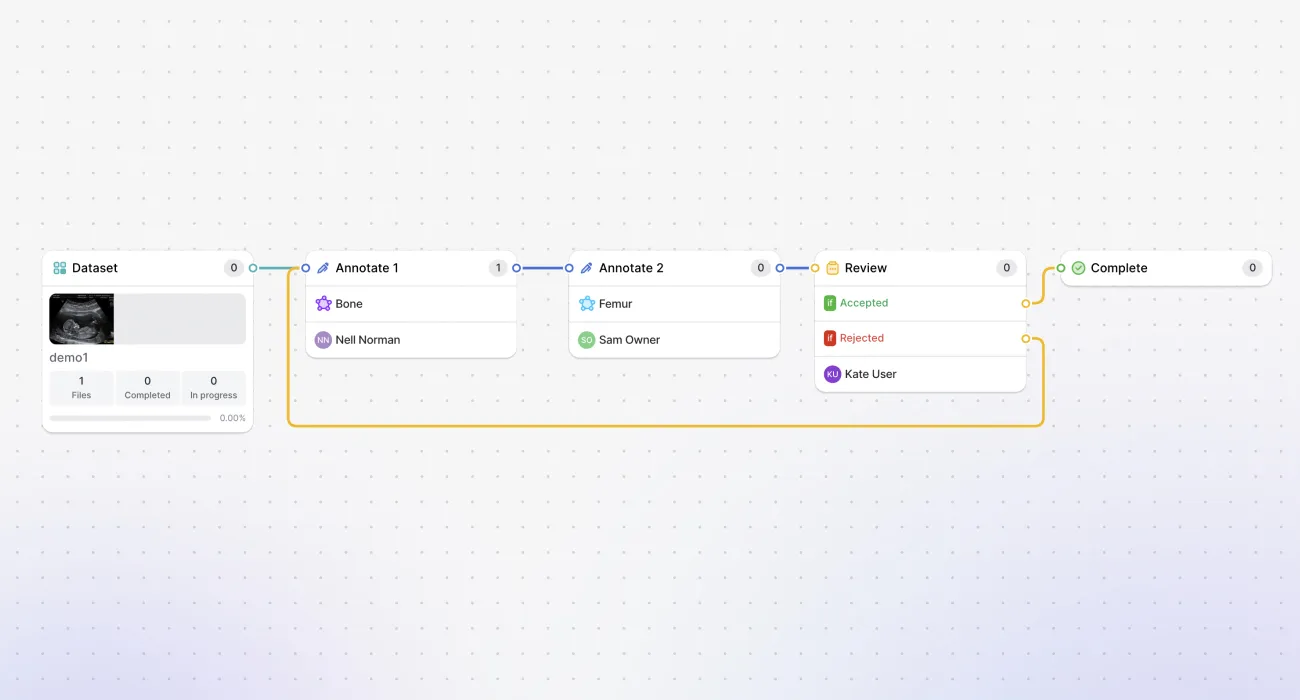
Labeling objects is much easier when the task is clear from the start and you can only use necessary tools and classes. This separation of tasks will prevent the teams from overwriting each other's work and can reduce the time needed for the project's completion.
With this approach, the learning curve for new annotators might also be decreased, as they will have a smaller number of classes to familiarize themselves with at each stage.
2. Better class management for complex projects
In complex annotation projects involving a wide variety of classes, stage-specific classes can simplify the process by segregating different classes into separate stages. For instance, in a satellite imagery project, one stage could involve annotating bodies of water, the second could involve annotating different types of vegetation, and the third could involve annotating human-made structures.
Here is another example from a dataset containing visual data related to logistics and warehousing:
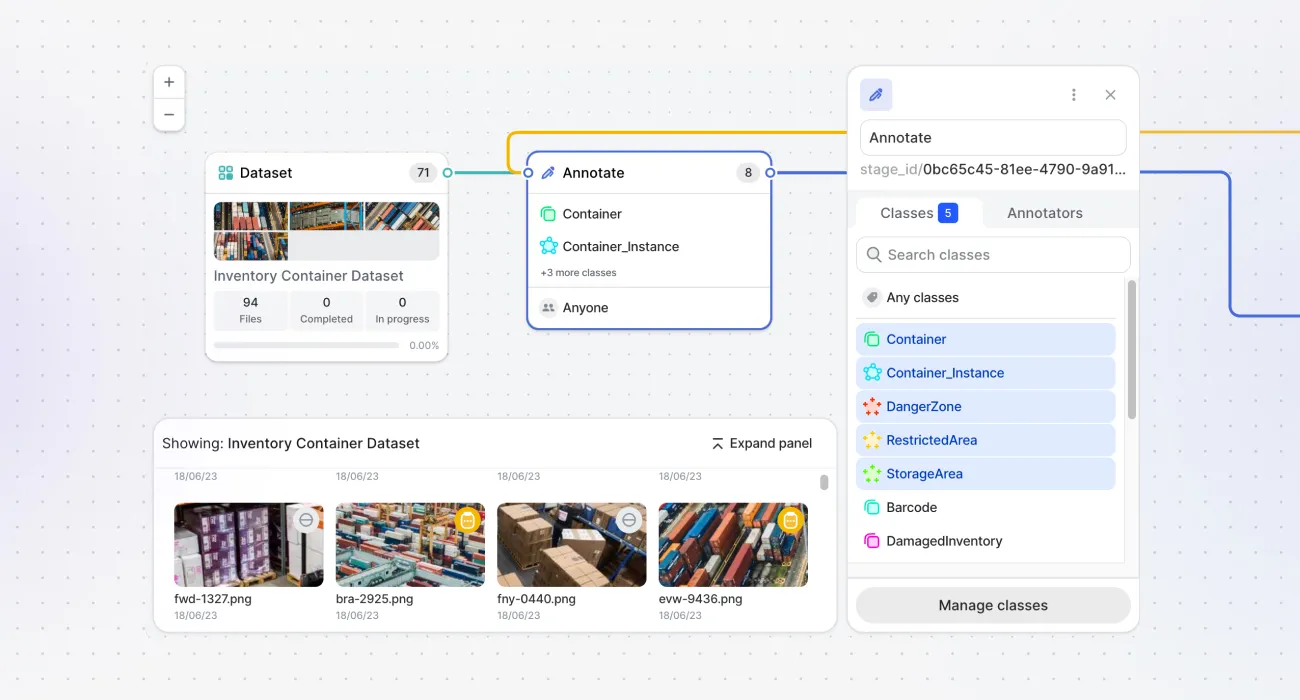
A dedicated stage is used for annotating containers as well as special areas within images, such as the storage area or restricted safety zones. This stepwise progression allows for a clear focus on each type of object at each stage, reducing confusion and improving efficiency.
With Stage-Specific Classes, V7 provides an advanced annotation solution that enhances annotation efficiency, customization, and collaboration, ultimately improving the quality and speed of training data creation.
Read more: Stage-Specific Classes (Documentation)